Google Backup and Sync app for Windows and Mac is now available for download. The new tool can easily back up the files and photos on their computer. You can now back up any folder to Google Drive. The utility is meant to replace the older Google Photos desktop app and the Google Drive client applications. The new app has combined the older apps’ functionality into one experience
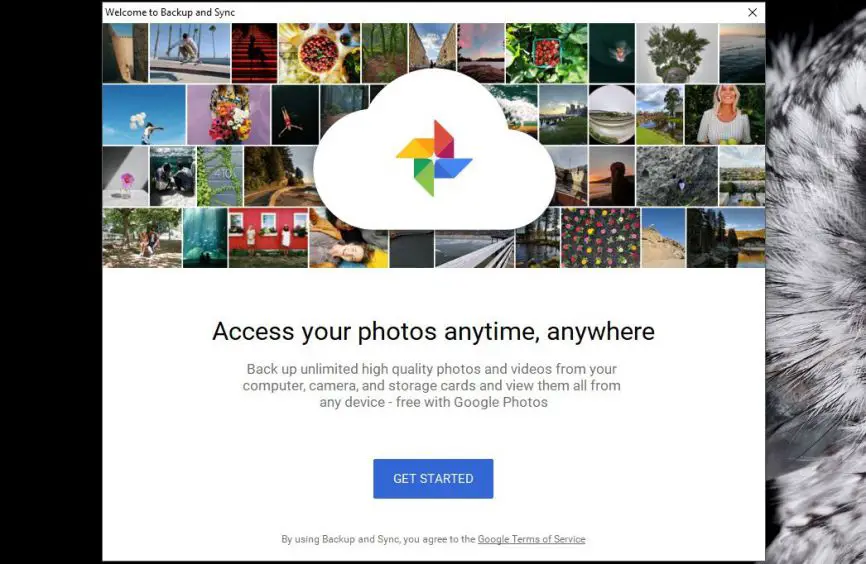
The app comes with a simple user interface, first sign into your Google account, then select the folders you want Google to back up to Google Drive. In addition, the new software also can be used to back up photos from USB-connected devices, like cameras, as well as SD cards.
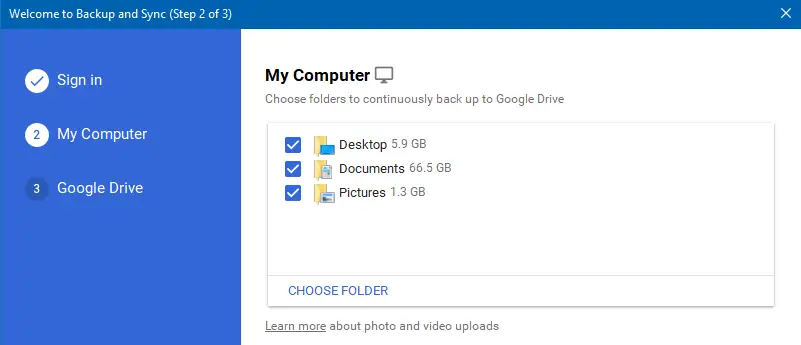
You can access your files on Google Drive from any device — including your computer, phone or tablet. Your photos and videos, meanwhile, will be available in Google Photos.
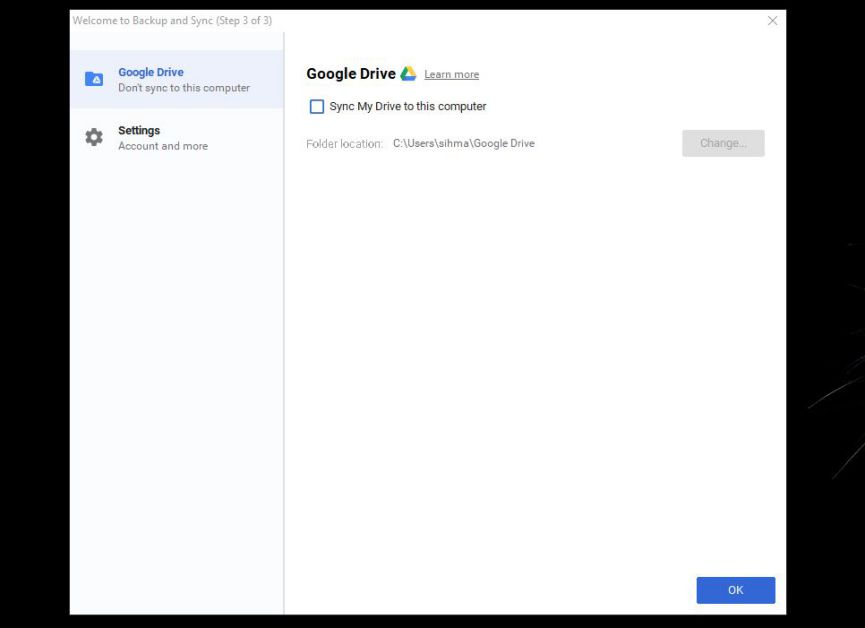
The Backup and Sync software settings are simple where you’ll be able to select whether you want photos and videos uploaded to Google’s cloud in their original quality, or just high quality.
More-advanced users may want to make other changes, like selecting how they want Drive to handle file deletions, or changing the download or upload rates.
You can download Google Backup and Sync app for Windows and Mac from here.
