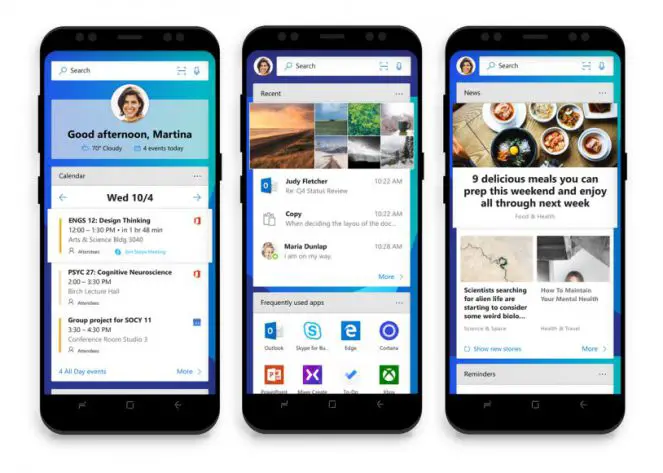Microsoft Launcher update is now available in the Google Play Store with numerous user interface improvements. With this latest update, you can create a grid with up to 12 columns and 12 rows, you can move apps and widgets to half of the grid cells.
In addition, On the welcome page, you can import the layout from another launcher or restore a Microsoft Launcher backup.
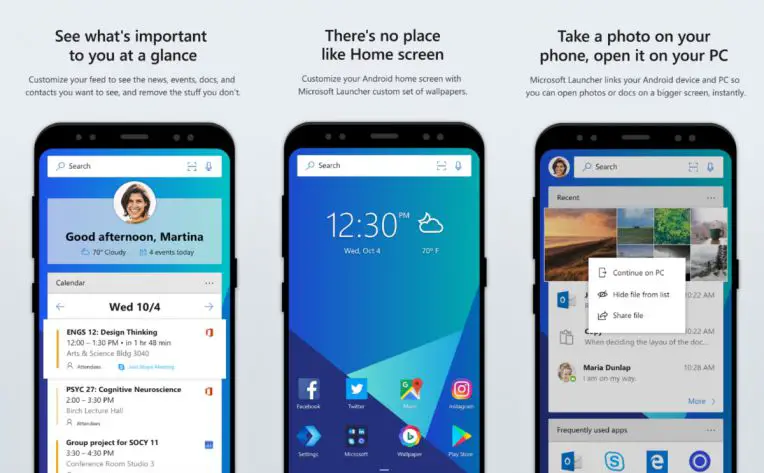
New in Microsoft Launcher update Version 4.3.0.38488
Home App Grid
- Now you can create a grid with up to 12 columns and 12 rows, you can move apps and widgets to half of the grid cells.
New user experience
- On the welcome page, you can import the layout from another launcher or restore a Microsoft Launcher backup.
Home
- Redesign fonts for fonts used for apps and folders names changed the shape and look of folders on home, the dock supports more than 5 apps, a search bar that can also be placed down to default.
Settings Enhancements
- The chosen theme is also applied to settings, redesigning the settings.
- Apps drag & drop no longer open modification mode.
You can download the app from the link below.
[appbox googleplay com.microsoft.launcher]