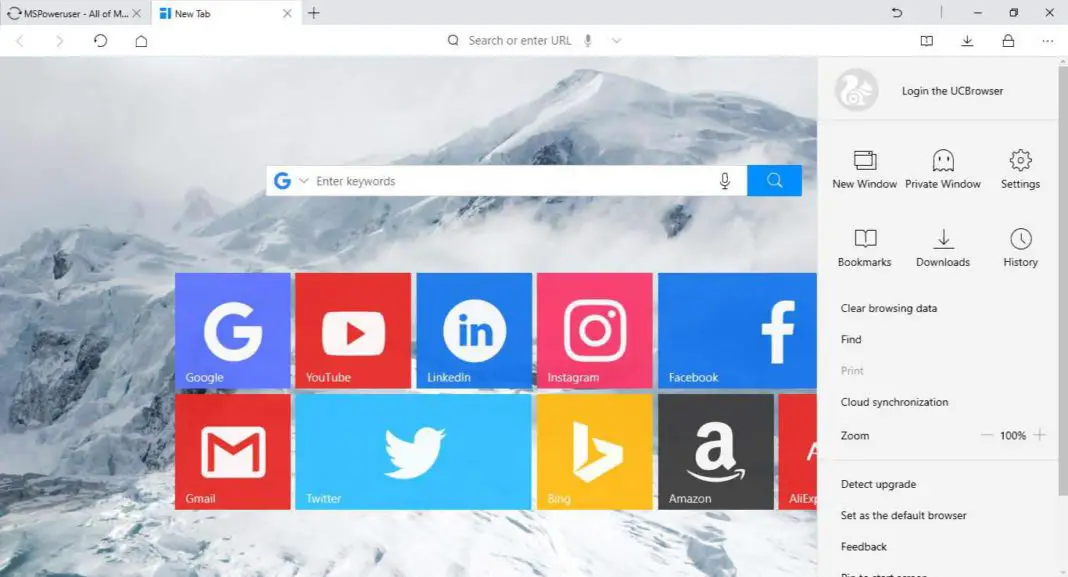UC Browser for Windows 10 is now available at Windows Store. The UC Browser released as UWP (Universal Windows Platforms) app. Designed for both tablet and traditional mouse/keyboard interface, equipped with Cloud Sync, Voice Search, Tile-view Bookmarks, Password Manager. Check out more details below.
New in UC Browser for Windows 10
- If you are using a 2-in-1 computer like Surface Pro or Surface Book, it’s easy to switch the layout by turning on/off Tablet Mode. Find the most comforta.
- Right-click and move to go back, forward, reload the page, etc with Mouse Gesture.
- Just type one letter to get a most relevant suggestion with Smart Address Bar(Omnibar). You can also use it to find matching bookmarks and browsing history, or enter any words to launch a search engine.
- Colorful and touch-friendly Tile-view design for bookmarks.
- InPrivate Window browsing support.
- UC Browser for Windows 10 comes with a minimalist UI.
- Sync bookmarks between mobile/other PCs by logging in to UC browser with Cloud Sync.
- Metro-style New Tab Magnet for popular sites.
- Store your login info of all kinds of websites and lock them with a PIN. Easy to retrieve and edit.
- Voice Search support.
- Smart tab-stacking to locate the active tab at a glance when there are many tabs open.
- Use the sphere to quickly search, go forward and back, and view all the tabs.
You can download the UC Browser for Windows 10 from the link below or from the Windows Store.
[appbox windowsstore 9njzhzkckzrg]