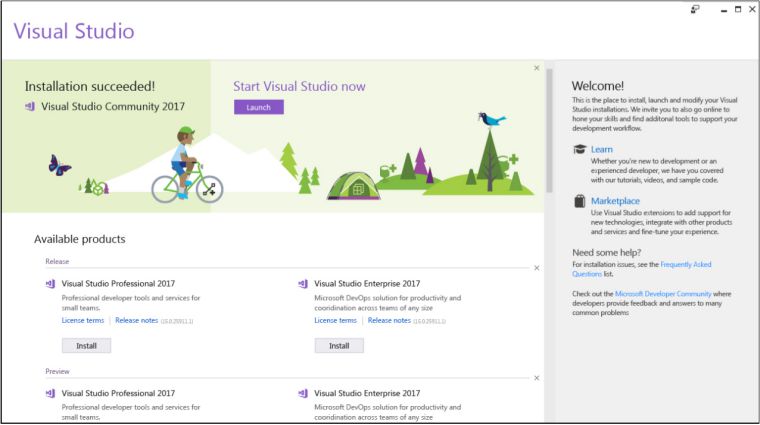Visual Studio 2017 15.4 Preview 2 is now available for download. The latest update brings bug fixes and performance improvements. The new version has added a launch banner in the installer to signal Visual Studio has been successfully installed.
With the latest preview version of Visual Studio, creating an offline layout will use shorter paths, enabling administrators to host offline installs in deeper network folder hierarchies.
Visual Studio 2017 15.4 Preview 2 Changelog
Top Issues Fixed in this Release
The Developer Community spoke and we listened. This list provides the issues that received your highest votes and were fixed in this release.
- Solution build time is dramatically slower when enabling lightweight solution load.
- Build failure error: ‘path’ cannot be an empty string (“”) or start with the null character.
- Track active item in Solution Explorer no longer works.
- ADODB 2.7 reference accepted in VS2015, rejected in VS2017.
- Tracking active item is working inconsistently.
- The debugger is not properly installed. Run setup or repair the debugger
- Microsoft.VisualStudio.Debugger.JustInTime failed to install.
What’s New in this Release
Visual Studio Improvements
Setup and Installer
- Added a launch banner in the installer to signal Visual Studio has been successfully installed.
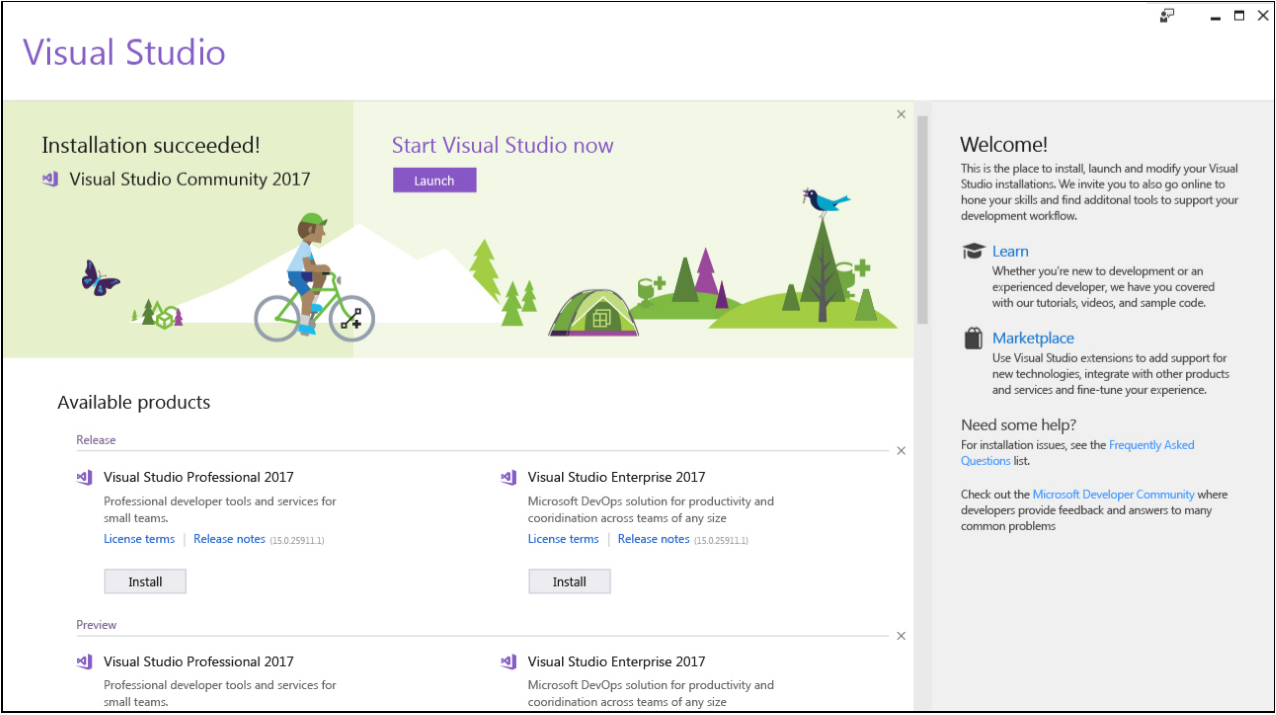
- The installer now uses auto-proxy detection for downloads.
- The installer will now display a warning instead of a failure when non-critical components fail to install if they do not directly impede the use of the Visual Studio IDE. The change in the user experience makes it clearer that Visual Studio is okay to use even though there were some issues that the user can take action to correct.
- Creating an offline layout will use shorter paths, enabling administrators to host offline installs in deeper network folder hierarchies.
Editor
- Fixed a problem where screen reader users using Freedom Scientific’s JAWS screen reader could not use IntelliSense in the Visual Studio editor.
Previously, Microsoft released Visual Studio 2017 15.4 Preview 1. You can download latest Visual Studio 2017 15.4 Preview 2 from the official link below.