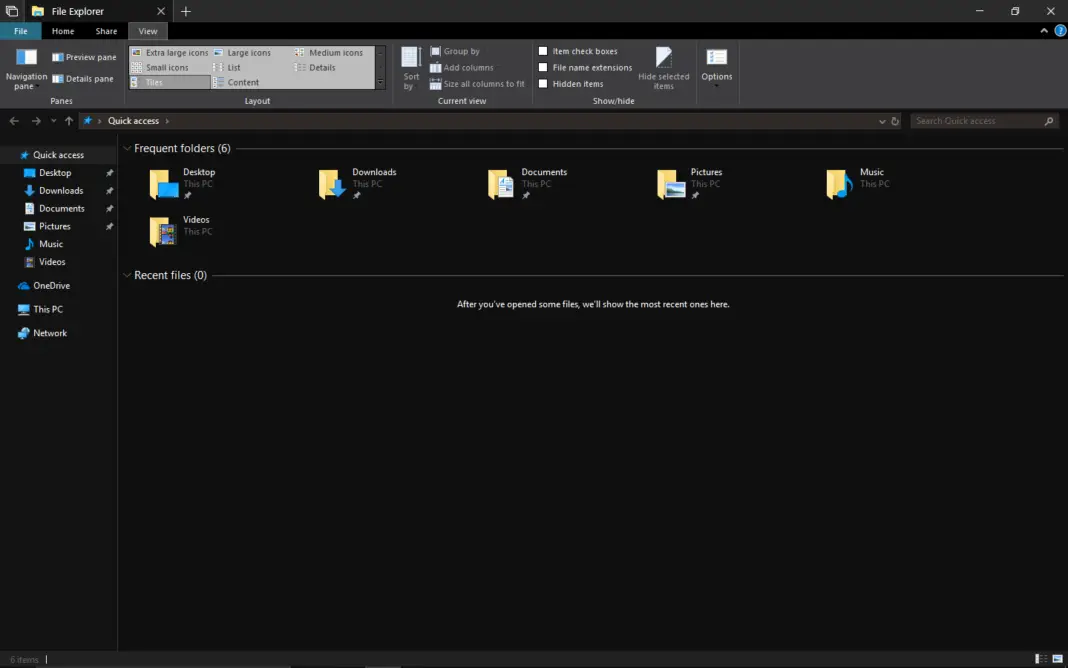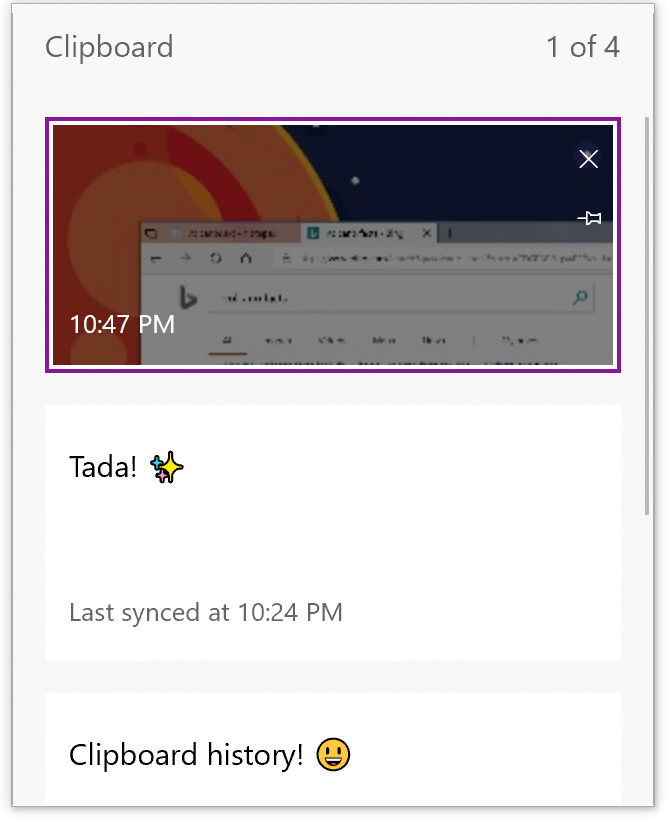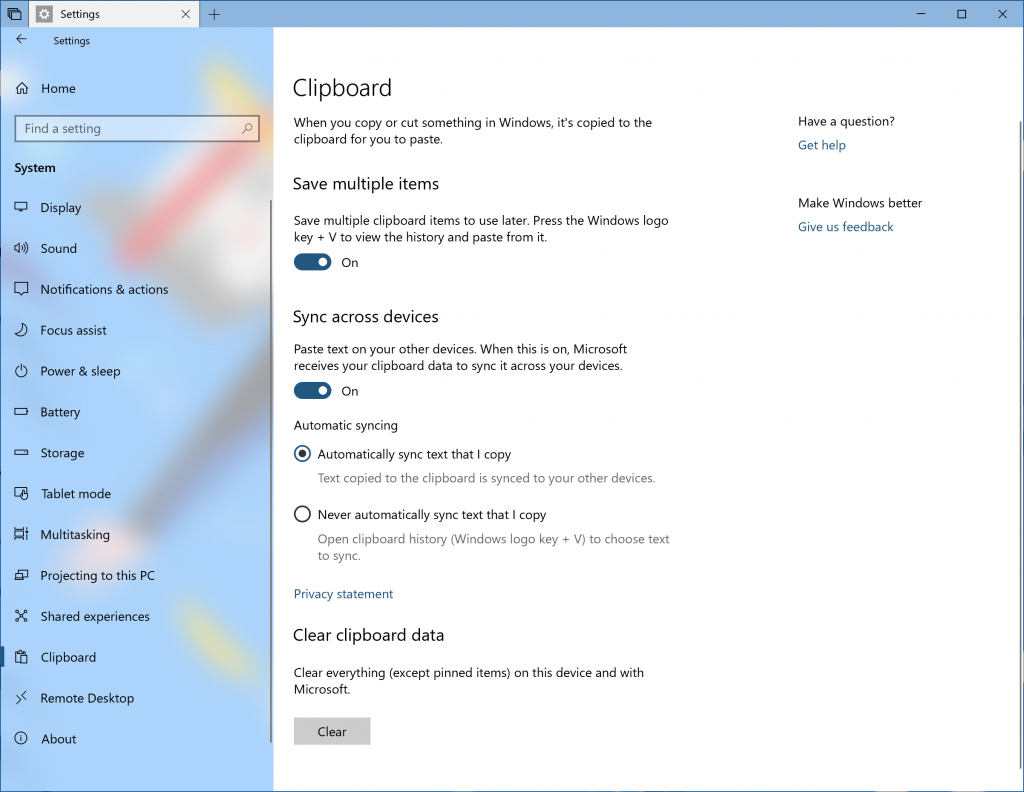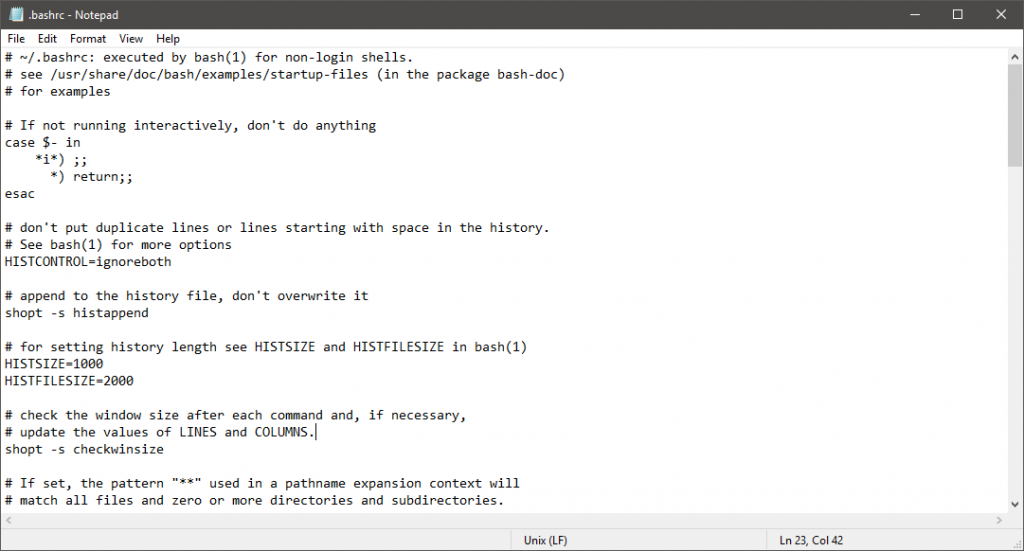Windows 10 build 17666 is now available for Insider members. The latest insider build comes with a big list of new features and improvements. Windows 10 build 17666 has added a dark theme support to the File Explorer. However, there are some known issues with the feature right now. You will see some unexpected light colors in File Explorer and the Common File Dialog. Also, Windows 10 build 17666 ISO download links will be available later on our website.
Update: Windows 10 Build 17666 ISO links are now available.
What’s New in Windows 10 Build 17666
The next wave of Sets improvements is here!
We’ve been steadily going through your feedback, and this build contains a number of improvements based on what you’ve been telling us:
- Bring on the acrylic! We love Fluent Design as much as you do – in today’s build you’ll find that Sets now have an acrylic title bar. We’re also adjusting the window border so that it’s now grey.
- Recent Microsoft Edge tabs now show in Alt + Tab: Do you use Alt + Tab to quickly switch back and forth between apps? All of your recent Microsoft Edge tabs will now be included, not just the active one. Prefer it the old way? Use the “Pressing Alt + Tab shows the recently used…” setting in Multitasking Settings.
- Should apps and websites open in a new window or a new tab? It’s up to you! The Sets section of Multitasking Settings now lets you set your windowing preference. If you choose “Window”, new windows won’t open into a new tab unless you explicitly click the + or drag with your mouse. Choosing “Tab” opens any new windows invoked from your running apps into tabs. As a reminder, if you would like to exclude any particular app from Sets, you can do this from this same settings page.
- Want to mute one of your web tabs? You can now do that! When a webpage in Sets starts playing audio, you’ll now see a volume icon on the tab. Simply click it and the audio will mute, just like in Microsoft Edge.
- Tabs will now restore with better performance – they’ll open in the background and use no resources until you go to the tab. This means you can restore a lot of tabs at once with no issues.
- Task Manager has now been added by default to the list of apps where not to enable Sets.
- We fixed an issue where right clicking a tab in the Sets title bar didn’t bring up a context menu.
- We fixed an issue where if Microsoft Edge wasn’t already open, clicking the plus button in Sets would open all of your default websites along with the new tab page.
Say hello to your new clipboard experience!
The new clipboard feature is now available– simply press WIN+V and you’ll be presented with our brand-new clipboard experience!
Not only can you can paste from the clipboard history, but you can also pin the items you find yourself using all the time. This history is roamed using the same technology which powers Timeline and Sets, which means you can access your clipboard across any PC with this build of Windows or higher.
Our new settings page for enabling this experience is under Settings > System > Clipboard – please try this out and share feedback! This link will open the Feedback Hub to where you can tell us about your experience and what you’d like to see next.
Dark theme comes to File Explorer (and more!)
Windows 10 build 17666 added dark theme support to the File Explorer context menu, as well as the Common File Dialog (aka the Open and Save dialogs).
This screenshot below is from the very latest code and not what’s in the flight. When you install this build, you will see some unexpected light colors in File Explorer and the Common File Dialog. This is something we’re aware of and are working to address.
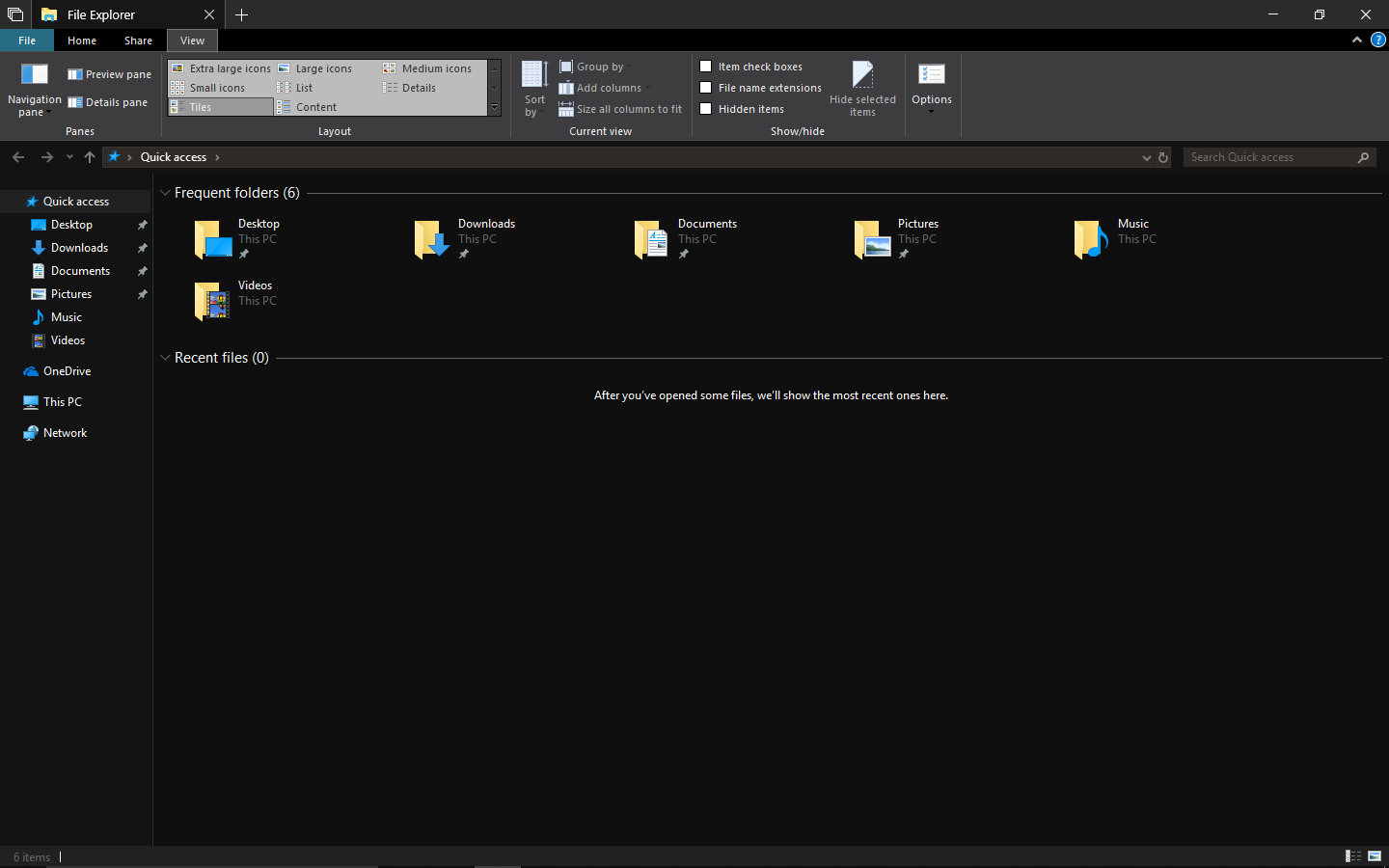
Introducing extended line endings support for Notepad
Announced at Microsoft Build 2018, we’re excited to let you know that in addition to Windows line endings (CRLF), with today’s build Notepad now supports Unix/Linux line endings (LF) and Macintosh line endings (CR)!
For more details, check out the command line blog.
Notepad Search with Bing
To use simply highlight any words or phrase in Notepad and you can search Bing using the following methods:
- Right click on the selected text and choose “Search with Bing” via the right-click (context) menu.
- Edit menu ->”Search with Bing…”
- CTRL + B.
With Sets, a new tab will open that will include the Bing search results page:
Save time with Search Previews!
It’s been great seeing your positive feedback for the web preview we added last year and developments we’ve made to it since then. Now we have expanded previews to support apps, documents, and more. Search previews are here to help you:
- Get back to what you were doing, such as a recent Word doc or Remote Desktop session
- Jump-start your task, be it a new Outlook meeting, a quick comment in OneNote, or changing a setting
- Disambiguate between files by seeing more info including file location, last modified, or author
- Access quick answers from the web like “are bananas good for you?” “height of mt everest”
Start tile folder naming
Adding the ability to name your tile folders! To create a tile folder in Start, just drag one tile on top of another for a second then release. Continue dropping as many tiles into the folder as you’d like. When you expand the folder, you’ll see a new option to name it. The name will be visible when the folder is medium, wide, or large-sized.
Your phone and computer have made a new connection
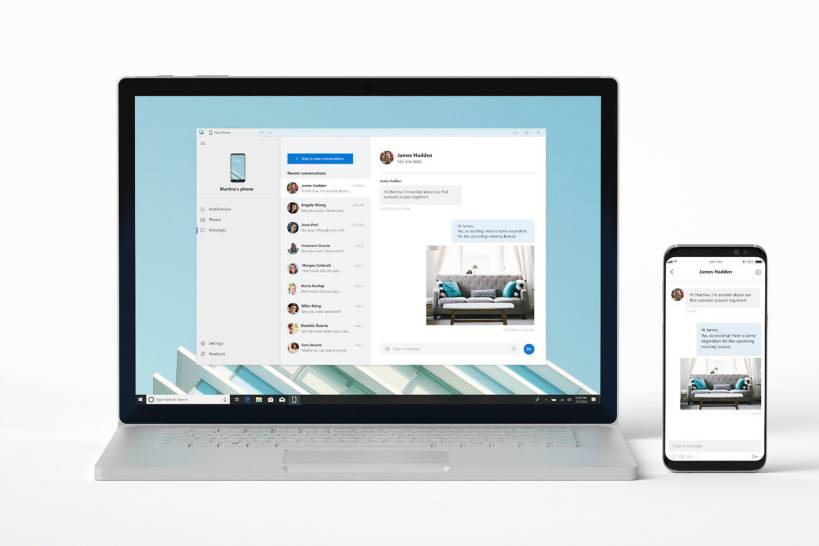
There’s a new way to connect your phone to your PC with Windows 10 that enables instant access to text messages, photos, and notifications. Imagine being able to quickly drag and drop your phone’s photos into a document on your PC in one swift movement – without having to take your phone out of your pocket. Today, this experience allows you to link your phone to your PC. Surf the web on your phone, then send the webpage instantly to your PC to pick up where you left off to continue what you’re doing–read, watch, or browse with all the benefits of a bigger screen. With a linked phone, continuing on your PC is one share away.
Fixed in Windows 10 Build 17666
- We fixed an issue with dll from the previous flight that could result in explorer.exe crashing every few minutes.
- We fixed an issue resulting in VPN potentially not working after updating to the previous build.
- We fixed an issue from the previous build where apps may appear to be missing in secondary accounts after receiving app updates from the PC’s primary account.
- We fixed an issue from the previous flight resulting in a bugcheck with the error IRQ_NOT_LESS_OR_EQUAL in tcpip.sys.
- We fixed an issue where a border would be visible when you maximized windows in the last few flights.
- We’ve updated the design of This PC so that there’s no longer space displayed for the cloud files state icon (which isn’t relevant on this page).
- The snipping toolbar (with WIN + Shift + S) will now follow your desired theme, light or dark.
- We fixed an issue that could result in the Emoji Panel and the touch keyboard not displaying correctly if invoked immediately after restarting explorer.exe.
Known Issues in Windows 10 Build 17666
- After completing the Windows Mixed Reality First Run experience, OOBE is black. Motion Controllers are also not recognized in exclusive apps. If you need your Mixed Reality experience to be working it is advised you not take this build until these issues are fixed.
- On resuming from sleep, the desktop may be momentarily visible before the Lock screen displays as expected.
- When Movies & TV user denies access to its videos library (through the “Let Movies & TV access your videos library?” popup window or through Windows privacy settings), Movies & TV crashes when the user navigates to the “Personal” tab.
- We’re aware of an issue that causes Narrator to read extra text when invoking Alt + Tab, and we’re working on a fix.
- If you complete the setup for a Windows Mixed Reality headset on this build, the headset will remain black until it is unplugged and reconnected to the PC.
- Sets UX for Office Win32 desktop apps is not final. The experience will be refined over time based on feedback.
- The top of some Win32 desktop app windows may appear slightly underneath the tab bar when created maximized. To work around the issue, restore and re-maximize the window.
- Closing one tab may sometimes minimize the entire set.
- Tiling and cascading windows, including features like “View Side by Side” in Word, will not work for inactive tabs.
- The Office Visual Basic Editor window will currently be tabbed but is not intended to be in the future.
- Opening an Office document while the same app has an existing document open may cause an unintended switch to the last active document. This will also happen when closing a sheet in Excel while other sheets remain open.
- Local files or non-Microsoft cloud files will not be automatically restored, and no error message will be provided to alert the user to that fact.