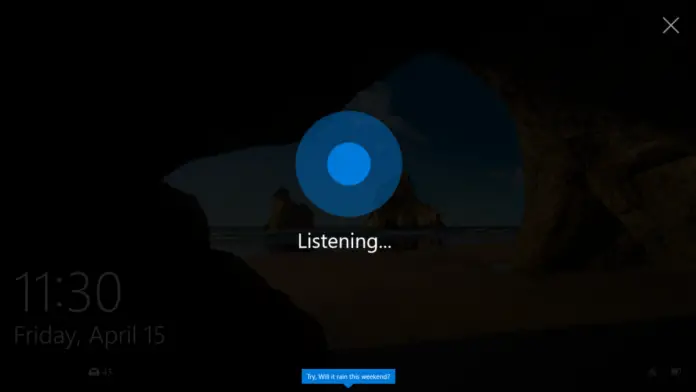Microsoft has just released Windows 10 Preview Build 14328 for PC and Mobile to Insider. Windows 10 Redstone build 14328 gets the major update and new features in this build. On the other hand, Mobile Redstone build 14328 is the just update of bug fixes.
Here’s what’s new in Windows 10 Build 14328 for PC:
Windows Ink Workspace
 New features for Windows 10 Design Build announced in 2016 are on by default on compatible devices with a dedicated menu that can be called up via the taskbar.
New features for Windows 10 Design Build announced in 2016 are on by default on compatible devices with a dedicated menu that can be called up via the taskbar.
New Start menu and StartScreen
 New and updated Start menu and StartScreen’m finally been implemented which we showed you earlier. Improved for the touch.
New and updated Start menu and StartScreen’m finally been implemented which we showed you earlier. Improved for the touch.
Cortana on the lock screen
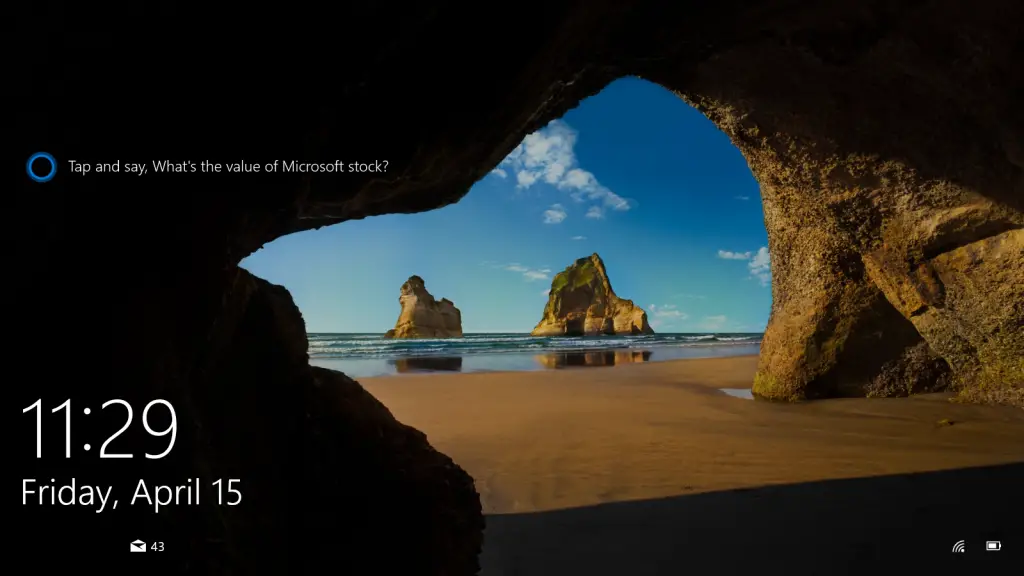 Cortana is finally enabled on the lock screen. Also improved integration with other devices and research, even on OneDrive. Also, now you can enable Cortana without any activation and without setting anything.
Cortana is finally enabled on the lock screen. Also improved integration with other devices and research, even on OneDrive. Also, now you can enable Cortana without any activation and without setting anything.
New Action Center notifications
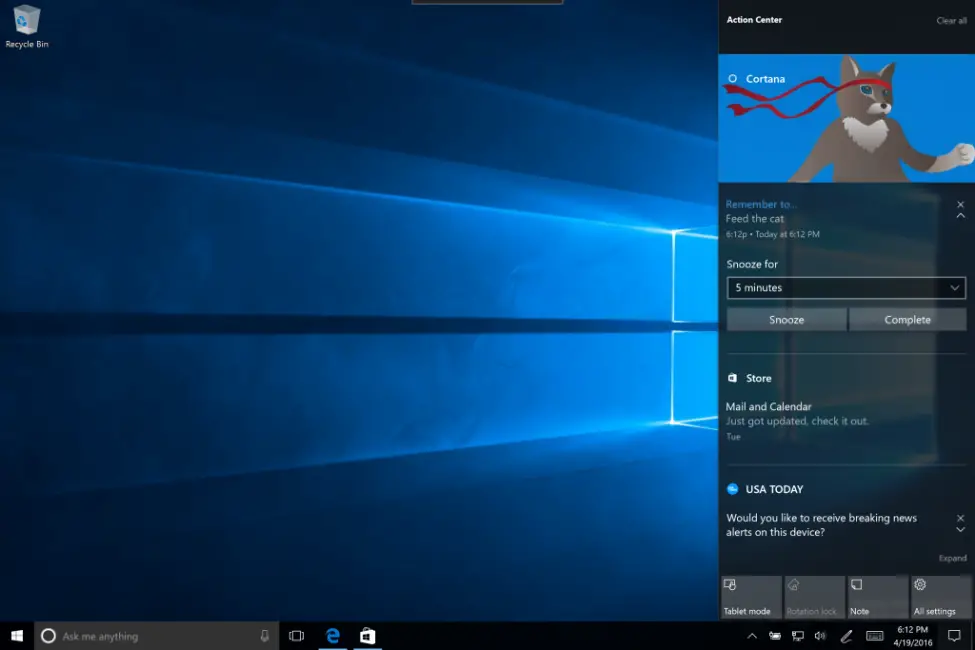 Updated Center notifications that we have already shown above. Notifications now have a new icon that shows the number. The toast notifications are more interactive and richer with more information and interactions. In addition, you can customize the Quick Steps to your liking.
Updated Center notifications that we have already shown above. Notifications now have a new icon that shows the number. The toast notifications are more interactive and richer with more information and interactions. In addition, you can customize the Quick Steps to your liking.
New All Programs
 New reorganized all programs and new icons. New taskbar settings, pen, improvements in the app settings with add-ons.
New reorganized all programs and new icons. New taskbar settings, pen, improvements in the app settings with add-ons.
More news on the taskbar
![]() Apps open now show the number of notifications. The clock has been integrated into Calendar. Using the volume button you can handle multiple audio sources.
Apps open now show the number of notifications. The clock has been integrated into Calendar. Using the volume button you can handle multiple audio sources.
Other news of the lock screen
 Added the media controls on the lock screen. Now you don’t need to unlock account to change music.
Added the media controls on the lock screen. Now you don’t need to unlock account to change music.
Other improvements
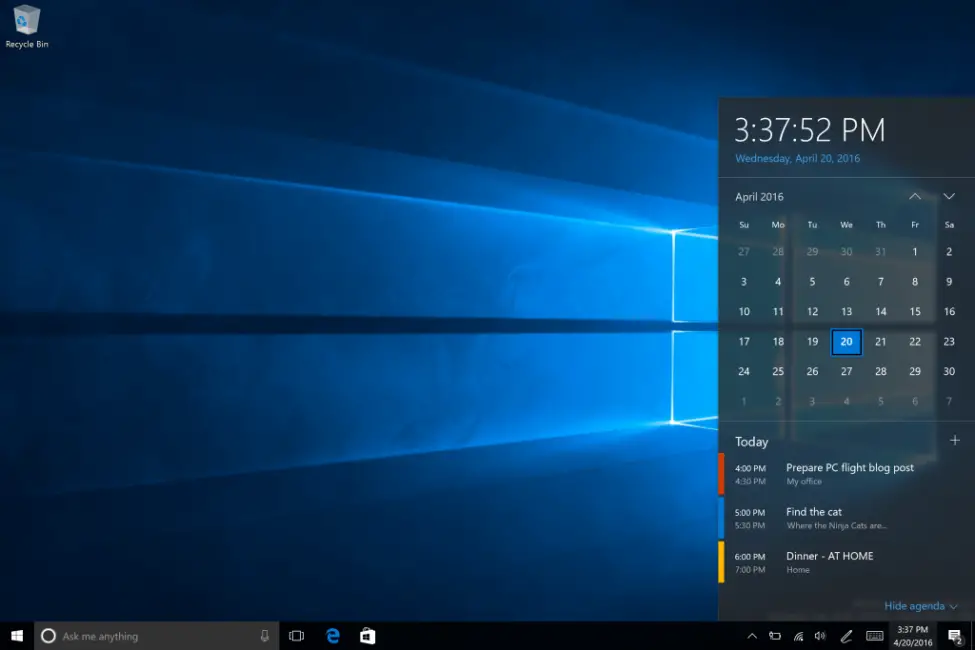 New gesture to Change Desktop with the touchpad with a swipe to the right or left with four fingers. In addition, new permissions via Windows Hello have been added when you try to install the app and a new icon of the File Explorer.
New gesture to Change Desktop with the touchpad with a swipe to the right or left with four fingers. In addition, new permissions via Windows Hello have been added when you try to install the app and a new icon of the File Explorer.