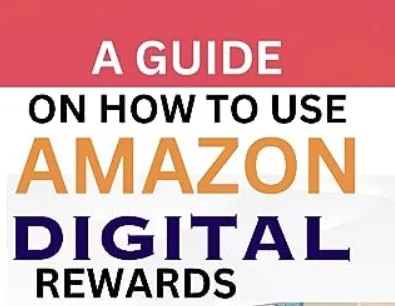Amazon Digital Rewards have become a popular way for shoppers to save money and enjoy additional benefits on their purchases. This article will guide you through the process of using these rewards effectively.
What is Amazon Digital Rewards?
Amazon Digital Rewards are incentives offered to customers who choose No-Rush Shipping on their orders. These rewards can be applied to future purchases, including Kindle books, Amazon Music, digital video games, and software downloads.
Why Use Amazon Digital Rewards?
Utilizing Amazon Digital Rewards is a savvy way to stretch your budget. By opting for No-Rush Shipping, you not only earn rewards but also contribute to environmental sustainability by reducing shipping impacts.
How to Earn and Use Amazon Digital Rewards with No-Rush Shipping
- Choose No-Rush Shipping: When checking out, select the No-Rush Shipping option.
- Earn Rewards: After your order ships, Amazon will add a reward to your account.
- Redeem Rewards: Use these rewards on eligible future purchases.
How to Redeem Amazon Digital Rewards for Kindle Books
- Select a Kindle Book: Browse the Kindle store and choose a book.
- Apply Rewards at Checkout: During checkout, select your Digital Rewards as the payment method.
How to Use Amazon Digital Rewards for Amazon Music
- Choose a Song or Album: Visit Amazon Music and pick your favorite tunes.
- Redeem at Checkout: Use your Digital Rewards to complete the purchase.
Applying Amazon Digital Rewards to Digital Video Game or Software Downloads
- Select Your Game/Software: Find a digital video game or software.
- Use Rewards for Purchase: Apply your Digital Rewards at checkout.
Tips for Maximizing the Value of Amazon Digital Rewards
- Plan Purchases: Save your rewards for larger purchases or special items.
- Keep Track: Monitor your rewards balance and expiry dates.
- Combine Rewards: Use multiple rewards for a single purchase if possible.
Eligible Products for Amazon Digital Rewards
Understand that not all items are eligible for purchase with Digital Rewards. Check the product details for eligibility.
Saving Money with Digital Rewards
Using Amazon Digital Rewards effectively can lead to significant savings over time, especially for frequent Amazon shoppers.
Earning Digital Rewards Through Various Methods
Apart from No-Rush Shipping, look out for special promotions and offers to earn more Digital Rewards.
Maximizing the Value of Digital Rewards
Be strategic about when and how you use your rewards to get the most value out of them.
Conclusion: November 22, 2023
Amazon Digital Rewards offer a unique opportunity to save money and enjoy a variety of digital products. By understanding how to earn and use these rewards, you can enhance your shopping experience on Amazon.