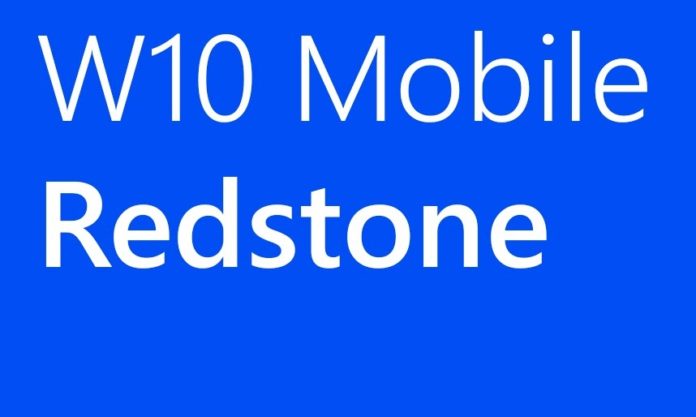Insiders reporting Build 14342 stuck at Windows logo screen after the post-install reboot. Microsoft just released Mobile insider preview build 14342.1001 for the fast ring. Microsoft acknowledged this problem and insider team is working on this issue. In the meanwhile team suggested a workaround to fix this issue. The team said that bug will not break your device.
Jason from insider team posted:
If you hit this issue, please wait this extended time and allow the install to complete. It is also recommended to plug your device into a charger to help prevent excessive battery drain while the update process completes. For some users, waiting 30-40 minutes didn’t complete the install and setup fails. Looks like forcing a reboot will help in this situation. If you have waited and the install did not continue, do the following:
- Hold the Power + Volume Down keys for 11 seconds.
- The device will vibrate and reboot.
- Allow the device to reboot.
- Device should continue with installation.
- If the device stops again and the build 14342 stuck at the Windows logo screen, please leave the device connected to a charger and wait.
Check out what’s new in Build 14342.1001
Check out what’s new build fixes.
Check out known issues with new Mobile build.