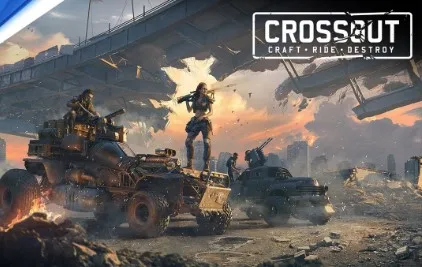Crossout update is now available to download on PC. According to the official Crossout patch notes, the latest update addresses some bugs and crashes.
Previously, a major update added new changes, fixes, and gameplay improvements.
Unfortunately, players are still experiencing several issues since the release. Today’s Crossout version will fix a few of these issues.
Check out more details below.
Crossout Patch Notes – Feb. 27, 2025
Clan confrontation
- The PS bracket for the mode is now 7000–9000.
Other changes
- Increased the limit of points you can earn in a battle in all standard game modes (except for brawls created by players).
Maps
- Updated and optimized the “Sanctuary” map. Improved the mini-map image of the location.
- Improved the surface element on the “Volcano” map, which led to collisions and bouncing of cars passing over it.
Parts
New special ammunition “Ammo supply”
- Increases the initial weapon ammunition by 75%.
- PS: 166.
- Medium damage on destruction.
- Durability: 180 pts.
- Mass: 252 kg.
- Produced on the “Steppenwolfs” faction workbench.
Rework of the mechanic of parts shutting down due to low energy
The current mechanic involves disabling the last mounted weapons after losing the generator. It has a number of issues that are exacerbated as the weapons’ power consumption increases. The new mechanic includes a change in the algorithm responsible for the initial priorities for parts disabling, and the possibility of manual setting by the player.
Changes to the base algorithm
- Now each part that consumes energy has a priority value for shutdown, which is determined by the energy consumption, rarity and part type.
- The generator energy will be used by the parts with the highest priority values, the sum of their energy consumption must be equal to or exceed the energy provided by the generator. These parts will shut down after the generator is lost.
- Among the parts with the same priority, the one that was installed last will be turned off first.
- Also, if a weapon runs out of ammunition, it will turn off and will not consume energy.
We are quite confident that the base algorithm of disabling parts will often meet the players’ expectations. If it does not, there is now a manual setting available for it.
Manual setting
The button for weapon groups setting in the bottom right corner of the garage screen now has a second tab in its pop-up window titled “Energy supply”. You can also set up the priorities for each blueprint in its window by clicking the button with the same icon and switching the tabs.
- While the tab is open, parts that use the generator’s energy and will turn off as a result of its loss are highlighted in orange in the parts list and on the armoured vehicle.
- You can mark the parts that you want to force to “connect to the generator” in the list. The final list of parts to be disabled is updated each time you mark a part.
- This setting, like the weapon groups, is saved with the blueprint.
- The setting is not available if the generator energy is not used or the maximum energy of the armoured vehicle is exceeded.
Other changes
- Renamed the ammunition:
- “Ammo pack” renamed to “Ammo reserve”.
- “Expanded ammo pack” renamed to “Ammo rack”.
Interface
Blueprints tab
Completely updated the interface and functionality of working with blueprints. Many changes were made, we would like to highlight the most notable ones:
- Thanks to the optimization and other changes, the maximum possible number of blueprint slots has been increased:
- Initially, 9 blueprint slots are available to every player. Another two slots are unlocked by reaching reputation levels 10 and 17 with the “Engineers” faction: one for the armoured aircraft and one for the Leviathan.
- Additionally, the player can unlock 50 more slots. As usual, additional slots are unlocked using the “Blueprint storage”.
- The “Blueprints” button now opens its own tab with many options, including:
- setting a specific blueprint as a target on the range;
- toggling the augmented reality grid;
- co-drivers selection;
- blueprint editing (quick switch to build mode);
- ability to quickly change the blueprint type via the RMB menu;
- automatic change of the blueprint type when installing or removing a rotor;
- adding blueprints to favourite for quick access from the garage tab;
- locking changes to a blueprint (by hovering over it and selecting the lock option);
- quick changes to a blueprint (removing all unavailable parts or switching them with analogs).
- Saved blueprints and faction blueprints, as well as packs, are located in their own separate tabs.
- Blueprint slots are located in the “Favourite blueprints” pop-up panel at the bottom of the screen. It allows you to quickly select the vehicle to go into battle. When you add a blueprint to your favourites, it is automatically transferred to this panel and becomes available for quick selection on the garage screen. To load other vehicles into the garage, you need to go to the blueprints tab, select the desired blueprint and click “To garage”.
- When viewing a particular blueprint, you can enable/disable the display of its parameters by using the eye icon in the upper right corner of the window.
- After testing the new blueprints tab, we decided to not implement the auto-save mechanic for changes made to blueprints. Now, if you change a blueprint:
- You can save changes in build mode using the Ctrl+S key combination (or the “Right” button on the controller D-pad).
- After making changes and returning to the garage screen, select any other blueprint. In this case, you will be prompted to first choose whether to save the previous blueprint you worked on in its original or modified form, or save it as a new blueprint.
- If the modified blueprint has been added to favourites, a floppy disk icon will appear on it in the “Favourite” tab. It will open the same window where you can make a choice: overwrite the blueprint or save it as a new one.
- You can also go to the blueprints tab and press “Save” on either the slot with the blueprint before changes (if you wish to overwrite it) or an empty slot (to automatically save the changed blueprint there).
- You can use the changed blueprint in battle without saving changes to the original blueprint.
- Added a filter for sorting blueprints: the blueprints added to favourites are displayed in the order you favourited them.
- Added a filter for displaying suitable blueprints for various conditions (for example, blueprints suitable for a game mode in the “Game center”).
- Updated the appearance of blueprint cards in the Exhibition. You now also have the option to show weld points on the blueprint.
- You can now see the number of used stickers in the vehicle parameters in the “Build” mode.
- Improved the mechanics of canceling an action in the “Build” mode. Now you can not only cancel an action (Ctrl+Z or LB/L1 on the controller), but also redo it after canceling (Ctrl+Y or RB/R1 on the controller).
- Now the player’s profile in the “Garage” window also displays the targets installed in their garage.
- Added the ability to quickly switch to the blueprints tab from the “Game center” lobby.
Other changes
- Added support for the Steam game recording feature. You can learn more at the official page.
- Improved the PS synchronization in the group window.
- Updated the parameters window for the selected vehicle in the “Garage” tab.
Miscellaneous
- Improved the low durability effects for a number of weapons
- Improved the spawn animation of the “Verifier” drone.
- Added the hit and flight effects for the “Imugi” grenade launcher projectiles.
Bug Fixes
- Fixed a bug that caused the vehicle to go underground after a high-speed collision with the parking lot walls in the Syndicate garage.
- Fixed a bug that allowed you to fly outside the bounds of the Assault Force garage.
- Removed unnecessary invisible walls from the “Ship graveyard” location.
- Fixed the animation of shells flying out of the “AC72 Whirlwind” autocannon from the “Phoenix CK”.
- Fixed a bug that caused a part of the “Whirl” autocannon to separate from the main model during movement.
- Fixed a bug that could cause the sound of the “Punisher” machine gun to disappear while its perk was active.
- Fixed incorrect display of paints used when viewing a blueprint.
- Fixed a bug where a vehicle could become and remain airborne near tanks in the “Factory” location.
- Fixed a bug that caused paint to not display properly on the left and right “Starter wheels”.
- Fixed a bug that caused incorrect display of parts in the “Used parts” window after exiting a battle and removing the blueprint from the armoured car slot.
- Fixed a bug that caused the “War machine” sticker to become invisible when using the “Fullscreen (windowed)” mode.
- Corrected and updated the descriptions of many parts and highlighted important information.
- Improved a number of in-game texts and icons.
Download Crossout update on PC.