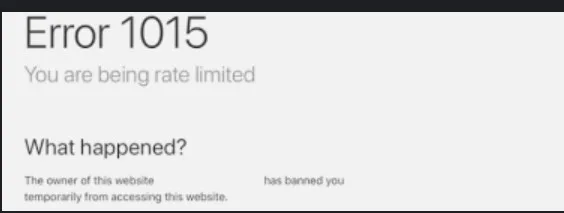What is Crunchyroll Error 1015?
Crunchyroll Error 1015 is a common issue that occurs when users face temporary blocks while trying to access the Crunchyroll service. This error can be triggered due to various reasons, such as incorrect login credentials, simultaneous logins from multiple devices, or the use of a VPN. When encountering this error, users receive a message indicating that they have been rate-limited or temporarily banned.
Why does Crunchyroll Error 1015 occur?
The occurrence of Crunchyroll Error 1015 can be attributed to several factors. Here are some possible causes:
- Incorrect login credentials: Entering wrong login information can lead to temporary blocks and trigger the error.
- Simultaneous logins from multiple devices: If you try to log in to Crunchyroll from different devices at the same time, it may result in the temporary ban.
- Use of a VPN: Using a Virtual Private Network (VPN) can sometimes trigger this error. The Crunchyroll service may restrict access for VPN users.
How to fix Crunchyroll Error 1015?
If you encounter Crunchyroll Error 1015, there are several steps you can take to resolve the issue. Follow these suggestions:
- Verify your login credentials: Double-check that you are entering the correct username and password. Ensure there are no typos or mistakes.
- Disable VPN: If you are using a VPN to access Crunchyroll, try disabling it temporarily. Some VPNs may be flagged by Crunchyroll’s security measures.
- Clear browser cache and cookies: Clearing your browser’s cache and cookies can help eliminate any conflicting data that might be causing the error. Refer to your browser’s settings to find the option for clearing cache and cookies.
- Try a different device or network: If possible, attempt to log in from a different device or network. This can help determine if the issue is specific to your current device or network.
- Wait for the temporary ban to be lifted: In many cases, Crunchyroll imposes a temporary ban that lasts for a certain period, typically an hour or so. Waiting for this duration can resolve the error as the ban is lifted automatically.
Conclusion
Crunchyroll Error 1015 can be an inconvenience for users trying to access the service. However, by following the steps mentioned above, you can resolve this issue and regain access to Crunchyroll. Ensure that you use the correct login credentials, disable any VPN services temporarily, clear browser cache and cookies, and consider trying a different device or network if the error persists. Remember, waiting for the temporary ban to be lifted is also a viable solution. Enjoy uninterrupted streaming on Crunchyroll!
Frequently Asked Questions (FAQs)
Q: Can I fix Crunchyroll Error 1015 by creating a new account?
A: Creating a new account is not a recommended solution for Crunchyroll Error 1015. The error is typically related to temporary blocks or rate limitations on the user’s account. Trying to resolve the issue by creating a new account may not be effective as the problem is likely associated with the IP address or login credentials rather than the account itself.
Q: Are there any specific browser requirements to avoid Crunchyroll Error 1015?
A: Crunchyroll can be accessed using various popular web browsers such as Google Chrome, Mozilla Firefox, or Safari. However, to ensure optimal performance and minimize the chances of encountering errors, it is advisable to use the latest version of the browser. Additionally, clearing the browser’s cache and cookies can help resolve the error in some cases.
Q: Why does Crunchyroll impose temporary bans on user accounts?
A: Crunchyroll may impose temporary bans on user accounts as a measure to maintain the stability and security of its service. These bans are typically triggered by suspicious or unusual activities, such as multiple simultaneous logins or excessive access from a single IP address. The temporary ban is lifted automatically after a certain duration, allowing users to regain access to the service.