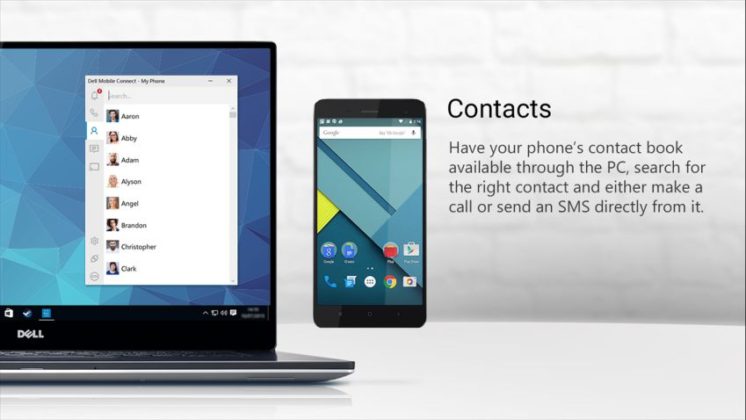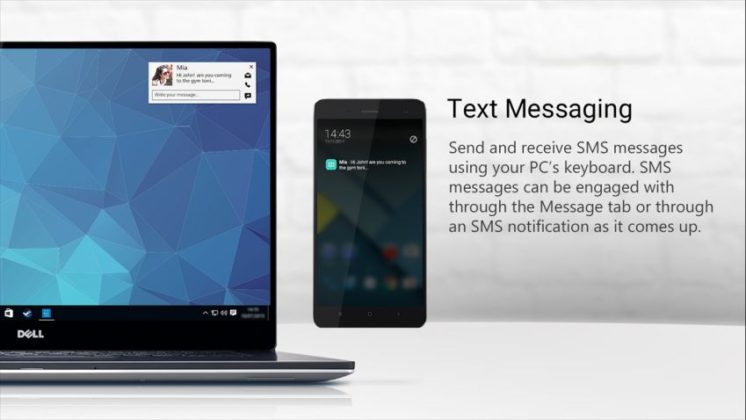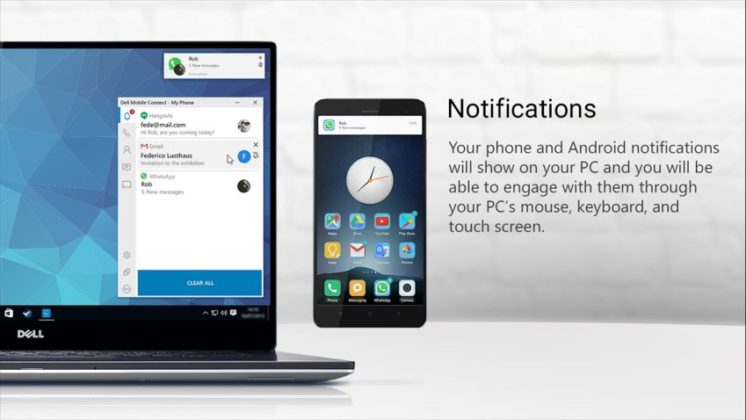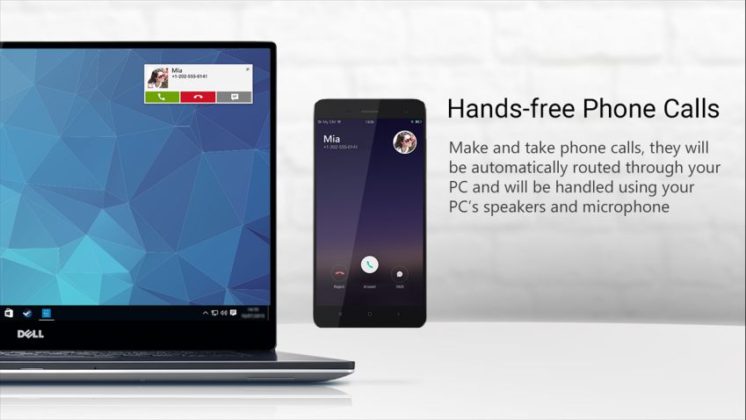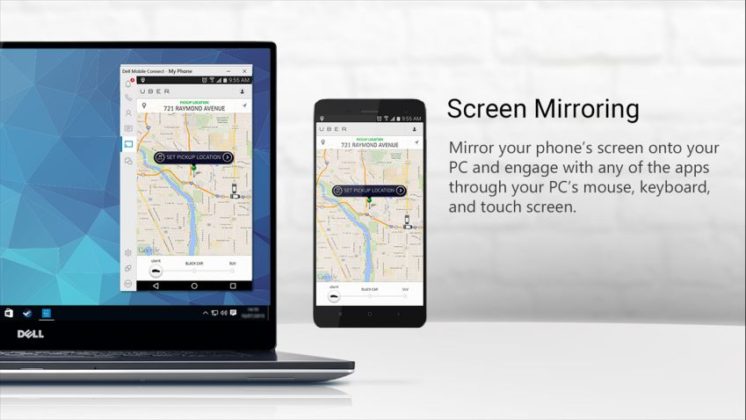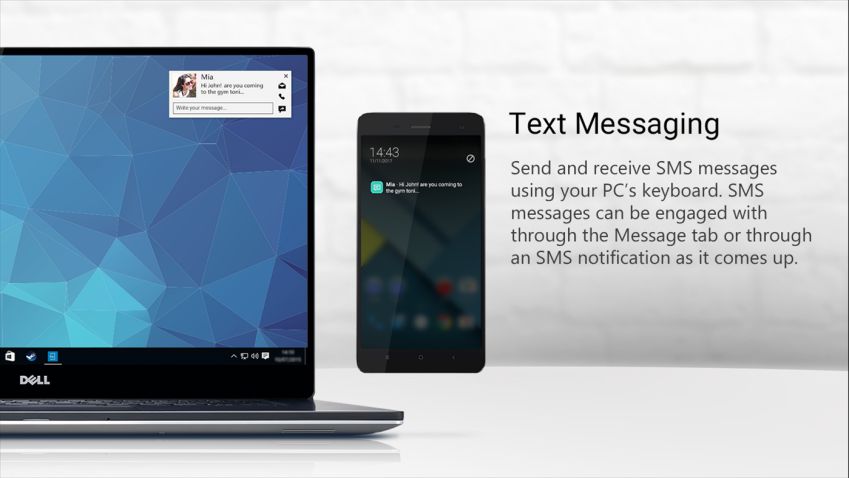Dell Mobile Connect app for Windows 10 PCs and macOS is now available for download. The new Dell app brings wireless integration between your PC and your smartphone. Now you can make or take calls using your PC’s speakers and microphone, send and receive text messages, access your contacts, get mobile notifications on your PC, and even mirror the phone’s screen onto the PC for interactive engagement with any of your phone apps.
Features
- Hands-free phone calls – make and take phone calls, automatically routed through your PC and handled by using your PC’s speakers and microphone.
- Text messaging – send and receive SMS messages using your PC’s keyboard. SMS messages can be engaged with through the Message tab or through an SMS notification as it comes up.
- Notifications – your phone and Android notifications will appear on your PC, enabling you to access them through your PC’s mouse, keyboard, and touchscreen.
- Contacts – have your phone’s contact book available through the PC, search for the right contact, and either make a call or send an SMS directly from it.
- Screen mirroring – mirror your phone’s screen onto your PC and engage with any of the apps through your PC’s mouse, keyboard, and touchscreen.
Systems Requirements:
- PC: Dell Inspiron, XPS, or Vostro PCs purchased starting in January 2018.
- Mobile: Companion application required.
- Compatible with Android 5.0 and iOS 10.0 and above.
You can download the app from here.