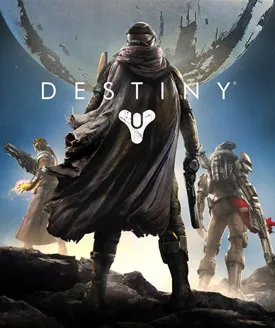Destiny Error Code Moose is a term that has baffled many players of the popular game Destiny 2. This general networking error, though vague, is actively tracked by Bungie, the game’s developer. If you’ve encountered this error and are looking for a solution, you’ve come to the right place. This article will delve into the details of the Moose error code in Destiny 2, its possible causes, and how to troubleshoot it.
Key Takeaway
- General Networking Error: Moose error code is a general networking error in Destiny 2.
- Troubleshooting Guide: Restarting the game and following the Network Troubleshooting Guide may help.
- Bungie’s Tracking: The error is actively tracked by Bungie.
Understanding the Error
Error code moose is disconcertingly vague. According to Bungie, it’s a ‘general networking error.’ This means that the error doesn’t point to a specific problem but rather indicates an issue with the network connection. It’s one of the many error codes that players may encounter when trying to log on to the game.
How to Fix Destiny 2 Error Code Moose
Fix 1: Restart Your Game and PC
The simplest solution to the Moose error code in Destiny 2 is to restart your game and your PC. This can often clear any temporary glitches that might be causing the error.
Fix 2: Follow Bungie’s Network Troubleshooting Guide
Bungie provides a Network Troubleshooting Guide that can be helpful in resolving this error. Following the suggestions in this guide may help you get back into the game without further issues.
Other Related Errors
Destiny 2 is no stranger to error codes. Other common errors include:
- Anteater: A general networking error similar to Moose.
- Baboon: Caused by a failure to connect to another user’s PC/console.
- Cabbage: If your router is blocking information from the Destiny 2 servers.
FAQs : August 8, 2023
What is the Moose error code in Destiny 2?
The Moose error code is a general networking error in Destiny 2. It doesn’t point to a specific problem but indicates an issue with the network connection.
How can I fix the Moose error code in Destiny 2?
Restarting the game and your PC and following Bungie’s Network Troubleshooting Guide may help in fixing the error.
Is Bungie aware of the Moose error code?
Yes, Bungie is actively tracking this error, and your disconnect is reported the moment it occurs.
Destiny 2 General Networking Error: Final Thoughts
The Moose error code in Destiny 2 may be vague, but it’s not insurmountable. With a bit of patience and following the right steps, you can overcome this error and get back to enjoying the game.