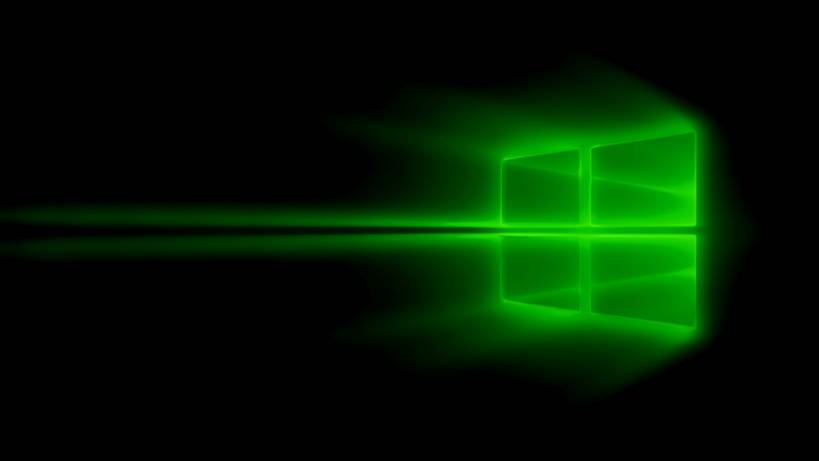Windows 10 build 18242 (19H1) is now available for Skip ahead Insider members. The new build comes with various bug fixes and improvements. An issue resulting in the background of notifications and the Action Center losing color and becoming transparent in the last two flights is now fixed. Check out more details below.
General changes, improvements, and fixes in Build 18242
- We fixed an issue resulting in the background of notifications and the Action Center losing color and becoming transparent in the last two flights.
- We fixed an issue where thumbnails and icons might not be rendered if there were any video files saved to the desktop.
- We fixed an issue resulting in the back button in Settings and other apps becoming white text on a white background if you hovered over it.
- We fixed an issue resulting in certain apps crashing when you tried to save a file from the app.
- We fixed an issue resulting in nearby sharing not working for local accounts where the account name contained certain Chinese, Japanese, or Korean characters.
- We fixed an issue resulting in rendering issues in certain types of PDFs in Microsoft Edge.
- The Emoji Panel is now draggable if you would like to move it to a different position.
- We fixed an issue resulting in Narrator not reading selected word choices when typing using an IME (for example, in Japanese).
- Some Insiders who have opted in to Skip Ahead may notice differences when using the Japanese IME in today’s build. We’re trying something out and will have more details about it later.
- We fixed an issue where certain Bluetooth audio devices wouldn’t play sound in apps that also used the microphone.
- We fixed an issue resulting in slower resume from hibernation on certain devices in the last few flights.
- We fixed an issue resulting in Windows Hello spending more time in the “Getting Ready” state in recent builds.
- We fixed an issue resulting in an unexpectedly increased use of battery recently when using certain apps like OneNote.
- We fixed an issue in PowerShell where it wasn’t displaying characters correctly in Japanese.
Known issues in Build 18242
- Task Manager is not reporting accurate CPU usage.
- Arrows to expand “Background processes” in Task Manager are blinking constantly and weirdly.
- If you install any of the recent builds from the Fast ring and switch to the Slow ring – optional content such as enabling developer mode will fail. You will have to remain in the Fast ring to add/install/enable optional content. This is because optional content will only install on builds approved for specific rings.