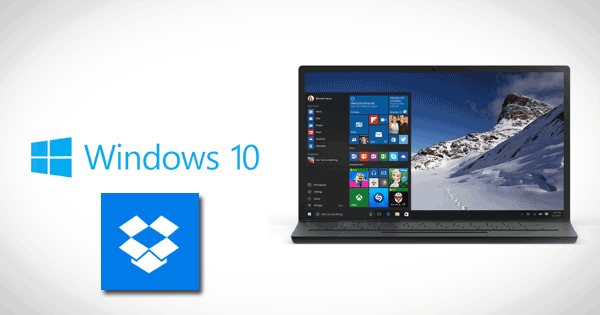Dropbox app for Windows 10 updated to new version 4.2.1. Rudy Huyn from Dropbox has posted a detailed change log of the new Dropbox 4.2 version.
Dropbox app on Windows 10 updated to new version 4.2.1 update includes:
<1> After using copy, delete, or rename, a notification toast will appear. Swipe to remove it or click the undo button to undo the action.
<2> Notifications view will include a preview of comments and be able to browse a folder that is not in your Dropbox.
<3> New transitions and animations to ease performance on GPU.
<4> Reactive UI for Desktop or tablet when the Dropbox window is small while previously the app had a minimum width of 500px.
<5> The new Search feature can be accessed online and offline. It will include mini breadcrumbs, a distinction with files of the same name, and allow easy navigation to parent folders. Also, you are able to extend your search results to the parent folders by selecting the name in the header.
<6> The Add button appears as a small plus sign at the bottom right of the application. Clicking it brings up a small menu that allows the users to upload files, photos, take pictures, and create folders.
<7> Via the Add button, the camera can now take pictures and record videos. The files will be uploaded to the current folder.
<8> Recent activity will now include comments with a preview.
<9> The photo tab is now updated in real time and videos will display a length timestamp in the corner.
Dropbox other small improvements include background uploads and general performance tweaks. Dropbox’s Windows 10 app is free and offers 2GB online data.