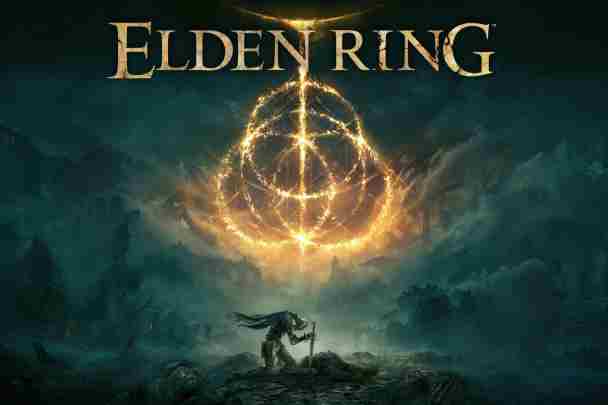Error Code 23 in Elden Ring on Windows is a common issue that players face when attempting to launch the game. This error typically occurs due to missing dependencies or conflicts with the Easy Anti-Cheat system. When encountered, players are usually unable to start the game and are prompted to close it. Fortunately, there are multiple potential solutions available to fix Error Code 23.
Why does Error Code 23 occur?
Error Code 23 occurs in Elden Ring on Windows due to specific reasons such as missing dependencies or conflicts with the Easy Anti-Cheat system. These issues can prevent the game from launching successfully, causing frustration for players. To ensure a smooth gaming experience, it is crucial to address and resolve these problems promptly.
How to fix Error Code 23 in Elden Ring on Windows?
If you’re encountering Error Code 23 in Elden Ring on Windows, there are several steps you can take to resolve the issue. Follow the instructions below to fix the error and get back to playing the game.
- Repair Microsoft Visual C++:
- Navigate to the “Add or Remove Programs” section in the Windows settings.
- Locate the latest version of Microsoft Visual C++ and select it.
- Choose the option to repair the installation, which can help resolve any conflicts or missing dependencies.
- Check for system updates:
- Ensure that your operating system, graphics drivers, and DirectX are up to date.
- Outdated software or drivers can sometimes cause compatibility issues, leading to errors like Code 23.
- Check for updates regularly and install them to maintain system compatibility with the game.
- Delete the Anti-Cheat Launcher files:
- Locate the Easy Anti-Cheat folder in the game’s installation directory.
- Delete the contents of this folder.
- Verify the game files through the game launcher or Steam to restore any necessary files that may have been removed.
- Close unwanted background programs:
- Closing unnecessary programs running in the background can free up system resources and potentially resolve conflicts.
- Restart the game after closing any unwanted applications to see if the error persists.
- Contact the game’s support team or visit community forums:
- If none of the above solutions work, it is recommended to seek further assistance from the game’s support team or visit community forums.
- They may provide specific troubleshooting steps or offer information regarding any ongoing issues related to Error Code 23.
Frequently Asked Questions (FAQs)
Q: What is the main cause of Error Code 23 in Elden Ring on Windows? A: Error Code 23 in Elden Ring on Windows is primarily caused by missing dependencies or conflicts with the Easy Anti-Cheat system.
Q: Can repairing Microsoft Visual C++ help resolve Error Code 23? A: Yes, repairing Microsoft Visual C++ through the “Add or Remove Programs” section in Windows settings can potentially fix Error Code 23 by resolving any conflicts or missing dependencies.
Q: Are outdated system software and drivers a possible cause of Error Code 23? A: Yes, outdated software or drivers, including the operating system, graphics drivers, and DirectX, can sometimes cause compatibility issues leading to Error Code 23.
Q: How can I restore the necessary files for Easy Anti-Cheat in Elden Ring? A: To restore the necessary files for Easy Anti-Cheat, locate the Easy Anti-Cheat folder in the game’s installation directory and delete its contents. Then, verify the game files through the game launcher or Steam to restore the required files.
Q: What should I do if none of the suggested solutions fix Error Code 23? A: If none of the recommended solutions work, it is advisable to contact the game’s support team or visit community forums for further assistance. They may provide additional troubleshooting steps or information on ongoing issues related to Error Code 23.