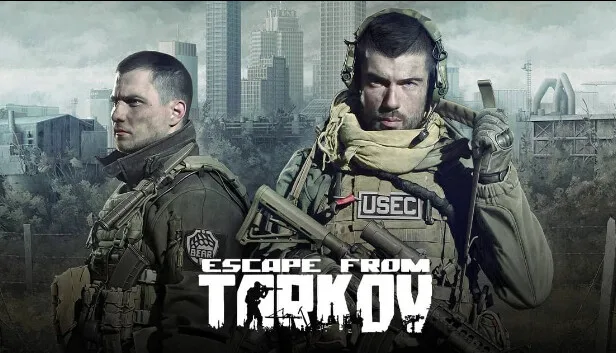What is the 217 Notifier Error?
The 217 Notifier Error is an error message that players encounter while engaging in the gameplay of Escape from Tarkov. This particular error code commonly appears when the game fails to establish a connection with the server or encounters issues with the game files. As a result, players may face difficulties in logging in or joining parties with their friends, hindering their overall gaming experience.
Why Does the 217 Notifier Error Occur?
The occurrence of the 217 Notifier Error can be attributed to several factors. Primarily, it arises when there is a disruption in the connection between the game and the server. This disruption may stem from server-related problems or issues with the player’s internet connection. Additionally, the error can manifest if the game files become corrupted or go missing, impeding the game’s proper functioning.
How to Fix the 217 Notifier Error in Escape from Tarkov
If you encounter the 217 Notifier Error in Escape from Tarkov, there are several steps you can take to resolve the issue. Follow the instructions below:
- Restart Escape from Tarkov: In some cases, a simple restart of the game can rectify temporary connection issues. Close the game completely and relaunch it to see if the error persists.
- Check Server Status: Ensure that the game servers are not undergoing any maintenance or experiencing other issues. To do this, visit the official Escape from Tarkov website or refer to their social media channels for server status updates. This will help you determine if the error is related to server problems.
- Verify Internet Connections: Verify the stability of your internet connection and ensure it is not being interrupted. If you suspect any issues, consider restarting your router to refresh the connection.
- Verify Game Files: Utilize the game launcher to verify the integrity of the game files. This process examines the files for any corruption or missing components and attempts to repair them automatically. By doing so, you can eliminate potential file-related causes of the 217 Notifier Error.
- Seek Further Assistance: If the aforementioned steps do not resolve the issue, it is advisable to reach out to the game’s support team for additional assistance. They possess the expertise to provide specific guidance tailored to your situation. Additionally, you can explore online forums and communities dedicated to Escape from Tarkov, as they may offer additional troubleshooting tips and insights shared by experienced players.
Conclusion
Encountering the 217 Notifier Error in Escape from Tarkov can be frustrating, as it disrupts your gameplay and connectivity. However, by following the aforementioned steps, you can effectively address this error and restore your gaming experience. Remember to restart the game, check server status, verify your internet connections, and utilize the game launcher to verify game files. If needed, seek assistance from the game’s support team and explore online communities for further guidance. Stay connected and enjoy your time in Escape from Tarkov without the hindrance of the 217 Notifier Error.
Frequently Asked Questions (FAQs)
Q: Can I fix the 217 Notifier Error by simply restarting my computer?
A: While restarting your computer can potentially resolve various technical issues, it is primarily recommended to restart the game itself when dealing with the 217 Notifier Error. Closing Escape from Tarkov and relaunching it allows the game to refresh its connection and address temporary connectivity problems.
Q: What should I do if the 217 Notifier Error persists even after verifying game files?
A: If the error persists despite verifying the game files, it is advisable to contact the game’s support team for further assistance. They possess the necessary expertise to investigate and provide specific solutions based on your situation. Additionally, you can seek guidance from online forums and communities dedicated to Escape from Tarkov, as fellow players may have encountered similar issues and can offer valuable insights.
Q: Can a poor internet connection cause the 217 Notifier Error?
A: Yes, a poor or unstable internet connection can contribute to the occurrence of the 217 Notifier Error. It is essential to ensure that your internet connection is stable and not experiencing any interruptions. If you suspect any issues, restarting your router can help refresh the connection and potentially resolve the error.