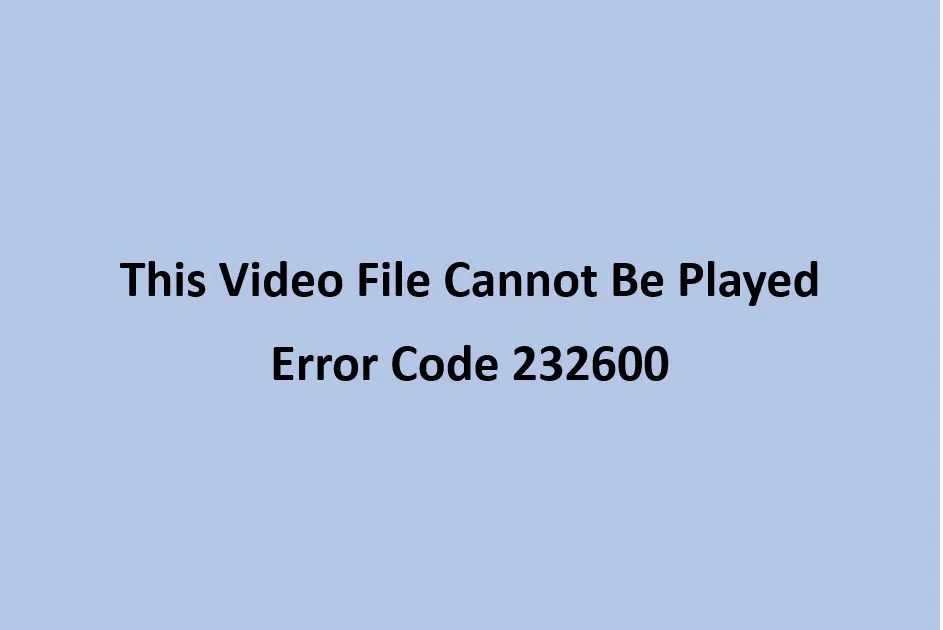The pesky error code 232600, colloquially known as “This Video File Cannot Be Played,” is a frequent nuisance for individuals attempting to enjoy a video on a variety of platforms, encompassing websites and media players. This error is typically a red flag indicating an issue with the video file or the player’s capacity to decode and play the file. The root causes of this error can be diverse, ranging from unsupported file formats and corrupted files to missing codecs or problems with the player itself.
In this article, we will explore:
- What is error code 232600?
- Why does error code 232600 occur?
- How to fix error code 232600?
What is Error Code 232600?
Error code 232600, also known as “This Video File Cannot Be Played,” is a common error message that pops up when you’re trying to play a video on various platforms. This error is a signal that there’s a problem with the video file or the player’s ability to decode and play the file.
Why Does Error Code 232600 Occur?
This error can occur due to a variety of reasons. It could be because the file format of the video is not supported, the video file is corrupted, the necessary codecs are missing, or there are issues with the player itself.
How to Fix Error Code 232600?
Fixing error code 232600 involves a few steps that you can try:
Refresh the Webpage or Restart the Player
At times, the error could be a temporary glitch. Refreshing the webpage or restarting the media player might just do the trick and resolve the issue.
Update Your Media Player
Make sure that your media player is up-to-date. Older versions might lack support for certain video codecs or have compatibility issues, leading to error code 232600.
Try a Different Media Player
If the error persists, consider using a different media player or browser. This can help determine if the issue is specific to the player or browser you are currently using.
Verify Video File Compatibility
Check if the video file format is supported by the player or browser you are using. Some video formats may require additional codecs or plugins to be installed.
Repair or Convert the Video File
If the video file is corrupted or in an unsupported format, you might need to use video repair software or convert the file to a different format using a reliable video converter.
Conclusion
Error code 232600 can be a nuisance, but with the right troubleshooting steps, it can be resolved. Whether it’s refreshing your webpage, updating your media player, or even converting your video file, there are several ways to tackle this issue. Remember, the key is to understand the cause of the error and then apply the appropriate solution.
FAQs
What is Error Code 232600?
Error code 232600, also known as “This Video File Cannot Be Played,” is a common error that occurs when trying to play a video on various platforms. It indicates a problem with the video file or the player’s ability to decode and play the file.
Why does Error Code 232600 occur?
This error can occur due to various reasons such as unsupported file formats, corrupted files, missing codecs, or issues with the player itself.
How can I fix Error Code 232600?
You can fix this error by refreshing the webpage or restarting the player, updating your media player, trying a different media player, verifying video file compatibility, or repairing or converting the video file.
Can Error Code 232600 be prevented?
While it’s not always possible to prevent this error, ensuring that your media player is up-to-date, your video files are in a supported format, and your files are not corrupted can help reduce the chances of encountering this error.