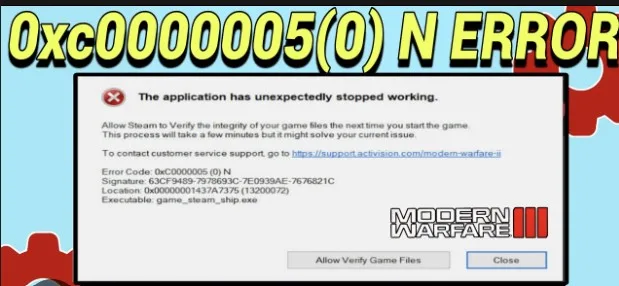Modern Warfare III is an exhilarating gaming experience, but encountering the dreaded Error Code 0xC0000005 (0) N can quickly dampen your enthusiasm. Fear not, as we delve into the depths of troubleshooting to provide you with effective solutions to banish this error from your gaming adventures.
What is Modern Warfare III Error Code 0xC0000005 (0) N?
Before diving into the fixes, let’s unravel the mystery behind Error Code 0xC0000005 (0) N. This error commonly occurs on Windows 10 PCs and Steam versions of Modern Warfare III. It can manifest during startup or gameplay, disrupting your immersive gaming sessions. Typically, it signifies an access violation, indicating that the application attempted to access memory it shouldn’t, leading to a crash.
Why Does Modern Warfare III Error Code 0xC0000005 (0) N Occur?
Understanding the root cause of this error is crucial in devising effective solutions. Modern Warfare III Error Code 0xC0000005 (0) N may stem from various factors, including corrupted game files, incompatible hardware, outdated drivers, or software conflicts. Additionally, recent game updates or system changes could trigger this vexing error.
How To Fix Modern Warfare III Error Code 0xC0000005 (0) N: April 24, 2024
Now, let’s embark on our quest to vanquish Error Code 0xC0000005 (0) N and restore peace to your gaming realm. Follow these meticulously crafted solutions to bid farewell to this troublesome error:
Fix 1: Verify Game Files Integrity
- Launch the Steam client on your PC.
- Navigate to the “Library” section and locate Modern Warfare III.
- Right-click on the game title and select “Properties.”
- In the Properties window, go to the “Local Files” tab.
- Click on “Verify Integrity of Game Files” and allow the process to complete.
- Once verified, restart the game and check if the error persists.
Fix 2: Update Graphics Drivers
- Press the Windows key + X and select “Device Manager.”
- Expand the “Display adapters” category.
- Right-click on your graphics card and choose “Update driver.”
- Select “Search automatically for updated driver software” and follow the on-screen instructions to install any available updates.
- After updating the drivers, restart your PC and relaunch Modern Warfare III.
Fix 3: Disable Overclocking
- Revert any overclocking settings on your CPU or GPU to their default values.
- Overclocking can destabilize your system and trigger errors like 0xC0000005 (0) N.
- Access your BIOS or use overclocking software to make the necessary adjustments.
- Once reverted, launch the game and monitor for any recurrence of the error.
Fix 4: Run System File Checker
- Press Windows key + X and select “Windows PowerShell (Admin).”
- Type the command sfc /scannow and hit Enter.
- Allow the System File Checker to scan and repair any corrupted system files.
- Once the process completes, restart your PC and relaunch the game.
Fix 5: Perform Clean Boot
- Press Windows key + R, type msconfig, and hit Enter.
- In the System Configuration window, navigate to the “Services” tab.
- Check the box next to “Hide all Microsoft services” and click on “Disable all.”
- Proceed to the “Startup” tab and select “Open Task Manager.”
- Disable all startup items, then close Task Manager and click “OK.”
- Restart your PC and launch Modern Warfare III to see if the error persists.
By implementing these comprehensive solutions, you can bid adieu to Modern Warfare III Error Code 0xC0000005 (0) N and resume your gaming escapades without interruption.