Recently, Microsoft released Windows 10 Insider build 15007 for Fast Ring PC and mobile users. The latest build brings many new features, however, there are few issues Windows Insiders are currently facing.
Some users are now reporting that there is no audio, high CPU/disk usage, and Edge crash issues after installing Windows 10 Insider build 15007. Microsoft has now posted a workaround for no audio issue in build 15007.
Issue:
Some users may hit a bug that has several possible symptoms. Each of these issues are caused by this same bug:
– No audio
– Continuous high CPU/disk usage
– Edge crashes when opening Settings inside the app
Workaround:
To bypass this bug, please complete the following either the Quick OR Manual steps:
Quick steps:
- Open a command prompt
- Paste the following:
Rmdir /s %ProgramData%\Microsoft\Spectrum\PersistedSpatialAnchors
Shutdown /r
Manual steps:
- Open File Explorer
- Navigate to this folder:
c:\ProgramData\Microsoft\Spectrum
- Select the “PersistedSpatialAnchors” folder and click Delete
- Reboot the PC
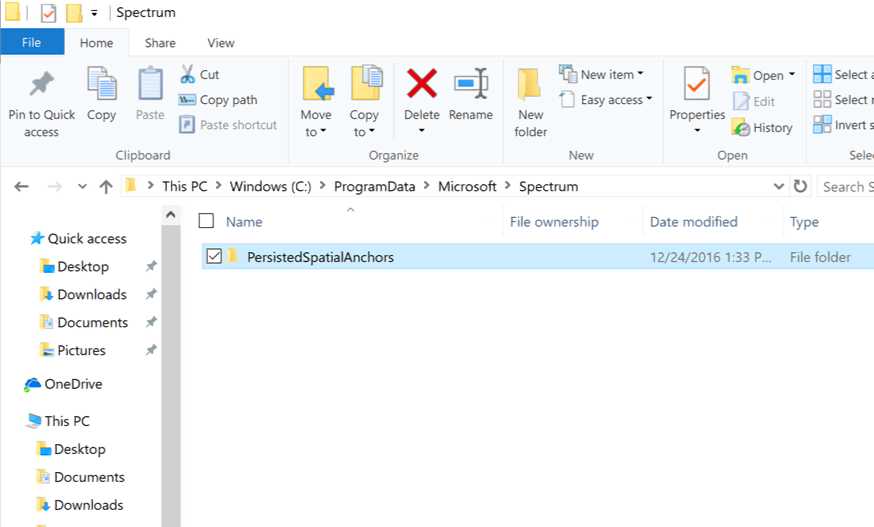
If you encounter a message saying “files are in use” while trying to delete the folder, reboot your PC and try again. You only need to complete these steps one time and the issue will be resolved.

