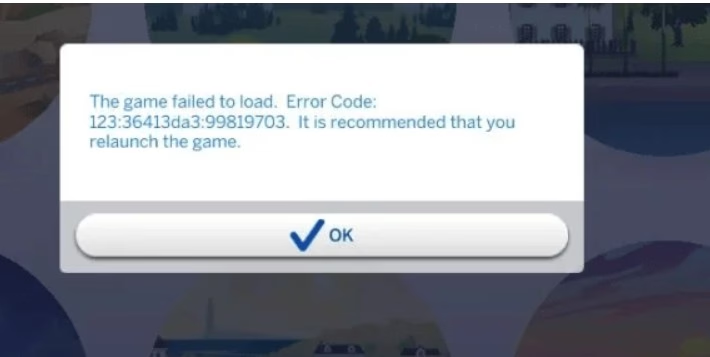If you’ve encountered The Sims 4 error code 123:36413da3:99819703, you’re not alone. This frustrating issue can pop up unexpectedly, often after updates, game patches, or modifications. It’s important to resolve it quickly to get back to playing your favorite life simulation game. This article walks you through the most common fixes for this error code.
What is Sims 4 Error Code 123:36413da3:99819703?
Sims 4 error code 123:36413da3:99819703 is a specific problem related to the game’s installation, updates, or configuration. Players may encounter this error when launching the game, after a patch, or even when installing mods. It can also appear after game crashes or a failed game update, interrupting your gameplay.
The good news is that there are several methods to troubleshoot and resolve this issue. Let’s dive into the most effective solutions.
Fix 1: Clear the Game Cache
The first and simplest fix is to clear the localthumbcache file. This cache can sometimes cause problems, including error code 123:36413da3:99819703.
Steps to Clear Cache:
- Navigate to your Documents folder.
- Open the Electronic Arts folder, then The Sims 4.
- Find and delete the localthumbcache.package file.
- Restart your game.
Clearing the cache removes temporary files that might be interfering with your game, resolving many common errors.
Fix 2: Update The Sims 4 and Your Game Platform
Ensure that both The Sims 4 and any platforms like Origin or EA Desktop are fully updated. Updates often fix bugs and compatibility issues.
Steps for Updating:
- Open Origin or EA Desktop.
- Go to My Game Library.
- Right-click on The Sims 4 and select Check for Updates.
- Install any available updates.
- Restart your game.
Game updates often fix glitches, including error code 123:36413da3:99819703.
Fix 3: Reinstall The Sims 4
If the above fixes don’t work, reinstalling the game might be your best option. This ensures that any corrupted files or incomplete installations are removed.
Steps to Reinstall:
- Uninstall The Sims 4 via your game platform (Origin/EA Desktop).
- Delete any remaining game files in the Documents/Electronic Arts/The Sims 4 folder.
- Reinstall The Sims 4 from your platform.
- Check if the issue is resolved.
Reinstalling guarantees that all game files are fresh, minimizing the chances of bugs like error 123:36413da3:99819703.
Fix 4: Disable Mods and Custom Content
Sometimes, mods or custom content can cause compatibility issues with updates or patches. If you’ve recently installed mods and encountered this error, disabling them may solve the problem.
Steps to Disable Mods:
- Open The Sims 4 and go to the Options menu.
- Under Other, uncheck Enable Custom Content and Mods.
- Restart the game and check if the error persists.
You can also try moving your mods folder temporarily and see if the game starts without errors.
Fix 5: Repair The Sims 4
Another useful fix is to use the built-in repair feature provided by Origin or EA Desktop. This process will check for any corrupted files and automatically replace them.
Steps to Repair:
- Open Origin or EA Desktop.
- Right-click on The Sims 4 in your game library.
- Select Repair.
- Allow the repair process to complete and then restart the game.
Repairing the game often resolves issues without requiring a full reinstall.
Fix 6: Check Your System Requirements
Make sure your system meets the minimum requirements for The Sims 4, as insufficient hardware can lead to errors, including error code 123:36413da3:99819703. Updating your graphics drivers and ensuring your system specs meet the game’s requirements can help.
Steps to Check Requirements:
- Visit the Sims 4 official website for the latest system requirements.
- Check your system’s specs by typing “System Information” in the search bar (on Windows).
- Compare your system’s specifications to the minimum requirements.
If your hardware doesn’t meet the requirements, you may need to upgrade your system or reduce in-game settings.
Fix 7: Contact EA Support
If all else fails, reaching out to EA Support can provide you with tailored troubleshooting for your specific situation. Their team is knowledgeable about common issues like error code 123:36413da3:99819703 and can provide step-by-step guidance.
Steps to Contact Support: January 12, 2025
- Visit the EA Help website.
- Select The Sims 4 as your game.
- Choose your issue type and follow the prompts to reach an EA representative.
They may be able to identify unique problems affecting your installation.