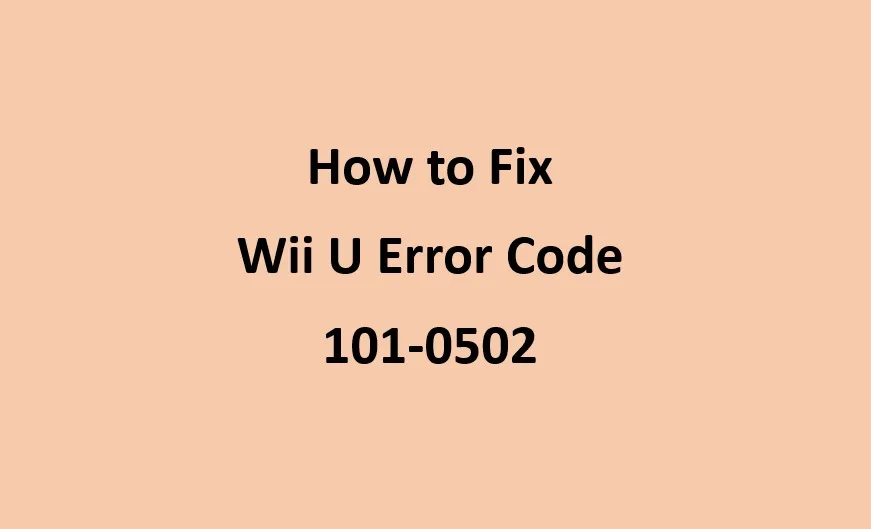What is the Wii U Error Code 101-0502?
The Wii U error code 101-0502 pertains to connectivity problems associated with specific online functionalities on the gaming console, particularly those related to the Friend service. When this error occurs, it signifies that the necessary network ports for the service might be blocked or limited, impeding the proper operation of online features. Several factors can trigger this error, including system memory corruption or complications with the firewall settings on the router.
Why Does the Wii U Error Code 101-0502 Occur?
The occurrence of the Wii U error code 101-0502 can be attributed to various factors that affect the console’s connection to the network. These factors include:
- Blocked or Restricted Network Ports: The network ports required for the Wii U’s Friend service might be blocked or restricted, preventing the console from establishing a smooth connection.
- Corrupt System Memory: Issues with the system memory of the Wii U console can lead to connectivity problems, resulting in the appearance of error codes.
- Router Firewall Settings: The firewall settings on the router connected to the Wii U may be misconfigured or too strict, interfering with the console’s access to the necessary network ports.
How to Resolve the Wii U Error Code 101-0502
To fix the Wii U error code 101-0502 and restore proper connectivity to the online features, you can follow these steps:
- Adjust Router Settings: Disable the firewall on your router or enable DMZ (Demilitarized Zone) settings to allow unrestricted access for the Wii U console. This will ensure that the necessary network ports are not blocked or restricted.
- Optimize Wi-Fi Signal: Improve the Wi-Fi connection between your Wii U console and the router by moving the console closer to the router. This will help establish a stable and reliable connection, reducing the chances of encountering connectivity issues.
- Refresh Network Connection: Restart both your router and modem to refresh the network connection. This can often resolve temporary glitches or conflicts that may be causing the error code.
- Update Router Firmware: Check if there are any firmware updates available for your router. Visit the manufacturer’s website or consult the user manual to determine the procedure for updating the router’s firmware. Applying the latest updates can address any known issues or bugs that could be affecting the network connectivity.
- Test on a Different Network: If possible, try connecting your Wii U console to a different network, such as a friend’s house or a public Wi-Fi hotspot. By doing so, you can determine if the error code is specific to your home network or if it persists across different connections. This information can be useful when seeking further assistance.
If the issue persists even after attempting these steps, it is recommended to consult the official Nintendo Support website or reach out to their customer support for further assistance. Their experts can provide specific guidance tailored to your situation and help resolve the error code.
Conclusion
The Wii U error code 101-0502 indicates connectivity issues related to the Friend service on the console. By understanding the possible causes of this error and following the suggested troubleshooting steps, you can overcome the connectivity hurdles and enjoy uninterrupted online features on your Wii U. Remember, if the problem persists, don’t hesitate to seek assistance from Nintendo’s official support channels.
Frequently Asked Questions (FAQs)
Q: Can the Wii U error code 101-0502 be fixed by adjusting the router’s firewall settings? A: Yes, adjusting the firewall settings on the router can help resolve the error code. Disabling the firewall or enabling DMZ settings can ensure that the necessary network ports are not blocked or restricted.
Q: What if moving the Wii U console closer to the router doesn’t solve the error code? A: If moving the console closer to the router doesn’t resolve the issue, you can try other troubleshooting steps such as restarting the router and modem, checking for firmware updates, or testing the console on a different network.
Q: Is the Wii U error code 101-0502 specific to a certain model or version of the console? A: No, the error code can occur on any Wii U console and is generally related to network connectivity issues rather than specific console versions.
Q: Are there any alternative methods to fix the Wii U error code 101-0502? A: The provided steps are the recommended solutions for resolving the error code. However, if the issue persists, it is advisable to consult the official Nintendo Support website or contact their customer support for further assistance tailored to your specific situation.