Microsoft has released a new Windows 10 PC build 14946. The latest Windows 10 Redstone 2 Insider preview PC build 14946 is now available to fast ring insiders. Previously, the company had released build 14942 for insiders.
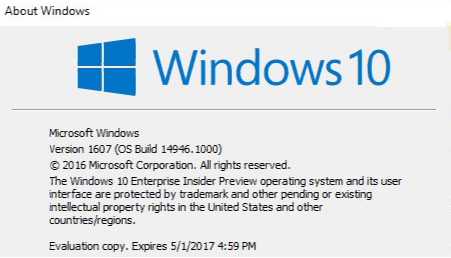
Fixed in Windows 10 Build 14946
- Optional components such as Hyper-V and Bash should remain installed after updating to this build.
- Build 14946 fixed the issue where signing into games that use Xbox Live would not work. You should be able to sign-in to Xbox Live in games in this build.
- Build 14946 fixed the issue causing Microsoft Edge to sometimes crash on launch, or when you type in address bar or try to open a new tab. You no longer need to run the PowerShell script.
- Fixed the issue causing touch scrolling to be too sensitive in Windows 10 apps, such as Microsoft Edge.
- Fixed an issue where Explorer.exe would hang when attempting to open considerably large .MOV files.
- Fixed an issue that could result in the network icon occasionally getting into a state where a red X would display in the taskbar despite an active internet connection, until the device had been restarted.
- Fixed an issue where if the device’s brightness was automatically adjusted after being woken from sleep, the brightness level shown in the Action Center’s Brightness Quick Action might not reflect the current brightness of the device.
- Build 14946 fixed an issue leading to Narrator not tracking focus on the Start Menu All apps list or tiles.
- Fixed an issue potentially resulting in the “Open with…” dialog displaying with two entries for Calculator after tapping the Calculator key on a keyboard or running the Calculator app.

