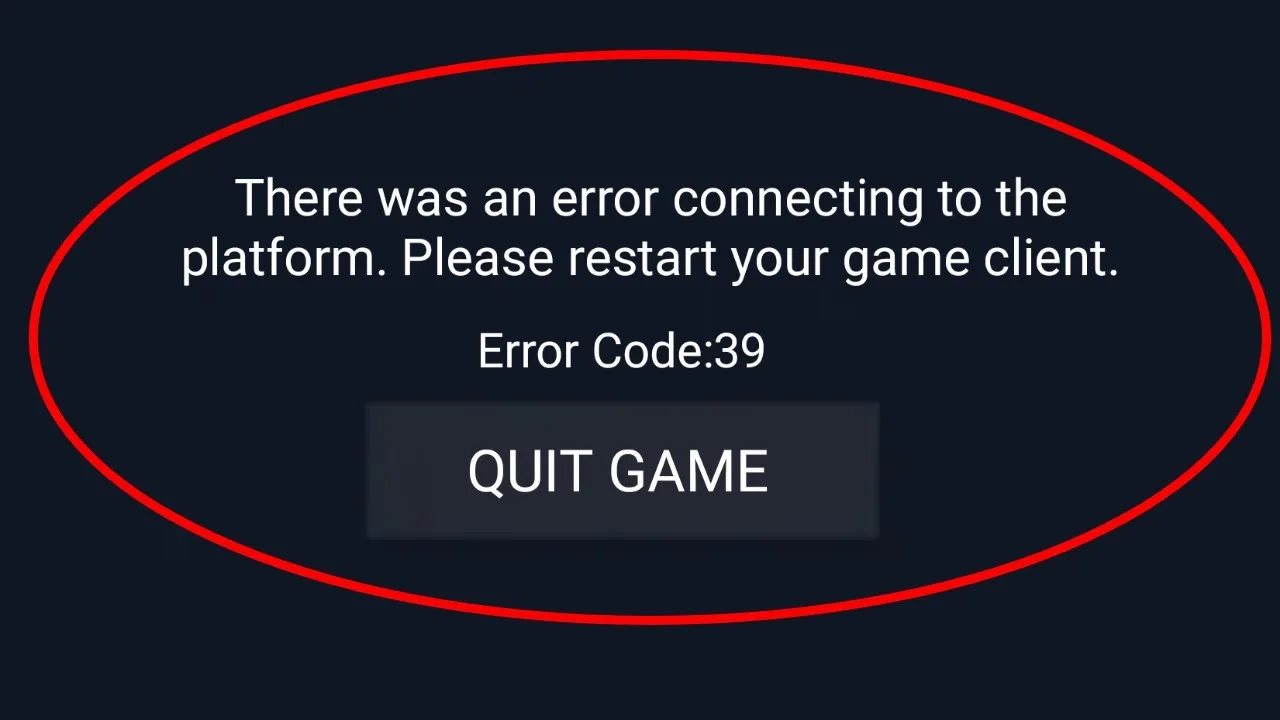Error Code “VAL 39” is a common error that players may encounter while attempting to launch the Valorant Public Beta Environment (PBE). This particular error signifies a problem with establishing a connection to the platform or indicates a server-related issue. It can arise due to various factors, such as ongoing maintenance activities or instability within the PBE servers.
Why does Error Code VAL 39 Occur?
Error Code VAL 39 occurs primarily due to connectivity issues or server problems in the Valorant PBE. When the error surfaces, players may find it challenging to access the game and experience gameplay disruptions. The occurrence of this error can be attributed to temporary connection glitches, server maintenance, or other server-related instabilities.
How to Fix Error Code VAL 39 in Valorant PBE?
To resolve Error Code VAL 39 and regain access to Valorant PBE, you can follow several troubleshooting steps. It is important to note that these steps are provided as general solutions and may not apply to every situation.
- Restart the Game Client: Begin by restarting your game client and attempting to launch Valorant PBE again. Sometimes, a simple restart can rectify temporary connection issues, allowing you to access the game without encountering the error.
- Check Official Valorant PBE Communication Channels: If the error persists after restarting, it is advisable to check the official Valorant PBE social media accounts or community forums. These channels often provide updates on server maintenance or outage issues that may be causing the error. Stay informed about ongoing server-related activities to understand if the error is due to such factors.
- Ensure a Stable Internet Connection: Verify the stability of your internet connection to rule out any potential disruptions or high latency. Check if your internet is working properly and consider resetting your router if necessary. Additionally, you can try connecting to a different network to see if the error persists. A stable internet connection is essential for seamless access to Valorant PBE.
- Seek Assistance from Valorant Support: If the issue persists despite trying the above steps, it is recommended to contact the official Valorant support team for further assistance. They possess specialized knowledge and can provide specific troubleshooting steps tailored to your situation. Moreover, they can offer information about any known issues related to Error Code VAL 39 that they are actively addressing.
Frequently Asked Questions (FAQs)
Q: Does Error Code VAL 39 only occur in the Valorant Public Beta Environment (PBE)? A: Yes, Error Code VAL 39 is specific to the Valorant PBE. It indicates connectivity or server-related issues within the PBE environment.
Q: Can a simple game client restart resolve Error Code VAL 39? A: In some cases, a game client restart can indeed resolve Error Code VAL 39. It helps rectify temporary connection issues that may be causing the error.
Q: Are there any alternative methods to fix Error Code VAL 39? A: While the provided troubleshooting steps are effective in most cases, alternative methods may exist depending on the specific circumstances. It is advisable to consult official Valorant support for personalized assistance.
Conclusion
Error Code VAL 39 can be an inconvenience when trying to access the Valorant Public Beta Environment. However, by following the troubleshooting steps mentioned above and seeking assistance from the official support team, players can overcome this error and enjoy a seamless gameplay experience in Valorant PBE. Stay informed about server updates, ensure a stable internet connection, and reach out to the support team for personalized guidance.