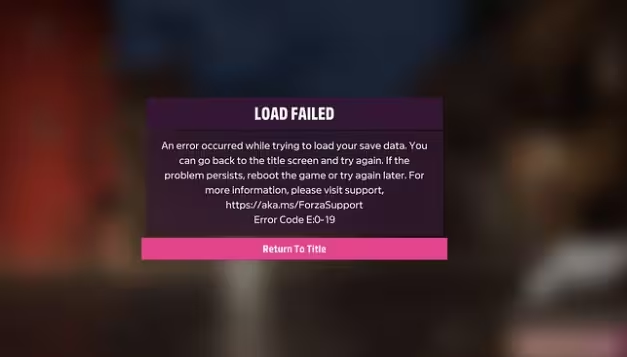If you’ve encountered Forza Horizon error code E:0-19, you’re not alone. This error often appears when attempting to download or launch the game, leaving players frustrated and looking for a quick solution. Whether you’re experiencing this on PC or Xbox, there are several methods to troubleshoot the issue and get back to racing.
What Causes Forza Horizon Error Code E:0-19?
Understanding the root of Forza Horizon error code E:0-19 is essential before jumping into solutions. Typically, this error is triggered due to:
- Network connection issues
- Problems with game files
- Outdated game versions
- Xbox or Microsoft account sync errors
Each of these factors can disrupt your gaming experience, but with the right approach, it’s possible to fix this problem efficiently.
Fix Forza Horizon Error Code E:0-19 (PC and Xbox)
1. Check Your Internet Connection
A weak or unstable network connection is often the culprit behind Forza Horizon error code E:0-19. Start by ensuring your internet is stable:
- Reset your router or modem
- Switch to a wired connection if possible
- Try different network settings, such as disabling VPNs
This simple step resolves network-related issues in most cases.
2. Update Forza Horizon
Running an outdated version of Forza Horizon may cause errors, including the E:0-19 issue. Make sure your game is updated:
- On Xbox, navigate to “My games & apps,” and check for updates
- On PC, go to Microsoft Store or Steam and look for available updates
Keeping your game up-to-date helps prevent various bugs and errors.
3. Verify Game Files (For PC Users)
If you’re encountering Forza Horizon error code E:0-19 on your PC, there may be corrupted or missing game files. Here’s how to fix it:
- Open Steam or the Microsoft Store
- Navigate to your library, select Forza Horizon
- Choose “Verify Integrity of Game Files”
This step will ensure any missing or corrupted files are repaired.
4. Sign Out and Sign Back In
Xbox Live or Microsoft account sync errors can sometimes trigger the E:0-19 error code. Signing out and signing back into your account can refresh the connection:
- On Xbox, go to “Settings” > “Account” > “Sign out”
- On PC, open the Xbox app or Microsoft Store and log out
After signing back in, try launching the game again to see if the issue persists.
5. Reinstall Forza Horizon
If all else fails, reinstalling the game may be your best option. Before uninstalling, back up your game progress:
- Uninstall Forza Horizon from your console or PC
- Re-download the game from Microsoft Store or Steam
A fresh installation often resolves persistent issues like Forza Horizon error code E:0-19.
Troubleshooting Tips for Forza Horizon Error Code E:0-19 on Different Platforms
Forza Horizon Error Code E:0-19 on Xbox One / Series X/S
- Ensure your Xbox is up-to-date with the latest system software
- Restart your console by holding the power button for 10 seconds, then reboot
- Clear the local saved games by going to “Settings” > “System” > “Storage”
Forza Horizon Error Code E:0-19 on PC (Windows 10 / Steam)
- Disable any third-party antivirus software that might interfere with the game
- Check for Windows updates, as system compatibility can impact game performance
- Clear the Microsoft Store cache by running the “wsreset” command
FAQs: October 13, 2024
What is Forza Horizon Error Code E:0-19?
Forza Horizon error code E:0-19 indicates a network or file-related issue that prevents the game from downloading or launching correctly.
How can I fix Forza Horizon Error Code E:0-19 on Xbox?
Start by checking your internet connection, updating the game, and signing out and back into your Xbox Live account. If the issue persists, reinstall the game.
Does Forza Horizon Error Code E:0-19 affect both PC and Xbox?
Yes, Forza Horizon error code E:0-19 can occur on both PC and Xbox platforms due to network or file issues.
Is there a permanent fix for Forza Horizon Error Code E:0-19?
Keeping your game updated, ensuring a stable network connection, and maintaining your system’s software are key to avoiding Forza Horizon error code E:0-19 in the future.
Can corrupted game files cause Forza Horizon Error Code E:0-19?
Yes, corrupted or missing game files can trigger this error. Verifying and repairing the game files can often resolve the issue.
Conclusion
Forza Horizon error code E:0-19 can be a frustrating obstacle, but with the right steps, it’s fixable. Whether you’re on PC, Xbox One, or Series X/S, following the troubleshooting steps outlined in this guide should help you resolve the issue and get back on the road in no time. By regularly updating the game, checking your network, and verifying game files, you can prevent this error from interrupting your gameplay in the future.