Going Medieval update 11 is now available to download on PC. According to the official Going Medieval patch notes, the latest update 11 addresses some bugs and crashes.
Previously, a major update 11 added new changes, fixes, and gameplay improvements.
Unfortunately, players are still experiencing several issues since the release. Today’s Going Medieval version 11 will fix a few of these issues.
Check out more details below.
Going Medieval 11 Patch Notes – May 30, 2024
Feast
- The feast event is triggered by selecting a table (medium or large) in the Great Hall room. Upon selection, a “Hold event” option will appear – selecting this will allow you to schedule a feast.
- Once the participants reach the table, the event will start and all the planned food and drinks will appear at the location.
- You can choose who to invite, whether a bard will be playing at the feast, and what food and beverages will be present at the event. All these factors will affect the event’s score and effectiveness.
- The score represents the quality of the event and its value will influence settlers’ mood and stats (mood buffs, entertainment buffs, etc).
- NPCs can be invited to feasts as well.
- You can choose not to invite a settler and that settler may feel left out and be sad because of that.
- Rotten food can be served if you wish to make a terrible feast and insult the participants.
- If invited to a feast with alcohol, NPC merchants will get drunk and lower their prices up to 30%
Sermon
- The sermon event is triggered by selecting the Restitutionist Lectern (new building) in the Church of Restitution Chapel room.
- You can choose who to invite but Oak Brethren settlers are not invited by default. If you choose to do so, it will result in bad mood modifiers for Oak brethren settlers.
- Bread and wine can be added to the sermon to increase its quality.
- Depending on the quality of the Sermon, settlers may get or lose religious alignment because of it and also get nice mood buffs. They might even switch sides.
Ritual
- The ritual event is triggered by selecting the Ritual Circle (new building) in the Oak Brethren temple room.
- You can choose who to invite but Devout Restitunionist settlers are not invited by default. If you choose to do so, it will result in bad mood modifiers for Devout Restitunionist settlers.
- Animals can be sacrificed in the ritual. The type of animal determines the quality of the sacrifice. So, sacrificing a rat may even negatively affect the outcome.
- Depending on the quality of the Ritual, settlers may get or lose religious alignment because of it and also get nice mood buffs. They might even switch sides.
There are some general rules that apply to all of these player-triggered events:
- Each event has a cooldown time that lasts a specific amount of days (depending on the event). For instance, the event’s quality suffers if you trigger 2x Feasts on the same day.
- You can remove any participant from the event during the event. Selecting a settler will show the “Leave Event” button in the bottom right part of the screen.
- Events can be canceled at any point (the same way you triggered it, but now the “End event“ button will appear) and the result will be calculated by the percentage of the completion of the event.
- Events have 2 phases: gathering and the event itself. The gathering phase is the process in which a settler will try to get to the room where the event is held. If some settlers can’t get to the spot during the gathering phase (they are locked, unconscious or something else), then they will not participate in the event.
Settler Roles

You can now assign roles to settlers in your community. The roles available for now are: Bard, Chaplain and Druid. Here is what you need to know about them:
- You can have only one of each role in your settlement.
- A role can be given by selecting the settler, clicking on the Biography tab and selecting the button next to Role.
- The roles have their requirements so if they are not met the button will be inactive.
- Each role can be leveled up (up to level III ).
- The higher the level, the greater the impact of effectors on the others and event quality.
- Assigning a role to a settler will result in a permanent mood boost and will also change job preferences (they start disliking doing some job types).
- A new hour type has been added for Role Duties in the Schedule tab. During this time, the settlers with roles will perform duties that are specific to them. Bard will go and perform in the great hall resulting in a nice mood and entertainment for settlers that are in the great hall with them. Chaplain and Druid will join their respective ceremonies and boost religious needs for nearby settlers.
- Events can be boosted even further if a settler with a role is invited as a special participant.
- NPCs with roles from other settlements can visit your commune and can be used in events to make their quality even better. Visitors with roles will provide events buffs like your settlers with roles would.
Job Preference System

Previously, settlers had passion for certain skills as indicated by yellow stars next to them. Now, they’ll be able to have passion for any action, but they are able to dislike stuff, too. Keep this in mind:
- Passion stars are tied to skills and actions. This means that settlers can now be passionate about bartering. Or passionate about hauling etc.
- Character background, perks, pseudonyms and roles influence job preferences.
- Role Jobs will influence settler’s preference. Meaning, that some settlers will get positive/negative mood modifiers from being a priest, bard or druid.
- You can’t hand-pick job preferences with the advanced character creator.
- Red stars indicate a settler’s dislike for actions and skills. One red star indicates “Unwillingness” while the two red stars indicate “Resentfulness”
- Unwilling and/or Resentful settlers will get negative mood modifiers when performing something they don’t like.
Negotiation before Raids
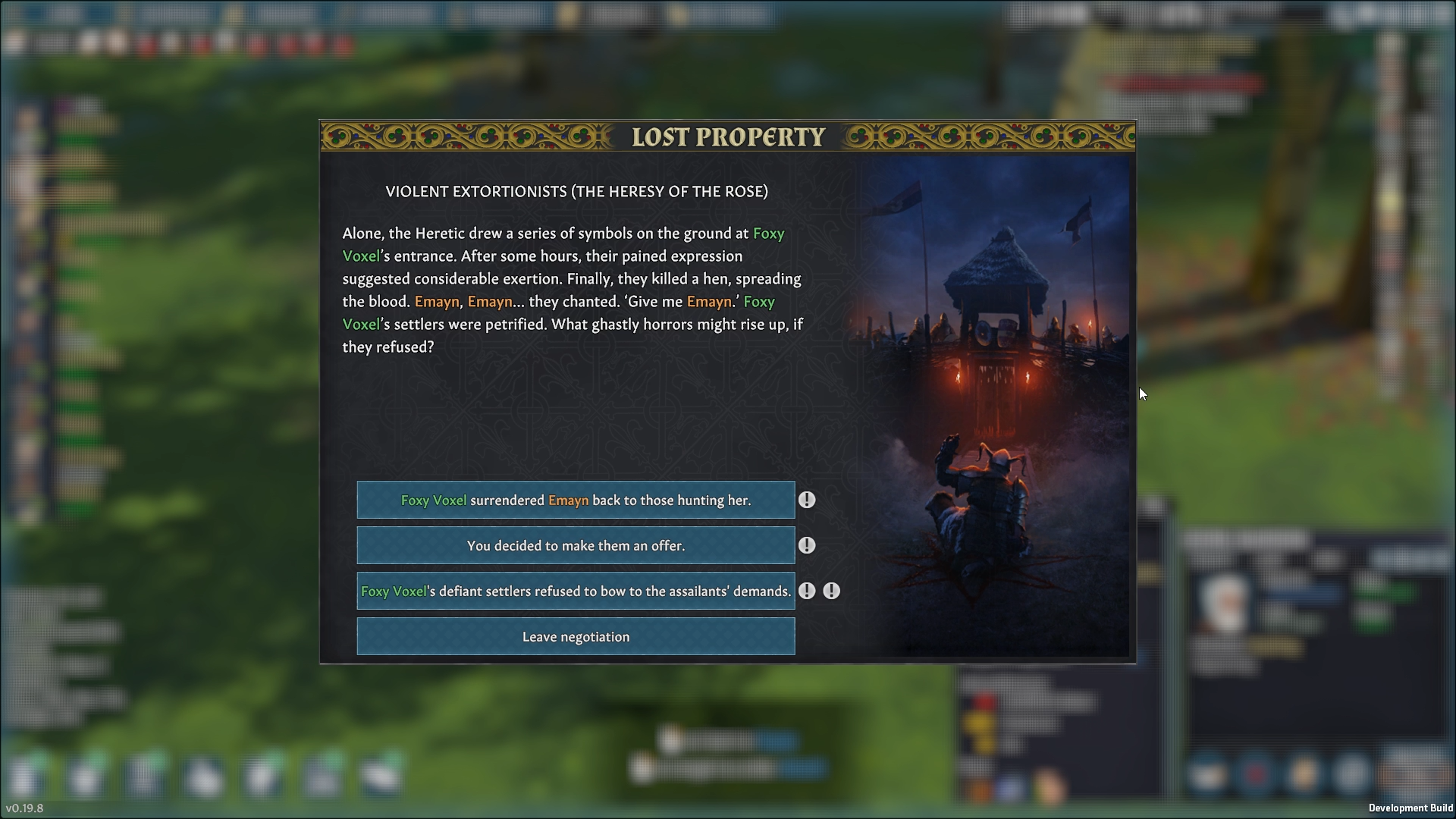
Extortion is a new event that will appear before a raid, allowing you to deal with the potential attack in an interesting way. What this means:
- Factions may appear at your doorstep asking for a certain amount of resources so they don’t attack you. They will send a person to the edge of the map who will act as a negotiator.
- Send one of your settlers by selecting them and right-clicking on the extortionist and choosing to negotiate.
- You can give the extortionists the goods and thus avoid the conflict, or you can choose to say no and suffer a friendliness penalty or even an attack.
- Obliging to extortionists may result in some settlers getting negative mood modifiers.
- The type of resources they will take differs from faction to faction.
- You can choose to attack the negotiator and that way send a nice message to them. 🙂 Attackers may spawn immediately as a result.
- Runaway events have also gotten the negotiation treatment. Now, you may choose to give resources to the attackers in exchange for them to not pursue the runaway anymore. Some factions will not do this and you will not be able to barter for the runaway’s freedom in that case.
Even neutral and friendly factions may attempt extortion. It’s a ‘dog-eat-dog’ world out there.
Reworked Notification System

The way we notify you with new information in-game has changed a bit.
- The game will not always pause and pop up a panel with info like it did before with all of the events.
- News notifications will appear beneath the game’s date and time (similar to tutorials) and you can choose to read or close them all together.
- Selecting a prompt pop up will pause the game.
- News of a settler’s death also appears in this section. Now, when a settler dies, you will get a news popup instead of a text alert that passes quickly.
New Structures

- Restitutionist Lectern (Religious Structure 1 in the Research window, appears in Leisure building category). For planning a Sermon event.
- Oak Brethren Ritual Circle (Religious Structure 1 in the Research window, appears in Leisure building category). For planning a Ritual event.
- Large Restitutionists and Oak Brethren shrines (Religious Structure 3 in the Research window, appears in Leisure building category). For improving aesthetics and event qualities.
- Fire Pits (Furniture 3 in the Research window, appears in the Furniture building category). Used for warmth and decorative purposes. Can be circle or rectangle shaped.
- Wardrobe (Furniture 3 in the Research window, appears in the Furniture building category). Used for storing 6 resources – apparel, warfare and/or coins.
- Musical Instrument Shelf (Decorative structure 2 in the Research window, appears in the Misc building category as a decoration variant). Used for decorative purposes, improving aesthetics and upgrading for the bard role.
- Half-a-window variation. If you select a Limestone block or a Clay Brick Window structure, it will show you its half window variant. The functionality is the same, the change is only visual.
- Wooden Fence and Ornate Wooden Beam have been added to the game (located in the Decorative Structures II in the Research tab ).
- Chandeliers, Torches and Braziers now have Silver and Gold Variation.
Bug and Fixes
- Fixed the issue where a settler would get stuck when trying to construct ladders that are in the water.
- Fixed the issue that prevented settlers from constructing while being in the water, if that water was deeper than one voxel.
- Fixed the issue that caused fps drops when settlers were hunting animals. There is still more work to be done here. If you are experiencing lag, do F10 it.
- Fixed the issue where the pile structure would never be installed if that pile was hauled off at any point since the order was made.
- Fixed the issue that caused raiders to appear on the map and just idle, never to attack.
- Fixed the issue where the edits made to heraldry in-game would not appear visible in the game.
Quality of life changes
- A confirmation window is added to the reroll buttons in the Character Creation screen.
- Settlers have an Art skill, now.
- Hovering on the Art in the Jobs tab will show you on which building it can be used.
- Creation of all art things (tapestries, statues, paintings) is influenced by Art skill and under Art job. Before, these things were tied to various jobs and skills (‘carpentry’ and ‘construction’ were used for statues, ‘tailoring’ for tapestries, and ‘intellectual’ for paintings).
- Fishing is now a separate job in the Jobs panel. Previously, it was a part of the Animal Handling job.
- Alchemy is now a new job in the Jobs panel. It is used for making healing kits. Will be used for other things later on… like gunpowder.
- Hunting Job is now 100% a Marksman skill. Previously, it was a mixture of Animal Handling and Marksman skill which made it confusing.
- Butchering is now part of the Culinary skill. Before it was tied to Animal Handling skill which made it confusing as butchering was a cooking job but not tied to culinary skill. Yeah, we get it.
- We added disabling and enabling of settlers Stats. For instance, perks like Iron Stomach now disable Stomach stat making it impossible for them to vomit.
- Disabled Stat does not give mood modifiers. So, if a settler has a disabled Alcohol Stat that means that the settler will never get positive or negative buffs from that stat.
- We added Locked Stats as well. A locked stat means it will not be affected but will keep its mood and other effects. For instance, after a high quality feast the participants will have their entertainment needs filled and locked for a few days meaning that their entertainment needs are full during that period.
- Positive effector has been added to fainting. Now, fainting fills up 20% of sleep, thus making the faint/work cycle not as damaging.
- Religious alignment of some factions have been changed.
- Room overlay visuals have been tuned in appearance to avoid clutter, depending on the zoom level and layer you are observing.
- Birds, environment particles and footsteps will be on by default on the first game start.
- Right-click menu will show information on what job the action is tied to.
- Right-click menu will show messaging on why the production can’t be prioritized if it’s not working.
- Right-click menu will show a skill level of a settler for some actions (like bartering).
- Tooltips are added to hour types to have a bit more explanation what each hour type is for.
Some mood effectors have been rebalanced, because combining regular mood with the event mood caused some overpowered effects.
- Ate at table is reduced from +4 to +2
- Extremely comfortable is reduced from +8 to +4
- Beautiful surroundings is reduced from +10 to +6
- Very High Expectations is reduced from 0 to -2
- Spacious room is reduced from +4 to +2
Download Going Medieval update 11 on PC.

