Microsoft’s Electronic Software Download application use ESD file (.esd) to deliver upgrades to the Windows operating system. It’s different from ISO files and you cannot use it directly to install Windows. However, you can convert it to the ISO image.
ESD files are reliable and fastest way to create Windows 10 ISO files. Just download ESD file with IDM or any other download manager and convert it to ISO image in 5mins. Check out more details below.
How to Convert Windows 10 Fall Creators Update ESD to ISO files:
- Download decrypter from here (3MB)
- Extract decrypt-multi-release.7z(use WinRAR).
- Now download official Windows 10 Creators Update ESD file from here.
- Paste downloaded ESD file in ‘decrypt-multi-release’ folder.
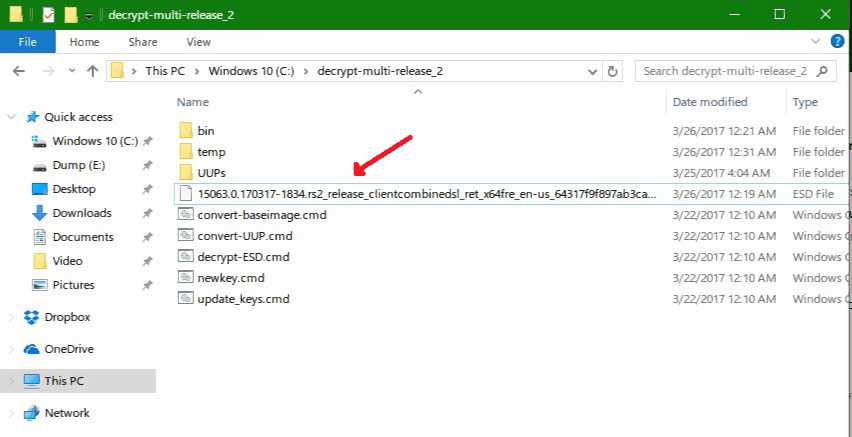
- Now double-click decrypt-ESD.cmd and wait.
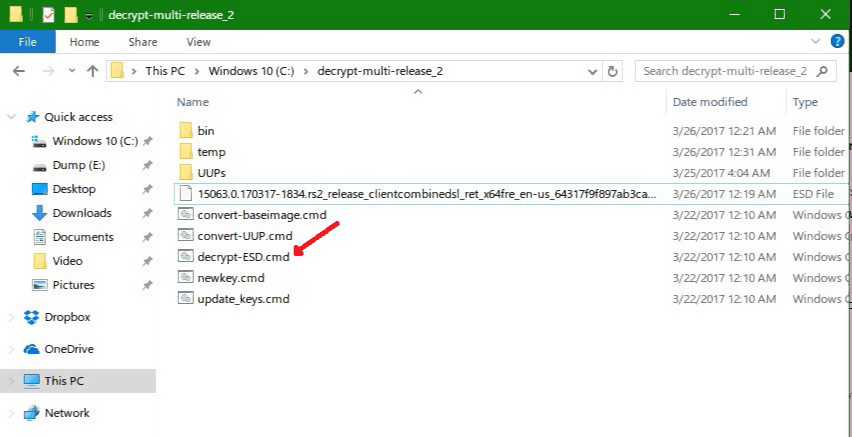
- New command line blue screen will pop-up, just wait and enter 1.
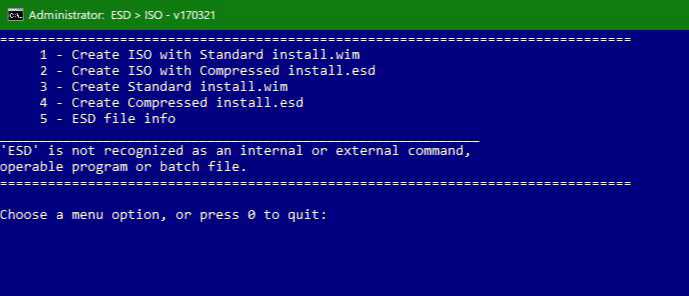
- It will take 5-6min to convert Windows 10 ESD to ISO file.
- Go back to decrypt-multi-release’ folder and you will find new ISO file. You can create bootable USB drive with this new Windows 10 ISO file. Read how to create bootable USB drive with ISO files.

