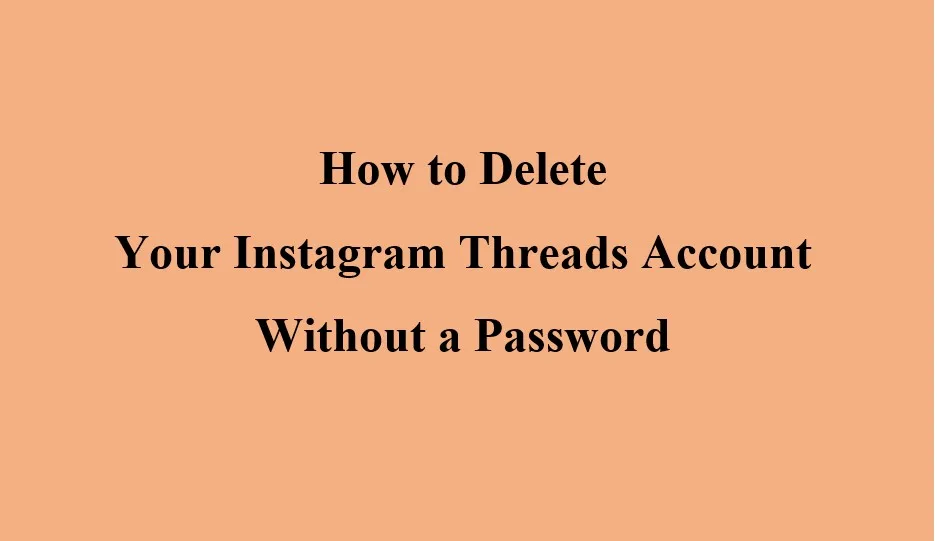Instagram Threads: How to Delete the Account
Instagram Threads is a standalone app by Instagram that allows you to share photos, videos, messages, Stories, and more with your Instagram close friends list. But what if you decide you no longer want to use it? Here’s a comprehensive guide on how to delete your Instagram Threads account.
How to Deactivate Your Instagram Threads Account
Deactivating your Instagram Threads account is a straightforward process. Here are the steps:
- Open the Threads app.
- Tap on the profile icon in the bottom right corner.
- Tap on the two-line menu icon in the top right of your profile.
- Tap on “Account”, then “Deactivate profile”.
- Tap on “Deactivate Threads profile”, then confirm your choice.
Can You Delete Your Instagram Threads Account Permanently?
Here’s where things get a bit tricky. According to Instagram’s policy, you can deactivate your Threads profile at any time, but your Threads profile can only be deleted by deleting your entire Instagram account. This means that if you want to permanently delete your Threads account, you will also have to say goodbye to your Instagram account.
How to Delete Your Instagram Threads Account Without a Password
Unfortunately, there is no direct way to delete your Instagram Threads account without a password. You will need to recover your Instagram password first, and then follow the steps to delete your Instagram account, which will in turn delete your Threads account.
FAQs
Can I delete my Threads account without deleting my Instagram account?
No, as per Instagram’s policy, you can only delete your Threads account by deleting your entire Instagram account.
What happens if I deactivate my Threads account?
When you deactivate your Threads account, your profile, photos, comments, and likes will be hidden until you reactivate it by logging back in.
Can I delete my Threads account without a password?
No, you cannot delete your Threads account without a password. You will need to recover your Instagram password first.
Can I reactivate my Threads account after deactivating it?
Yes, you can reactivate your Threads account at any time by logging back in.
What happens to my data when I delete my Threads account?
When you delete your Threads account, your profile, photos, videos, comments, likes, and followers will be permanently removed.
In Conclusion
Deleting your Instagram Threads account is tied to deleting your Instagram account. If you’re sure about this step, make sure you’ve saved any important data from your account. Remember, once deleted, it cannot be recovered.