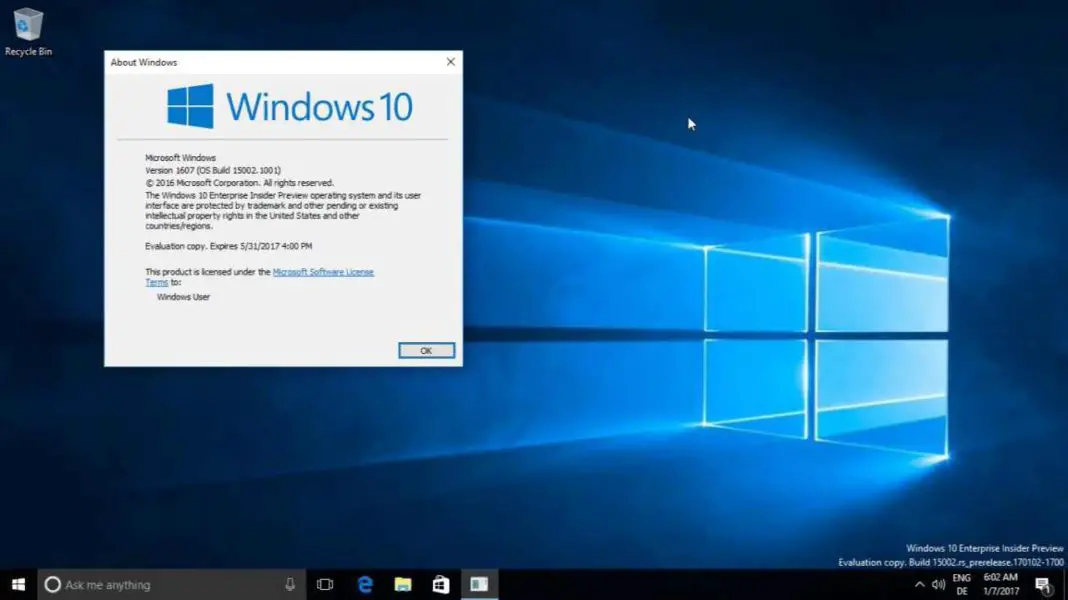Today Windows 10 Creators update insider build 15002 leaked online. Windows 10 build 15002 (15002.1001) BaseImage-15002.wim leaked image size is 3.30 GB. This is not a standard ISO installation image, so you need to convert it to build 15002 ISO. Follow below steps.
How to install Windows 10 build 15002 (15002.1001)
- Download BaseImage-15002.wim and any Windows 10 ISO.
- Open that ISO File with a tool like UltraISO.
- Replace the ‘install.wim’ in the ‘sources’ folder with the BaseImage-15002.wim.
- Boot the ISO in a Generation 2 Hyper-V virtual machine.
- Install Windows like you normally would.
After installation, you will unable to log in normally and stuck at the login screen. To get around this, do the following:
- After restarting, boot into the ISO again.
- Press Shift + F10 at the install screen.
- Type notepad
- Click file
- Click open
- Navigate to ‘C:\Windows\system32′
- Delete the utilman.exe
- Copy the cmd.exe and rename it to utilman.exe
- Reboot into Windows
Now, after you booted into Windows:
- Click on the utilities button in the lower right corner.
- The cmd will now launch
- Type ‘net user Administrator abc’
- Type ‘net user Administrator /active:YES’
- Now enter ‘abc’ as password
Check out what’s new in this build 15002 here.