Microsoft has released a Windows 10 S installer for users. Now you can install Windows 10 S on your Windows 10 PCs for free. You can download Windows 10 S and install it on Windows 10 Pro, Education, and Enterprise editions. Unfortunately, Windows 10 Home is not supported. You can install Windows 10 S on devices running other editions of Windows 10. However, you won’t be able to activate it.
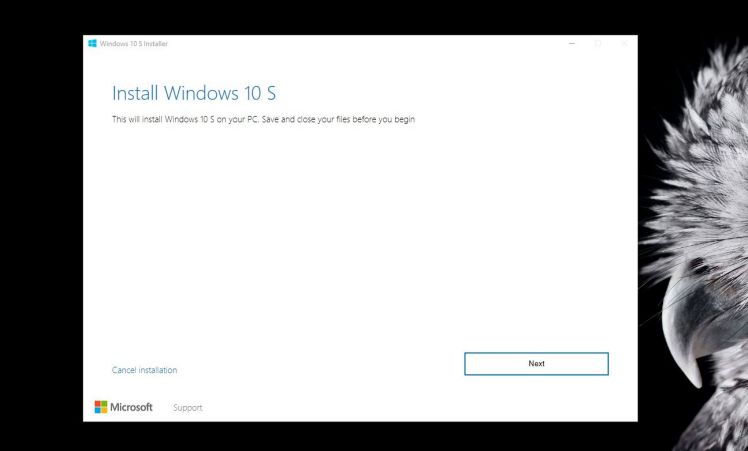
Windows 10 S is a new version of Windows 10 built for Microsoft’s education customers. The new version of Windows 10 only lets you install apps from the Windows Store and non-Windows Store apps will not work.
Supported devices
- Windows 10 Pro
- Windows 10 Pro Education
- Windows 10 Education
- Windows 10 Enterprise
Switch to previously installed Windows 10 editions
If you try Windows 10 S and decide to switch back to the previously installed edition within 10 days, you can go back to the previously installed edition using the Windows Recovery option in Settings.
