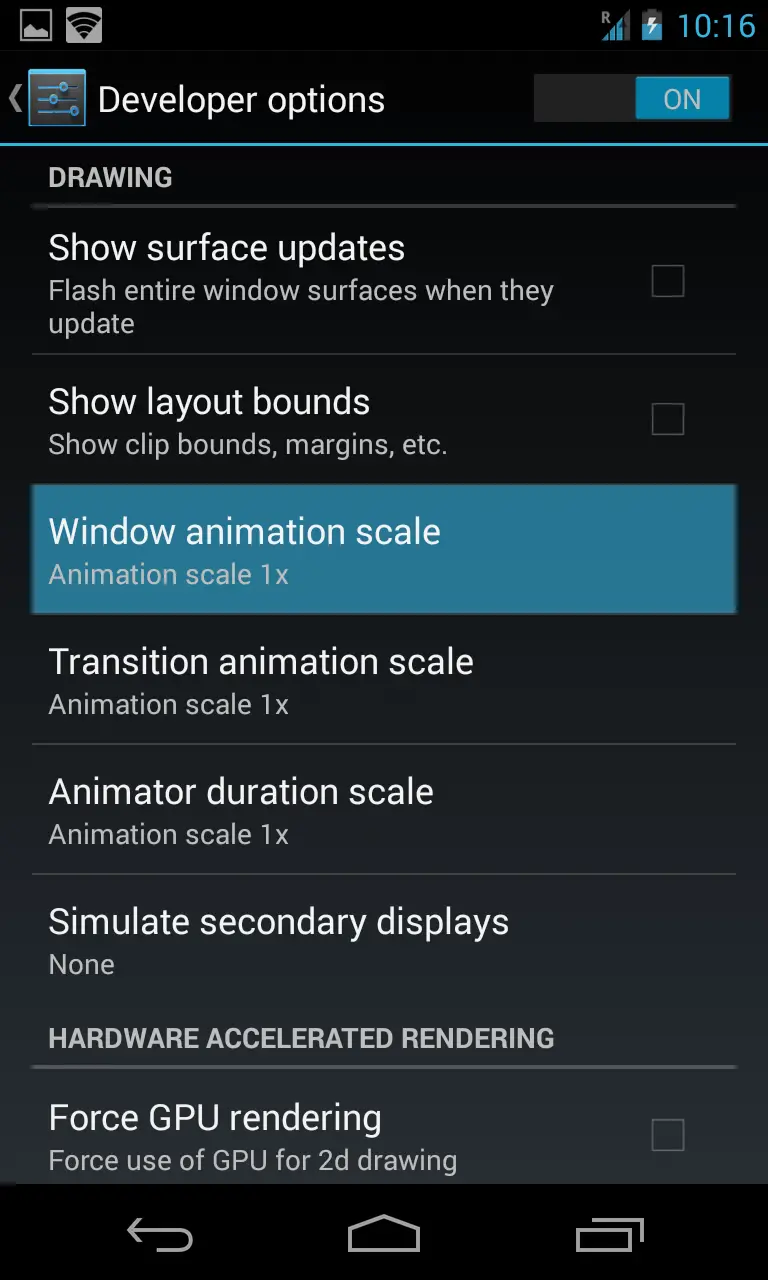Android phones include a secret developer options menu that is hidden from users until they unlock it which can make Android phone fast. Inside that special menu is a series of three settings that control how fast a phone’s transition animations play. By tweaking those settings, you can double the speed of those animations and as a result, your phone will feel much faster than it was before.
Here’s all you need to do:
In the Settings app on your Android phone, scroll to the bottom and tap About phone. Find the entry titled Build number and tap it repeatedly seven times Press the back button and you’ll see a new Developer options menu above About phone Inside the developer options menu, scroll down and find the following three settings: Windows animation scale, Transition animation scale and Animator duration scale. By default, each one is set to 1x. Open them one at a time and change 1x to .5x (that’s “.5x” not “5x”). Presto… you’re done. Animations will now display twice as fast as they did before and your phone will feel much faster as a result. There will also be no impact on battery life. And if you decide you want to go back to the way things were, simply go back into that menu and set each of the three items back to 1x.
Also note that you can set each of those three menu items to “off” to make your phone even faster, but then those nifty little animations won’t play at all.