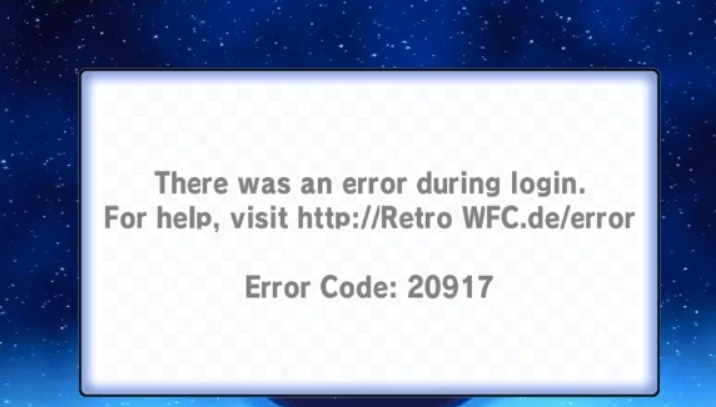If you’re encountering Mario Kart Error Code 20917 on your Nintendo Switch, you’re not alone. This error typically appears when the game is unable to connect to online services. Whether you’re playing Mario Kart 8 Deluxe or any other online-enabled game, this can be frustrating. In this guide, we’ll walk you through several steps to fix Mario Kart 8 Deluxe Error Code 20917 and get you back to racing in no time.
Why Does Mario Kart 8 Deluxe Show Error Code 20917?
The error code 20917 generally indicates a problem with connecting to Nintendo Switch Online services or the Wi-Fi signal. It might be caused by issues related to your Internet connection, your router, or problems with online services themselves. Let’s dive into how to troubleshoot this issue.
Steps To Fix Mario Kart Error Code 20917: January 12, 2025
1. Check Your Internet Connection
One of the most common reasons for Mario Kart 8 Deluxe Error Code 20917 is an unstable or poor internet connection. First, check if your Wi-Fi is working. Try other online activities like browsing or streaming videos to see if there’s a problem with your internet. If everything else works fine, but Mario Kart is still giving you issues, move on to the next step.
2. Restart Your Router
A simple restart of your router can often resolve network issues. Unplug your router for about 10-15 seconds, then plug it back in. This refreshes the connection and can help resolve any DNS server issues or network congestion that might be affecting your game.
3. Test Your Wi-Fi Signal
Your Wi-Fi signal could be weak, causing connectivity problems. Move closer to your router or ensure there are no large obstructions blocking the signal. If possible, switch to a wired connection using a LAN adapter for better stability.
4. Update System and Game
Ensure that both your Nintendo Switch system and Mario Kart 8 Deluxe are up to date. Sometimes, game updates or system updates may contain fixes for connectivity issues. Go to System Settings > System > System Update to check if there’s any new update for your console or the game.
5. Verify Your DNS Settings
If your DNS settings are incorrect, you might experience issues like error code 20917. Go to System Settings > Internet > Internet Settings, then select your Wi-Fi network. Tap on Change Settings, and make sure the DNS is set to automatic. Alternatively, you can manually configure the DNS settings to use Google’s DNS (8.8.8.8 for Primary and 8.8.4.4 for Secondary).
6. Check Nintendo’s Online Services Status
Occasionally, Nintendo Online services could be down for maintenance. Head to Nintendo’s official website or check their social media accounts to see if there are any reported outages. If this is the case, the only thing you can do is wait for the servers to be restored.
7. Adjust Router Settings (Port Forwarding)
If you’re still facing issues, port forwarding could help. Some online games, including Mario Kart 8 Deluxe, require specific ports to be open for stable connections. To forward the necessary ports, access your router settings and open ports 1-65535 for both TCP and UDP protocols. This may help your connection to Nintendo’s servers.
8. Check Firewall and Security Settings
If you have a firewall on your router or device, it might be blocking the connection to the game servers. Try disabling the firewall temporarily to see if it resolves the issue. If it does, you can configure your firewall to allow traffic for Nintendo Switch Online and Mario Kart 8 Deluxe.
9. Test Your Nintendo Account
Issues with your Nintendo Account could also prevent you from connecting online. Ensure that your account is active and properly linked to your console. If necessary, log out of your account and log back in to see if this resolves the error.