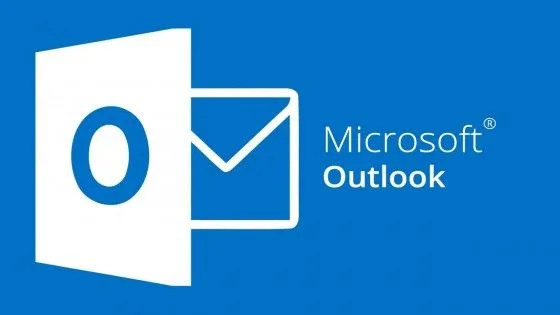What is Microsoft Outlook Error Code 80090016?
Error Code 80090016 is a common error that can occur in Microsoft Outlook. It is caused by a problem with the Trusted Platform Module (TPM) on your computer. The TPM is a security chip that is used to store cryptographic keys. When the TPM malfunctions, Outlook is unable to access your email messages.
How to Fix Outlook Error Code 80090016?
There are a few things you can do to fix Error Code 80090016:
- Restart your computer. This may sometimes fix the problem.
- Update your TPM drivers. You can download the latest drivers from your computer manufacturer’s website.
- Reinstall Microsoft Outlook. This will reset the TPM settings in Outlook.
- Contact your system administrator for help. If you are unable to fix the problem yourself, you may need to contact your system administrator for assistance.
FAQs
Q: What causes Error Code 80090016?
A: Error Code 80090016 can be caused by a number of things, including:
- A problem with the TPM chip on your computer
- Corrupted Outlook settings
- A problem with your email server
Q: How can I prevent Error Code 80090016 from happening again?
A: There are a few things you can do to prevent Error Code 80090016 from happening again:
- Keep your TPM drivers up to date.
- Back up your Outlook settings regularly.
- Make sure your email server is configured correctly.