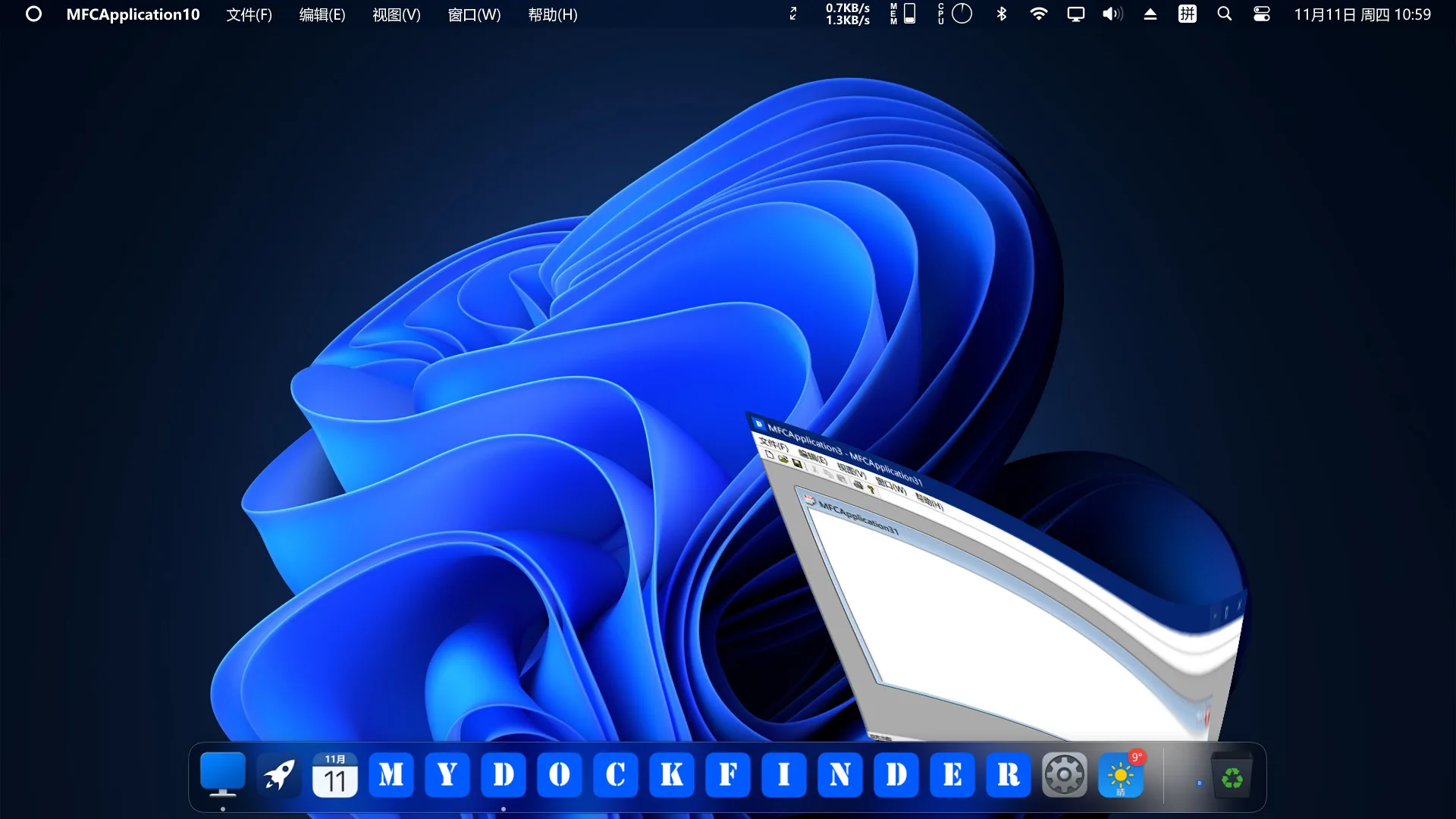A new MyDockFinder update 1.10.3 released on PC. According to the official MyDockFinder patch notes, the latest update 1.10.3 addresses some bugs and crashes.
Since the last patch, players are experiencing problems with the game. Today’s MyDockFinder patch 1.10.3 will fix a few of these issues.
Check out more details below.
MyDockFinder Patch 1.10.3 Notes – Jan. 13, 2025
- Fixed the boot crash issue caused by the previous version due to the modification of the cracking issue
- Fixed the crash caused by multi-threaded mutex in all previous versions
- Optimized the detection of audio device acquisition and dynamic addition and deletion of devices, and fixed the lag and other issues caused by audio device refresh after the display was turned off in all previous versions
- Fixed the issue that the Dock of all previous versions could not be displayed after being hidden
- Optimized the Dock immersion mode
- The Dock Explorer icon adds the function of running only detecting windows, after turning on, if there is no Explorer window, the Explorer icon in the Dock will not display the running indicator, which can be enabled in Preferences – Advanced
- Adjusted the myfinder tray icon to be displayed when it is not colored, and adjusted to black and white rendering
- When adjusting the non-color display of myfinder lyrics, the text will be bolded according to the text color of the desktop player
- Corrected Ukrainian translation, thanks to netizen @Олег Паньків
Download MyDockFinder update 1.10.3 on PC.