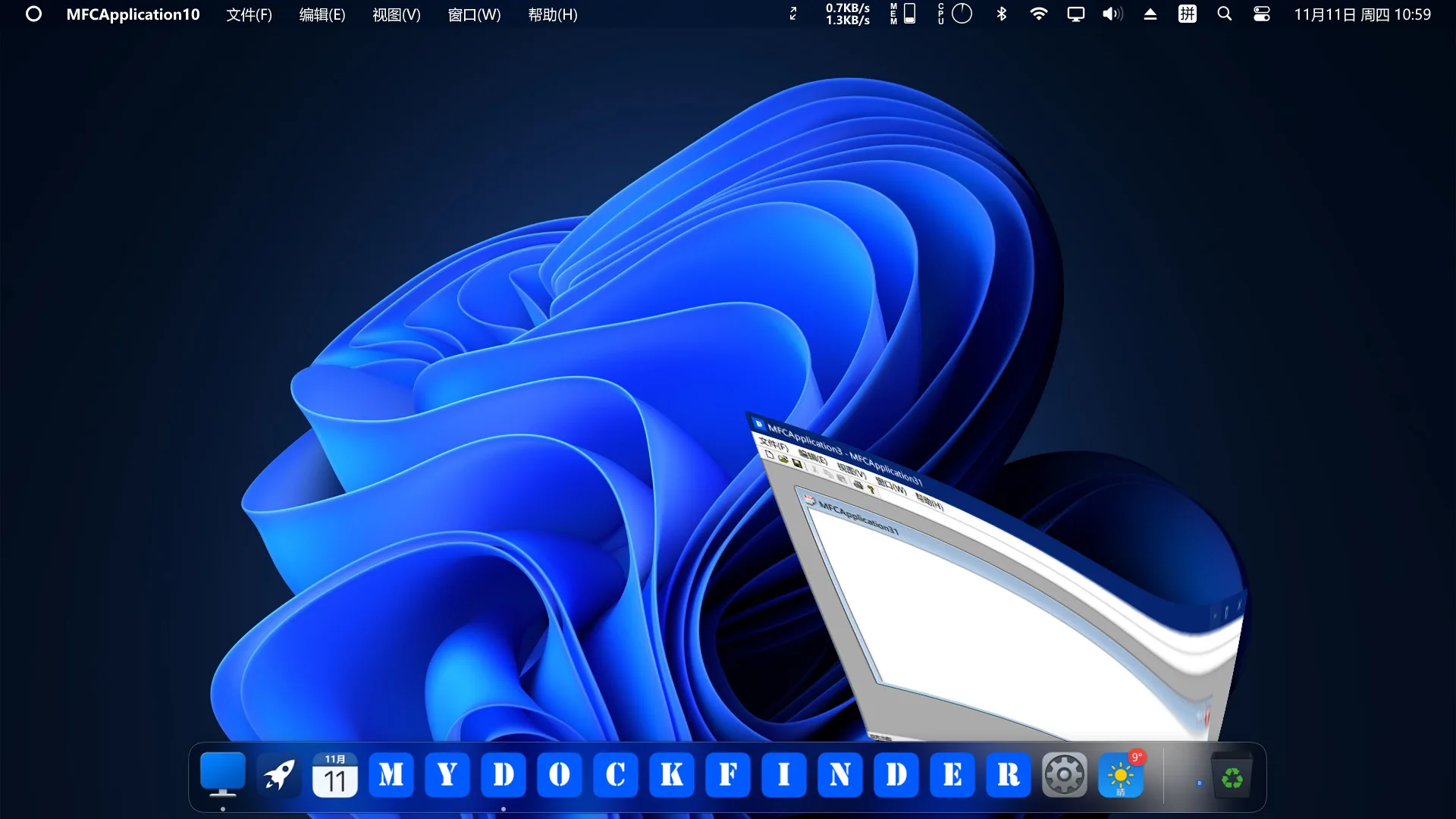A new MyDockFinder update 1.9.9.9 released on PC. According to the official MyDockFinder patch notes, the latest update 1.9.9.9 addresses some bugs and crashes.
Since the last patch, players are experiencing problems with the game. Today’s MyDockFinder patch 1.9.9.9 will fix a few of these issues.
Check out more details below.
MyDockFinder Patch 1.9.9.9 Notes – Aug 11, 2024
Changelog
- The issue that the display error is fixed when the actual path of a certain program in the previous version contains a GUID
- Fixed the issue that exclusions could not be added to the progress bar of the dock icon in the previous version
- Fixed the issue that ADSL and VPN could only be connected and could not be disconnected in the network menu of all previous versions of myfinder
- Optimized the display of the Dock minimization window icon mask
Additional instructions
- myfinder volume menu added the function of switching sound effects spatial sound effects,At present, this function is not due to the fact that there is no example on the network, even if it is AI,So every time this function is run, the sound will be stuck when it is displayed for the first time,The reason is that the background will switch all the spatial sound effects once to detect whether which sound effects are installed
- If the Win10 system to open this feature after the crash you can open the program installation directory config.ini file, search for “dockicoImmersion=1”, delete this line of text to save and restart the computer can be!
- Win10 2004 before some systems may have a crash after opening the dock icon reflection, and even the task manager can not end the process, you can open the config.ini file in the program installation directory, search for “enable_iconreflection=1”, delete this line of text and save it after restarting the computer
- Once the Trash is deleted, it can be re-added in the Add System icon
- The window display animation is not perfect at present, if there are many problems, you can close or add exclusions to individual programs, it is known that the window will occasionally disappear after the window animation is displayed, and the window needs to be reactivated to display, the UWP program animation will be displayed twice, and some program windows may be clicked invalid after display, such as Task Manager and Notepad
- After MyFinder hides the window with its own menu bar, if the program that hides the menu is displayed abnormally or unstable, please unhide the window menu bar
Download MyDockFinder update 1.9.9.9 on PC.