Microsoft Anniversary Update is now rolling out for Windows 10 users. Anniversary Update is free and includes many new features. The company released Windows 10 Anniversary Update build 14393 on PCs, Mobiles and XBox One (as summer update).
New features in Windows 10 anniversary update
New Windows Ink

- Windows 10 Anniversary Update brings Windows Ink, for those using pen-enabled devices.
- You now have the Ink Workspace, found on the taskbar next to the clock. From here you can open ink compatible apps, such as the new sketchpad app.
- UWP apps can now support the use of new ruler in Windows Ink.
- Users without Pen devices can also use Windows Ink.
Cortana on lock screen

- Cortana is now available at the lock screen. You can interact with Cortana without login to your account.
- You can ask for the weather report or play music on the lock screen by just commanding Cortana.
- Cortana can do more like search Office 365 and more.
- Try some of these new commands, “Hey Cortana, set a timer for 10 minutes”, “Hey Cortana, how much longer is the timer set for?” or “Hey Cortana, open the document I worked on with Joe Bloggs last Saturday”
Microsoft Edge Improvements
- Edge browser extensions are now available. You can download them from Windows Store.
- Extensions such as LastPass, Reddit Enhancement Suite, and Adblock are available right now.
- Edge browser now supports drag and drop.
- Edge browser will now give a download notification in the Action Centre once files have finished downloading.
- You can right click paste and go in the search bar.
- Right click on the forward and back navigation buttons now works.
- You can now specify the location to save a file.
- Edge browser now supports notifications in the Action Centre.
Dark theme
- The dark theme is now available in Windows 10 Anniversary Update.
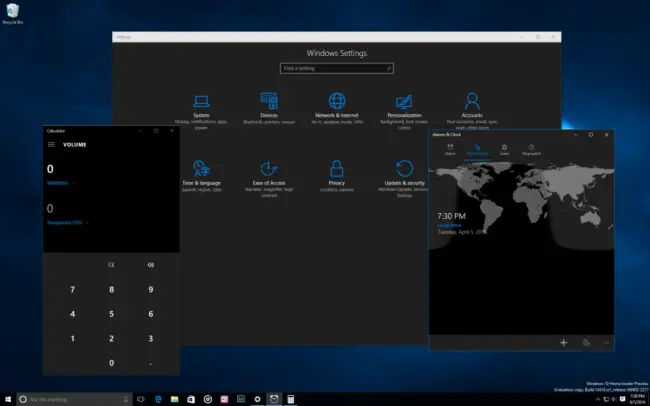
Changed start menu

- The start menu has been updated from the initial release of Windows 10. Now it’s easier to access all programs.
- For touch screen users, start menu looks more like Windows 8.1 start screen.
Classic desktop apps on store
- Classic desktop apps can now be recompiled by their developers and submitted to the Windows Store.
- This allows classic desktop programs to use the UWP APIs and proper live tiles, as well as run in a secure sandbox, seamlessly install and uninstall and leave the registry untouched.
- Programs outside the store can still be installed as they were before.
Connect app for casting

- Using the connect app, you can now use Miracast streaming to stream your phone or Windows 10 desktop or any Miracast enabled device straight to the desktop.
- Miracast streaming is supported either through compatible streaming sticks (e.g. Roku or Kindle sticks) and through Intel Haswell processors and up.
New Sticky notes
- Sticky notes are now a UWP app. You can write or draw on them, and they will automatically detect names, locations, and reminders and turn them into actionable items using Cortana.
Improved Action Center
- The Action Centre has been given a facelift, and now looks much better.
- Notifications can now include pictures of various sizes.
- The Action Centre icon has been moved to the right of the clock.
- Improved live tiles that can now take you to what they are displaying
- Improved scaling for high-res displays
- New store appearance
- Notification badges on UWP app icons
Find your phone, get low battery and missed call notifications on desktop
- Using Cortana and the Cortana app, you are now able to ring, locate on a map, get low battery reminders and missed called notifications on all of your Windows 10 devices, wherever you are.
- These can be disabled through Cortana settings.
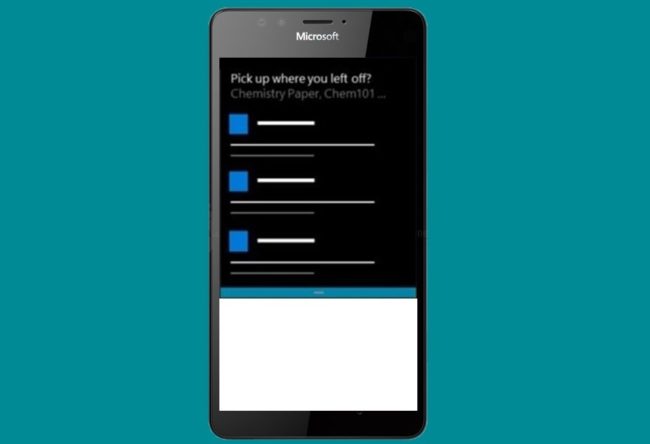
- Windows 10 Mobile, Android and iOS now supports phone notifications on Windows 10 PCs.
- All of your app notifications on your phone will now appear on your Windows 10 devices, using the Cortana app.
- These can be disabled through Cortana settings.
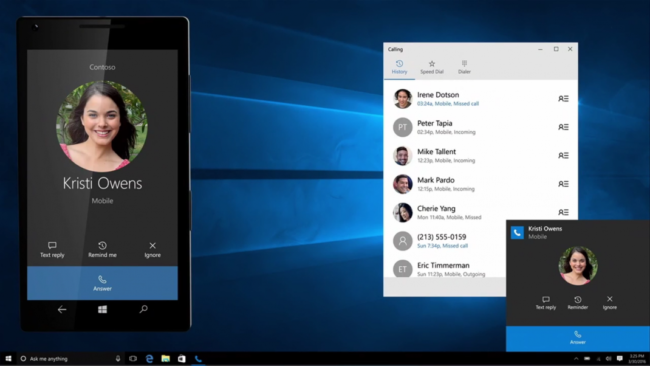
- Now you can get a Mobile notification on PC including missed calls and low battery alerts.
- Dismiss a notification on one device. Dismiss a notification on all of them.
- The universal Skype Messaging and Skype Video apps introduced in the November update have now been retired in favor of a fully fledged UWP Skype app.
Windows Hello signs in to websites
- Using Windows Hello and compatible biometric authentication, you can now sign into supported websites using Windows Hello.
- For those with devices without fingerprint or Hello camera, you are still able to use your PIN.
Bash for Windows (Windows 10 Pro only)
- Windows now have a Linux subsystem based on Ubuntu.
- To enable this, in Settings search for “Optional Features,” go to “Add optional features” and select Bash for Windows.

