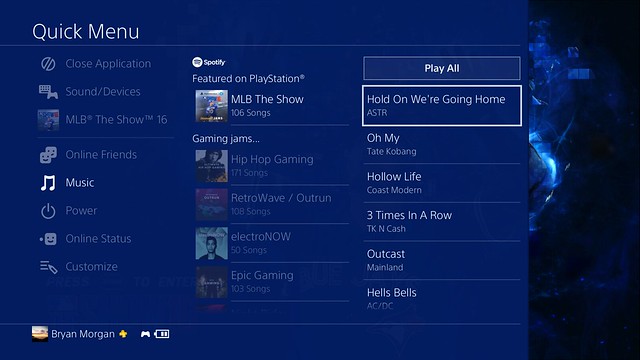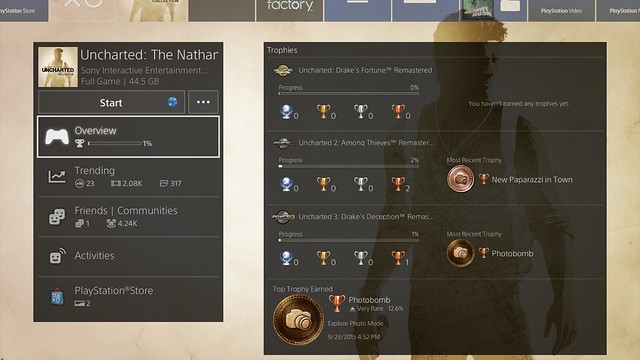Sony has updated new feature list in PS4 System Software Update 4.00 (codenamed Shingen). The new update brings a refreshed system UI, Folder organization, updates on the Quick Menu and Share Menu, Library improvements, and much more. Check out below for more details.
New in PS4 System Software Update 4.00
Quick Menu — Music
The Quick Menu is an enhanced Music section to allow you to discover, play, and control Spotify without needing to open the app.
From the Music section of the Quick Menu, you’ll now be able to play, pause, skip, shuffle, repeat and save songs. The Music section also allows you to discover recommended playlists for the game you’re playing and view your saved Spotify playlists and songs. When you select a playlist, you’ll be able to see all upcoming songs and choose to play all, or select an individual song to listen to from that playlist.
The PlayStation Music team and Spotify have been working with your favorite game creators to create playlists to enhance your gameplay. Follow PlayStation Music on Spotify to get the latest gaming playlists first.
PlayStation 4 Pro Updates
The new System Software Update 4.00 enables the following on PS4 Pro:
- 1080p streaming for Remote Play on PC/Mac and compatible Xperia devices
- 1080p streaming for Share Play
- 1080p 30/60fps live broadcasting on YouTube
- 1080p 30fps live broadcasting on Twitch
High Dynamic Range (HDR)
After updating your system to version 4.00, you’ll see HDR settings in the Video Output Settings and be ready to enjoy HDR gaming and entertainment content once it’s available on any PS4 system you own. Of course, you’ll need an HDR compatible display as well.
What’s New
What’s New has been redesigned and now includes more information about what your friends have been doing on PS4.
The left column includes the new Activity Feed, which has larger images and easily accessible options to like, comment, or reshare. The right column includes sections for Now Playing, Trending, Players You May Know, and Who to Follow.
Content Info Screen
Sony has given a similar redesign to the content info screen, which you can access by pressing down on a game tile while on the home screen. You’ll be able to easily select from a variety of options to view a game’s Overview, Trending media, Friends and Communities, Activities, and related PlayStation Store content.
Data Transfer to New PS4
Added the ability to transfer data over a wired LAN connection. You can transfer games, user info, and saved data. Of course, you can re-download content and transfer save through the cloud, but the LAN transfer should be much faster and easier.