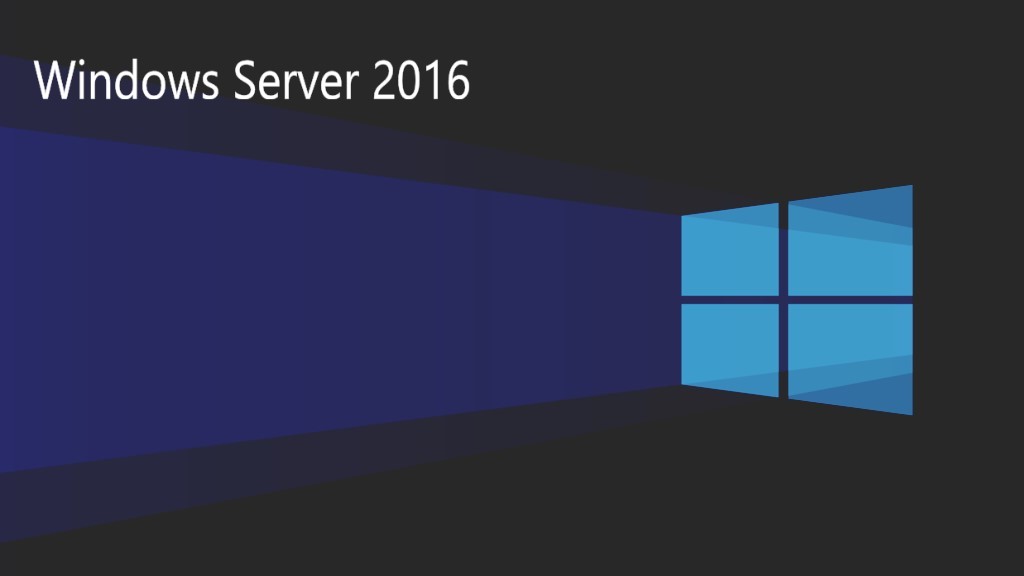Microsoft has announced that both Windows Server 2016 and System Center 2016 will launch at its Ignite conference in September 2016. Recently, Microsoft has released Windows 10 Anniversary Update on August 2. Let’s check out what’s new Microsoft is offering with Windows Server 2016.
New Features in Windows Server 2016
- Active Directory Federation Services: It is possible to configure AD FS to authenticate users stored in non-AD directories, such as X.500 compliant Lightweight Directory Access Protocol (LDAP) directories and SQL databases.[5]
- Windows Defender: Windows Server Antimalware is installed and enabled by default without the GUI, which is an installable Windows feature.
- Remote Desktop Services: support for OpenGL 4.4 and OpenCL 1.1, performance and stability improvements; MultiPoint Services role (see Windows MultiPoint Server)
- Storage Services: central Storage QoS Policies; Storage Replicas (storage-agnostic, block-level, volume-based, synchronous and asynchronous replication using SMB3 between servers for disaster recovery). Storage Replica replicates blocks instead of files; files can be in use. It’s not multi-master, not one-to-many and not transitive. It periodically replicates snapshots, and the replication direction can be changed.
- Failover Clustering: cluster operating system rolling upgrade, Storage Replicas
- Web Application Proxy: pre-authentication for HTTP Basic application publishing, wildcard domain publishing of applications, HTTP to HTTPS redirection, Propagation of client IP address to backend applications
- Other features: IIS 10: Support for HTTP/2, Windows PowerShell 5 and Soft Restart, a Windows feature to speed up the booting process by skipping hardware initialization, and resetting software only.
Networking features
- DHCP: as Network Access Protection was deprecated in Windows Server 2012 R2, in Windows Server 2016 the DHCP role no longer supports NAP.
- DNS:
- DNS client: service binding – enhanced support for computers with more than one network interface
- DNS Server: DNS policies, new DDS record types (TLSA, SPF, and unknown records), new PowerShell cmdlets and parameters
- Windows Server Gateway now supports Generic Routing Encapsulation (GRE) tunnels
- IP address management (IPAM): support for /31, /32, and /128 subnets, discovery of file-based, domain-joined DNS servers, new DNS functions, better integration of DNS, DHCP, and IP Address (DDI) Management
- Network Controller, a new server role to configure, manage, monitor, and troubleshoot virtual and physical network devices and services in the data center.
- Hyper-V Network virtualization: programmable Hyper-V switches a new building block of Microsoft’s software-defined networking solution.
- VXLAN encapsulation support.
- Microsoft Software Load Balancer interoperability.
- Better IEEE Ethernet standard compliance.
Hyper-V
- Rolling Hyper-V cluster update: unlike upgrading clusters from Windows 2008 R2 to 2012 level, Windows Server Technical Preview cluster nodes can be added to a Hyper-V Cluster with nodes running Windows Server 2012 R2. The cluster continues to function at a Windows Server 2012 R2 feature level until all of the nodes in the cluster have been upgraded and the cluster functional level has been upgraded.
- Storage quality of service (QoS) to centrally monitor end-to-end storage performance and create policies using Hyper-V and Scale-Out File Servers.
- New, more efficient binary virtual machine configuration format (.VMCX extension for virtual machine configuration data and the .VMRS extension for runtime state data)
- Production checkpoints.
- Hyper-V Manager: alternate credentials support, down-level management, WS-Management protocol.
- Integration services for Windows guests distributed through Windows Update.
- Hot-add and remove for network adapters (for generation 2 virtual machines) and memory (for generation 1 and generation 2 virtual machines).
- Linux secure boot
- Connected Standby compatibility.
- Storage Resiliency feature of Hyper-V is formed for detecting transitory loss of connectivity to VM storage. VM’s will be paused till the time the connectivity is re-established.
- RDMA compatible Virtual Switch.
Nano Server
Microsoft Nano Server offers a minimal footprint headless version of Windows Server. It excludes the graphical user interface, WoW64, and Windows Installer. It does not support console login, either locally or via Remote Desktop Connection. All management is performed remotely via Windows Management Instrumentation (WMI), Windows PowerShell and Remote Server Management Tools. Nano Server has 93% lower VHD size, 92% fewer critical security advisories, and 80% fewer reboots than Windows Server.
Containers
Container support is now built into Windows Server. They are an isolated, resource controlled and portable operating environment. Basically, a container is an isolated place where an application can run without affecting the rest of the system and without the system affecting the application. Containers are the next evolution in virtualization. If you were inside a container, it would look very much like you were inside a freshly installed physical computer or a virtual machine. And, to Docker, a Windows Server Container can be managed in the same way as any other container. Two different types of Containers on offer:
- Windows Server Containers: Container VMs use shared OS files and memory.
- Hyper-V Containers: VMs have their own OS kernel files and memory.
Add layers of security
Security is consistently rated as a top priority for IT organizations. Companies are in the news for security breaches and failing to protect their customer and employee information. The operating system lives and works at a strategic layer in your environment, making it an ideal location to introduce new capabilities for security and control. Windows Server 2016 gives you new capabilities to prevent attacks and detect suspicious activity with features to control privileged access, protect virtual machines and harden the platform against emerging threats.
• Prevent risks associated with compromised administrative credentials. Use new privileged identity management features to limit access to “just enough” and “just in time” administration. And use Credential Guard to prevent administrative credentials from being stolen by “pass-the-hash” attacks.
• Protect your virtual machines using the unique shielded virtual machine feature. A shielded VM is encrypted using BitLocker and can only run on approved hosts.
• Protect against unknown vulnerabilities by ensuring only permitted binaries are executed using additional security features such as Control Flow Guard and Code Integrity.
• Use Hyper-V Containers for a unique additional layer of isolation for containerized applications.
REDUCED COST STORAGE: Windows Server 2016 includes expanded capabilities in software-defined storage with an emphasis on resilience, reduced cost, and increased control.
• Build highly available and scalable software-defined storage solutions at a fraction of the cost of SAN or NAS. Storage Spaces Direct uses standard servers with local storage to create converged or hyper-converged storage architectures.
• Create affordable business continuity and disaster recovery among datacenters with Storage Replica synchronous storage replication.
• Ensure application users have priority access to storage resources using quality-of-service features.
CLOUD-INSPIRED NETWORKING: Windows Server 2016 delivers key networking features used in the Azure datacenters to support agility and availability in your datacenter.
• Deploy and manage workloads across their entire lifecycle with hundreds of networking policies (isolation, QoS, security, load balancing, switching, routing, gateway, DNS, etc.) in a matter of seconds using a scalable network controller.
• Dynamically segment your network based on workload needs using a distributed firewall and network security groups to apply rich policies within and across segments. Layer enforcement by routing traffic to virtualized firewall appliances for even greater levels of security.
• Take control of your hybrid workloads, including running them in containers, and move them across servers, racks, and clouds using standards-based VXLAN and NVGRE overlay networks and multi-tenanted hybrid gateways.
• Optimize your cost/performance ratio when you converge RDMA and tenant traffic on the same teamed NICs, driving down cost while providing performance at 40G and beyond.
Evolve your infrastructure
Windows Server 2016 delivers capabilities to help you create a more flexible and cost-efficient datacenter using software-defined compute, storage and network virtualization feature inspired by Azure.
RESILIENT COMPUTE: Run your datacenter with a highly automated, resilient, virtualized server operating system.
• Reduce your datacenter footprint, increase availability, and reduce resource usage with “just enough OS” using the Nano Server deployment option, with an image that is 25x smaller than Windows Server 2016 with the full desktop experience.
• Upgrade infrastructure clusters to Windows Server 2016 with zero downtime for your workload, and without requiring new hardware, using mixed-mode cluster upgrades.
• Increase application availability with improved cluster resiliency to transient failures in network and storage.
• Automate server management with PowerShell 5.0 and Desired State Configuration.
• Manage Windows servers from anywhere using the new web-based GUI – Server management tools – which are especially useful for managing headless deployment options such as Nano Server.
• Deploy applications on multiple operating systems with best-in-class support for Linux on Hyper-V.
Support application innovation
Windows Server 2016 delivers new ways to deploy and run your applications – whether on-premises or in Microsoft Azure – using capabilities such as Windows containers and the lightweight Nano Server deployment option.
• Windows Server Containers bring the agility and density of containers to the Windows ecosystem, enabling agile application development and management.
• Use Hyper-V Containers for a unique additional level of isolation for containerized applications without any changes to the container image.
• Use the lightweight Nano Server deployment option for the agility and flexibility today’s application developers need. It’s the perfect option for running applications from containers or micro services.
• Run traditional first-party applications such as SQL Server 2016 with best-in-class performance, security and availability.
Windows Server 2016 Editions
Windows Server 2016 editions Windows Server 2016 Datacenter: for highly virtualized datacenter and cloud environments. Includes new datacenter functionality including shielded virtual machines, software-defined networking, storage spaces direct and storage replica.
Windows Server 2016 Standard: for physical or minimally virtualized environments.
Windows Server 2016 Essentials: for small businesses with up to 25 users and 50 devices.