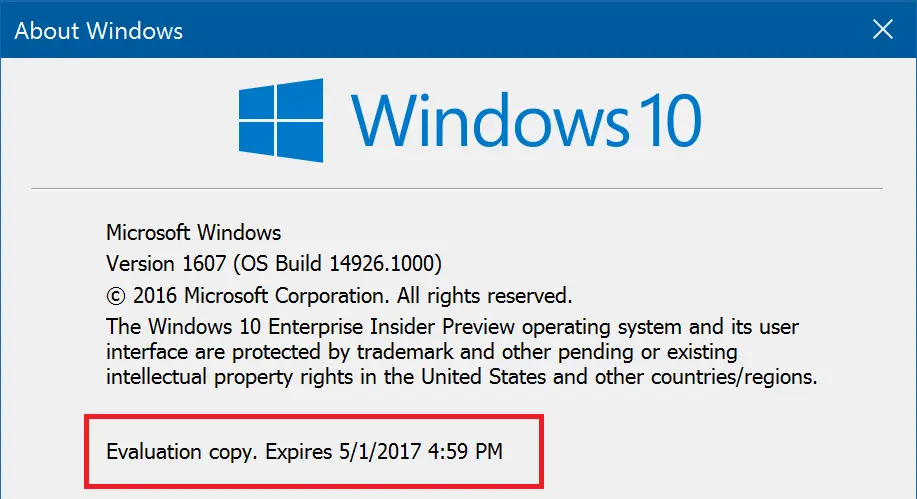Microsoft today released Windows 10 Insider preview build 14931 for fast ring insiders. The company also announced today that insider builds older than 14926 will stop working from October 15th. The newer builds also have an expiration date of May 1st, 2017.
Microsoft official post,
We wanted to include a reminder about build expiration. Since September 15th, PCs running really old Insider Preview builds started to see build expiration notifications once a day. Then on October 1st, these PCs will start rebooting every 3 hours and then on October 15th – these PCs will stop booting all together. If your PC is running one of these old Insider Preview builds, please make sure you update to Build 14926 or newer via Settings > Update & security > Windows Update. Build 14926 and newer has an updated expiration date of May 1st, 2017. If your PC is running the Windows 10 Anniversary Update (Build 14393) in the Slow and Release Preview rings today – this does not apply to you and you will not be notified of your build expiring.