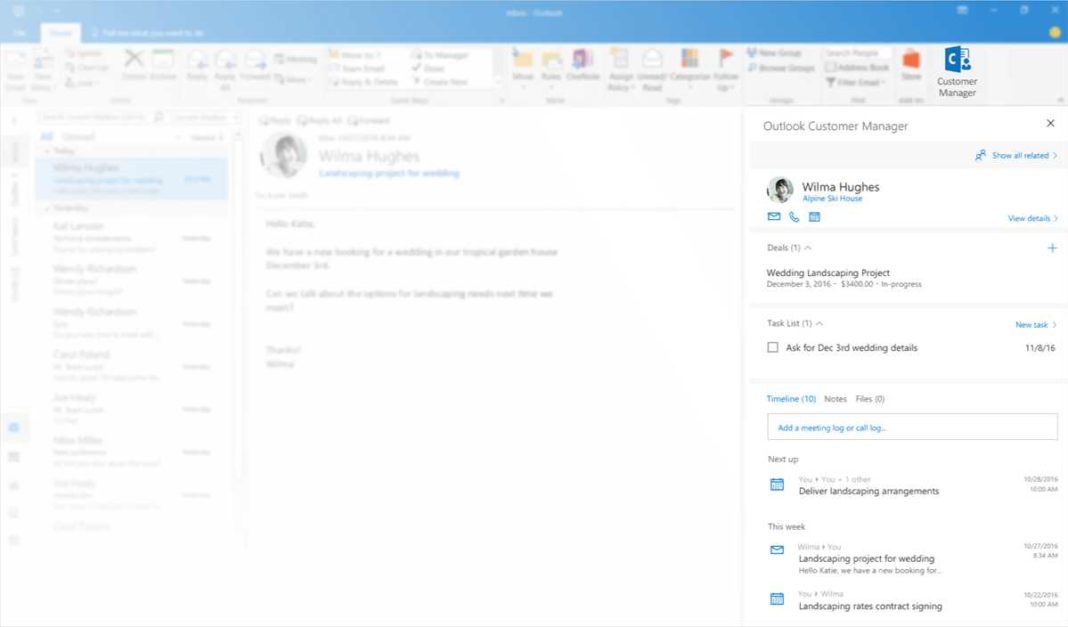Microsoft has announced Outlook Customer Manager service. The new Outlook Customer Manager service allows users to keep track of their customers. Outlook Customer Manager will also come with a dedicated a mobile app.
On Outlook Customer Manager, you will be able to add tasks for a certain customer, keep track of the deals, as well as the upcoming meetings. The service also allows users to see all the tasks and other things they need to finish with a certain customer on a day.
Outlook Customer Manager features:
- Customer information in one place without busy work: Trying to keep up with all the information and tasks from emails, meeting invites, call logs, Excel sheets, handwritten notes and other team members can get in the way of more important work. That’s why Outlook Customer Manager automatically organizes customer information—such as emails, meetings, calls, notes, files, tasks, deals, and deadlines—in a timeline next to your inbox.
- Never miss what’s important: Within the busy day of a business owner, it’s easy to forget about items that need follow-up—or worse, fail to fulfill important commitments to a customer. Outlook Customer Manager helps you stay on top of opportunities and commitments by surfacing timely reminders, letting you associate tasks with a contact, company or deal, and listing deals by stage, close dates, priority, and amount. To help you prioritize your time, the system automatically presents a Focused list of your most important customers and deals.
- Get everyone on the same page: At a small business, everyone pitches in for customers. But when several team members talk to a customer, it can quickly get complicated to keep track of all the communication. With Outlook Customer Manager, you can choose to share customer information with your team so everyone is on the same page.
- Simple to use: The app is accessible in one click from the home tab in your Outlook inbox—so you don’t need to install any new software or spend days training your team to get them started. Because your data stays in Office 365, you don’t waste valuable time setting up connectors to other software or services, or managing separate products.
Outlook Customer Manager now available for Office 365 Business Premium customers. Users will see an icon for it in the home tab in Outlook 2016 for Windows.