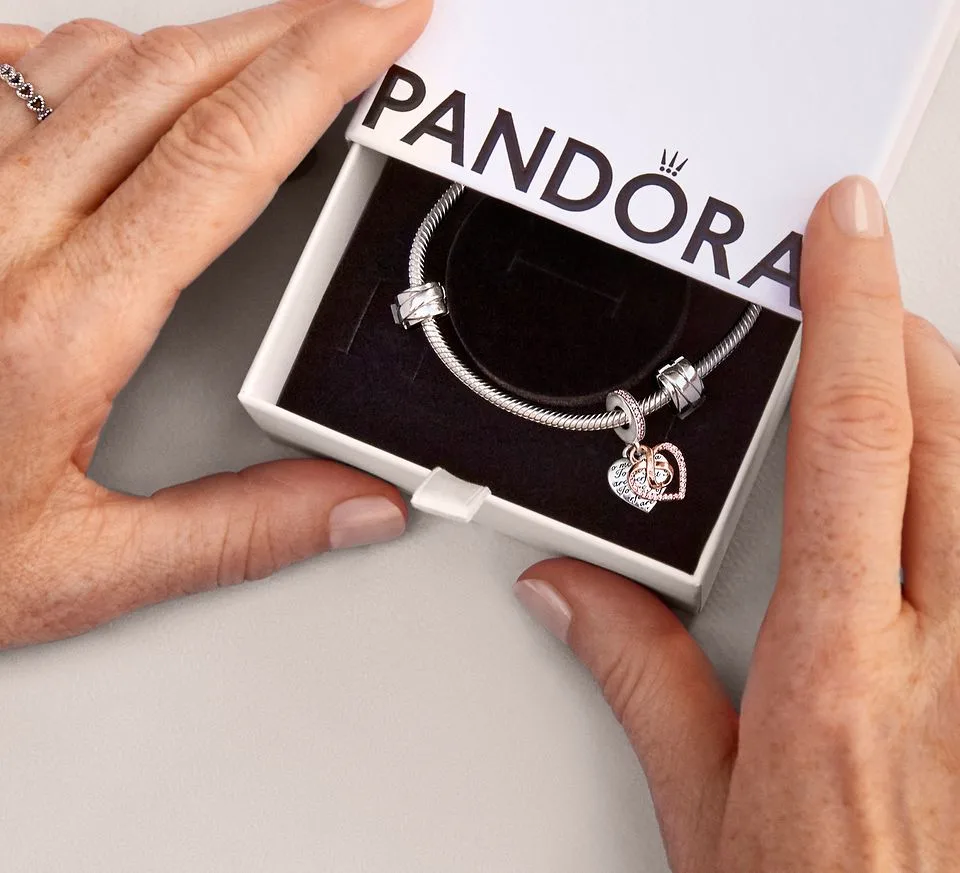Pandora error code 14 is a common issue that users encounter while trying to stream music or podcasts on their devices. This error is not limited to a specific device and can occur on Android, iOS, and even while using Pandora on a web browser. The error typically indicates a disruption in the connection, preventing users from streaming their selected content. In many instances, corrupted cache files are the primary cause of this error.
How to Fix Pandora Error Code 14
Checking Internet Connectivity
The first step in resolving Pandora error code 14 is to check your internet connection. Pandora requires a stable internet connection to function correctly. If your connection is unstable or slow, it may result in error code 14.
Clearing the Cache
Corrupted cache files are often the main culprit behind Pandora error code 14. These files can create a conflict between the app and the connection, leading to the error. Clearing these cache files is a simple and effective solution to this problem.
On Android devices, you can clear the cache by going to Settings > Apps > Pandora > Storage > Clear Data. Please note that the steps may vary slightly depending on your Android device.
For iOS users, you can try rebooting your device or uninstalling and reinstalling the Pandora app.
If you’re using Pandora on a web browser, consider updating your browser, clearing browsing data, disabling extensions, and allowing Pandora within your firewall and antivirus software.
Frequently Asked Questions
How do I fix Pandora Error Code 14 on my Android Device?
To fix the error code 14 on your Android device, go to the Settings on your phone. Navigate to Apps and select the Pandora app from the list. Next, click on the clear cache option and restart your phone.
How do I fix Pandora Error Code 14 on my iOS Device?
If you are encountering this error on your iOS device, you can try rebooting your device. If the error persists, consider uninstalling and reinstalling the Pandora app.
How to clear the Pandora error code 14 on the browser?
Update your browser, clear browsing data, disable the extensions you are using with your browser, disable the ad blocker, and enable Pandora within your firewall and antivirus software.
Wrapping Up
While Pandora error code 14 does not have a specific solution, the above-mentioned workarounds can help resolve the issue. If the error persists, consider reaching out to Pandora support for further assistance.