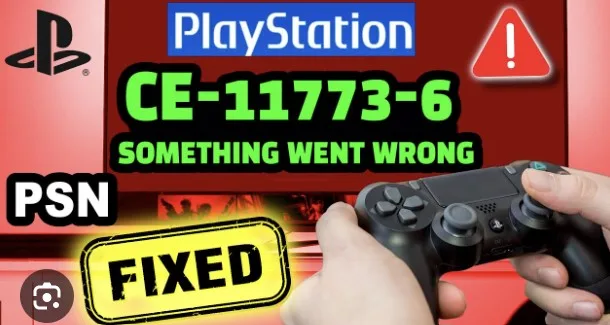Encountering the PlayStation Plus Error Code CE-11773-6 can be frustrating, especially when trying to renew your subscription or access PS Plus benefits. But fret not! In this comprehensive guide, we’ll delve into the intricacies of this error code, understand its causes, and most importantly, provide you with effective solutions to get you back to gaming in no time.
What is Error Code CE-11773-6?
At its core, Error Code CE-11773-6 is a PlayStation Plus subscription error that indicates a problem with renewing your PS Plus membership. This error typically arises when there are issues with the payment method or when your subscription has expired.
Why Does CE-11773-6 Occur?
Understanding the root causes of this error is crucial for troubleshooting. CE-11773-6 may manifest due to various reasons, including:
- Expired PlayStation Plus subscription
- Payment method failure or expired credit card
- Connectivity issues with the PlayStation Network
- Glitches in the PS Plus subscription management system
How to Troubleshoot CE-11773-6 Error: April 10, 2024
Now, let’s dive into actionable solutions to resolve this pesky error code and regain access to your PlayStation Plus benefits.
Fix 1: Verify Subscription Status
- Navigate to the PlayStation Plus section on your console.
- Check the status of your subscription. If it has expired, proceed to renew it.
- If your subscription is active, move on to the next fix.
Fix 2: Update Payment Method
- Access your PlayStation Network account settings.
- Update or add a new payment method, ensuring it’s valid and not expired.
- Retry renewing your PS Plus subscription.
Fix 3: Ensure Network Connectivity
- Check your internet connection on the console.
- Ensure that your PS4 or PS5 is connected to a stable network.
- Retry renewing your subscription.
Fix 4: Contact PlayStation Support
- If the issue persists, reach out to PlayStation customer support for assistance.
- Provide them with relevant details, including your PSN ID and error code CE-11773-6.
- Follow their guidance to resolve the issue.
Additional Tips and Considerations:
- Regularly update your payment information to prevent payment method-related errors.
- Keep track of your PS Plus subscription expiry date to avoid interruptions in service.
- Consider using alternative payment methods if issues persist with a specific card.
Now armed with these troubleshooting techniques, you’re well-equipped to tackle the CE-11773-6 error code and enjoy uninterrupted gaming on your PlayStation console!