Plex Labs has announced Plexamp a desktop music player for both macOS and Windows. It’s a beautiful-looking app and it can play pretty much any format. It supports Mac media keys for play/pause and next/previous track. And it provides remote control: ‘can be used to remote control other Plex players and can be remote controlled itself.’
Visualization fans will be pleased to see a set of built-in ones, and the company says it has also sweated the details, with things like visualizer color palettes drawn from the album art. You also get gapless playback and soft transitions on pause/play and track skipping. Check out more details below.
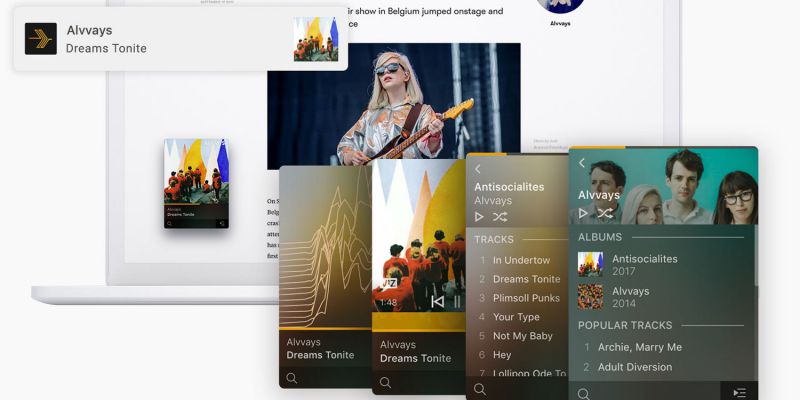
Plexamp music player features:
- Runs on macOS and Windows, and works like a native app (e.g. media keys for skipping tracks and toggling play/pause are supported, as are notifications).
- Direct plays just about any music format you could dream of throwing at it.
- Companion support: can be used to remote control other Plex players and can be remote controlled itself.
- Works in offline scenarios (e.g. on an airplane with server running on laptop, or on your private submarine).
- Global activation hotkey: Besides support for standard media keys, it offers a global activation hotkey much like Spotlight on macOS (cmd+shift+space). This makes it quicker than ever to find something in your music library. There are a number of additional nice keybindings for power users.
- Gapless playback: As anyone who owns Pink Floyd’s The Wall or any of the approximately 1,534 live Dave Matthews concert albums will tell you, this is a very important feature for a music player.
- Soft transitions: We really wanted to sweat the little details with Plexamp. Whenever you pause a track, instead of abruptly stopping, we do a quick little fade out, and then fade in again when resuming (we also do this when seeking and skipping). Subtle difference, but a sweet one. Want to know just how obsessive we are? Those three little animated bars which show the currently playing track in the play queue? That’s actually a working spectrum analyzer.
- Visualizers: What would a music player be without a fun set of visualizations to enjoy while you listen to your music? The technical details here are pretty insanely cool (we perform FFT with psychoacoustic tuning in the MPD process, and then ship timestamped data over to the app process via UDP) and we have built hosts for Canvas API and WebGLvisualizers. Try ’em all and let us know your favorite!
- Loudness leveling: Using the loudness data, we can now normalize playback volume. This is most useful when playing tracks from different albums, but keeps things consistent across album playback as well. If you’re curious as to why this is needed, this page gives a good history. (This is commonly referred to as ReplayGain, and Plexamp uses the server-computed ReplayGain 2 values with -18 LUFS reference.)
- Smart transitions: As part of the loudness analysis, we compute the optimal overlap times between any two tracks, ensuring transitions are seamless. Combined with loudness leveling, this can provide unsurpassed listening “flow” across even widely different genres and styles. It’s seriously incredible.
- SoundPrints: We went looking to find a really cool way to represent a track visually, using loudness profile and key colors from the album artwork. We think we found one. If you end up getting a tattoo of your favorite track, please do let us know, we might even pay for it.
You can download the app from the links below.
