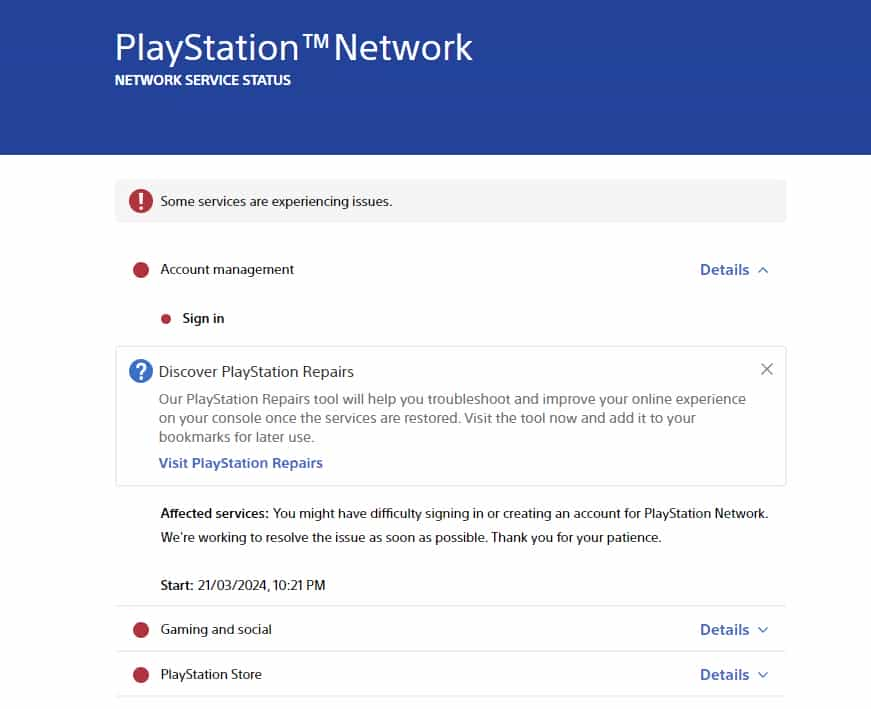The PlayStation Network (PSN) appears to be experiencing widespread issues today, causing frustration among gamers trying to play online or access their accounts. Reports from users indicate that the PSN is completely down for many, with the official PlayStation support page confirming that all services are currently facing problems.
In summary, the PSN outage is affecting online multiplayer, account access, and other essential features, leaving players unable to enjoy their favorite games and services.
What’s Happening with the PSN Server Status?
According to user reports and the PlayStation support website, the PSN is fully down for a significant number of users. When attempting to access online features, players are encountering the error code CE-117773-6, and some are even being informed that they no longer have an active PlayStation Plus subscription.
Users who haven’t activated their consoles for offline play through the account settings may find their titles locked. However, this is a normal occurrence when the system fails to connect to the servers and isn’t designated as the home console.
PlayStation’s Response to the PSN Outage
As of now, PlayStation has not provided any official statements on its social media channels regarding the ongoing issues. However, the company has updated its website to acknowledge that its servers are experiencing problems.
It’s important to note that not every user seems to be affected by this outage. Nonetheless, based on the high volume of reports on Downdetector, a significant number of players are currently impacted.
Multiplayer PS4 and PS5 Games Affected by the PSN Outage
Here’s a list of popular multiplayer games on PS4 and PS5 that are currently affected by the PSN outage:
- Call of Duty: Warzone Server is Down
- Fortnite Server is Down
- Apex Legends Server is Down
- Destiny 2 Server is Down
- NBA 2K25 Server is Down
- Grand Theft Auto Online Server is Down
- Minecraft Server is Down
- Overwatch 2 Server is Down
- Rocket League Server is Down
- Fall Guys Server is Down
- Among Us Server is Down
- Genshin Impact Server is Down
- Red Dead Online Server is Down
- Elden Ring Server is Down
- Helldivers 2 Server is Down
- Rainbow Six Siege Server is Down
- Far Cry 25 Server is Down
- Fc 25 is Down
Please note that this list is not exhaustive and many other online multiplayer games may be affected by the PSN outage.
What to Do While Waiting for the PSN to Come Back Online
- Check the official PlayStation support page: Keep an eye on the official support page for updates on the server status and any estimated timeframes for resolving the issues.
- Follow PlayStation on social media: Monitor PlayStation’s social media accounts, such as Twitter and Facebook, for any announcements or updates regarding the PSN outage.
- Play offline games: If you have games that don’t require an online connection, now might be a good time to enjoy some single-player experiences while waiting for the PSN to come back online.
- Activate your console for offline play: To avoid having your titles locked during future outages, consider activating your console for offline play through the account settings.
Conclusion
The current PSN outage is undoubtedly causing inconvenience and frustration for many PlayStation users who rely on the network for online gaming and access to their accounts. As the situation unfolds, players will need to remain patient while PlayStation works on resolving the server issues.
We’ll continue to monitor the PSN server status and provide updates as more information becomes available. In the meantime, make the most of your offline gaming options and stay tuned for further news from PlayStation regarding the resolution of this outage.