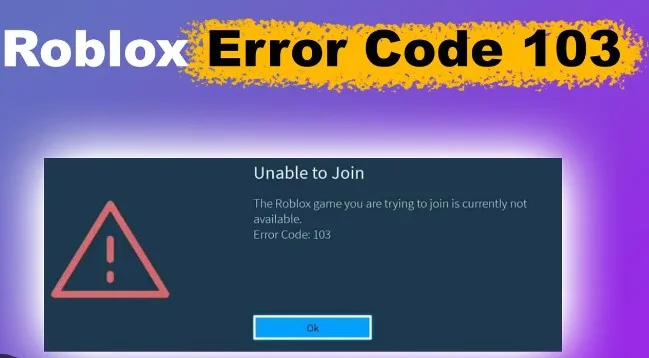Roblox Error 103 is a frustrating obstacle that many players encounter while trying to enjoy their favorite games on this popular online platform. Whether you’re a seasoned Roblox user or a newcomer, this error can disrupt your gaming experience. In this comprehensive guide, we will delve into the depths of Roblox Error 103, explore its various aspects, and provide you with effective solutions to overcome it.
Key Takeaways
- Understanding Roblox Error 103
- Age Restrictions and Their Impact
- Xbox One Compatibility
- NAT Settings and Port Forwarding
- The Role of UPnP
- Troubleshooting Roblox Error 103
- Community Support and Resources
What is Roblox Error 103?
Roblox Error 103 is a connectivity issue that often prevents players from joining their favorite Roblox games. It can be particularly frustrating as it disrupts the gaming experience and leaves users scratching their heads for solutions. To tackle this problem effectively, let’s break it down step by step.
Age Restrictions: A Common Culprit
One of the primary reasons behind Roblox Error 103 is age restrictions. Roblox is a platform designed for users of various age groups, and certain games may have age-specific requirements. If you or your child is encountering Error 103, it’s essential to check the age rating of the game you’re trying to access.
Xbox One Compatibility
If you’re playing Roblox on an Xbox One console, you might come across Error 103 due to compatibility issues. Roblox games must be compatible with the specific console version you’re using. Ensuring that the game you want to play is optimized for Xbox One can help resolve this problem.
NAT Settings and Port Forwarding
Network Address Translation (NAT) settings play a crucial role in online gaming. If your NAT settings are too restrictive, it can lead to connectivity issues, including Error 103. To address this, you may need to configure port forwarding on your router.
The Role of UPnP
Universal Plug and Play (UPnP) is a network protocol that allows devices to automatically discover and communicate with each other on a local network. Enabling UPnP on your router can sometimes resolve Roblox Error 103 by ensuring that your device can connect seamlessly.
Troubleshooting Roblox Error 103
Now that we’ve identified some common causes of Roblox Error 103, let’s explore troubleshooting steps to help you get back into the game.
Fix 1: Check Age Restrictions
- Log in to your Roblox account.
- Go to the game’s page that is giving you Error 103.
- Look for the age rating and ensure that your account meets the requirements.
- If not, consider playing games that match your account’s age.
Fix 2: Xbox One Compatibility
- Make sure your Xbox One console is updated to the latest firmware.
- Check the game’s compatibility with Xbox One on the Roblox website.
- If the game is not compatible, consider playing it on a different platform.
Fix 3: Adjust NAT Settings and Port Forwarding
- Access your router’s settings page using a web browser.
- Find the NAT settings and set them to “Open” or “Moderate.”
- Configure port forwarding for Roblox by opening the necessary ports (you can find these on the Roblox support page).
- Save your changes and restart your router.
Fix 4: Enable UPnP
- Access your router’s settings page.
- Locate the UPnP option and enable it.
- Save your changes and restart your router.
Community Support and Resources
Roblox has a vibrant community, and you’re not alone in your quest to resolve Error 103. Here are some additional resources that can be immensely helpful:
- Roblox Support: The official Roblox support website offers a wealth of information on common issues and solutions.
- Roblox Community Forums: Engage with other players who have faced and overcome Error 103. They can provide valuable insights and tips.
- Social Media: Platforms like Reddit and Twitter have active Roblox communities where users share their experiences and solutions.
- YouTube Tutorials: Many content creators offer step-by-step video tutorials on fixing Roblox Error 103.
In conclusion: September 20, 2023
Roblox Error 103 may be a hurdle, but with the right information and troubleshooting steps, you can swiftly get back to enjoying your favorite games. Remember to check age restrictions, ensure Xbox One compatibility, adjust NAT settings, enable UPnP, and seek support from the Roblox community when needed. Happy gaming!