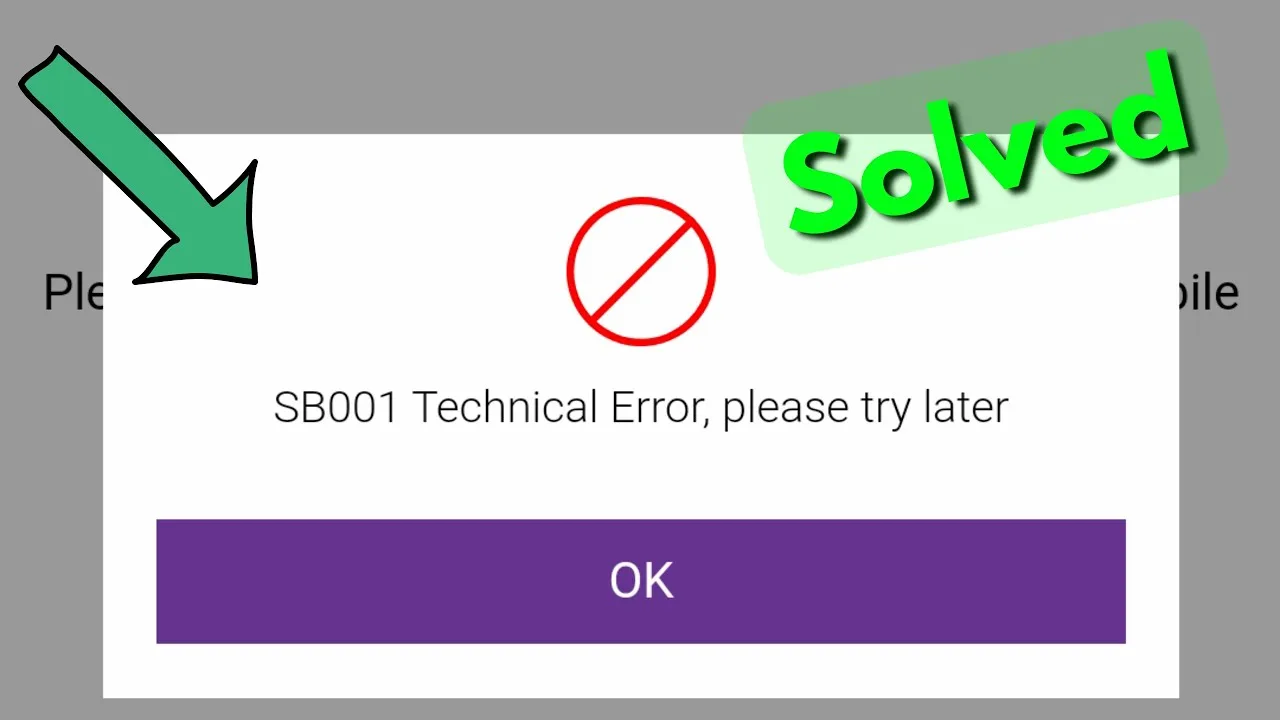What is the SB001 Technical Error?
The SB001 Technical Error is a prevalent issue that frequently occurs when trying to access SBI’s online banking services, including Yono SBI. This error can be encountered for various reasons, such as having a slow or unstable internet connection, experiencing technical problems at the SBI server end, or using outdated versions of the Yono SBI app.
Why does the SB001 Technical Error occur?
The SB001 Technical Error may arise due to several factors, including:
- Internet connection issues: A weak or unstable internet connection can disrupt the communication between your device and the SBI servers, leading to the occurrence of this error.
- Technical problems at the server end: Temporary technical glitches or maintenance activities on the SBI server can result in the SB001 Technical Error.
- Outdated Yono SBI app: Using an older version of the Yono SBI app may lead to compatibility issues with the server, triggering the error.
How to fix the SB001 Technical Error in Yono SBI
If you encounter the SB001 Technical Error in Yono SBI, you can try the following troubleshooting steps:
- Restart your device: Begin by restarting your device. This simple action can often resolve temporary issues and refresh the connection between your device and the server.
- Clear cache data: Clearing the cache data of the Yono SBI app can help eliminate any corrupted or outdated information that might be causing the error. Look for the cache clearing option in the app settings or application manager on your device.
- Update the application: Make sure that you have the most recent version of the Yono SBI app installed on your device. Outdated versions may have compatibility issues that can trigger the SB001 Technical Error. Visit the official app store to check for updates and install the latest version if available.
- Reinstall the application: If the error persists after trying the previous steps, consider uninstalling the Yono SBI app from your device and then reinstalling it from the official app store. This can help resolve any potential installation or configuration issues that may be causing the error.
- Contact SBI customer support: If none of the above steps resolve the SB001 Technical Error, it is recommended to seek assistance from SBI customer support. They will be able to provide you with specific guidance based on your account and device information, helping you overcome the error effectively.
Frequently Asked Questions (FAQs)
Q: Can the SB001 Technical Error be caused by an unstable internet connection?
A: Yes, a slow or unstable internet connection can contribute to the occurrence of the SB001 Technical Error. It is advisable to ensure a stable and reliable internet connection when using the Yono SBI app to minimize the chances of encountering this error.
Q: Is it necessary to update the Yono SBI app to resolve the SB001 Technical Error?
A: Yes, using an outdated version of the Yono SBI app can lead to compatibility issues, resulting in the SB001 Technical Error. Keeping the app up to date by installing the latest version from the official app store is recommended to mitigate such errors.
Q: What should I do if the SB001 Technical Error persists even after following the troubleshooting steps?
A: If the error continues to persist after attempting the suggested troubleshooting steps, it is advisable to contact SBI customer support. Their team of experts will assist you further by providing personalized guidance based on your specific account and device details.
In conclusion, the SB001 Technical Error can be frustrating when accessing SBI’s online banking services. However, by following the provided troubleshooting steps or seeking assistance from SBI customer support, you can overcome this error and enjoy uninterrupted access to the Yono SBI app. Ensure that your internet connection is stable, keep the app updated, and try the suggested solutions to resolve the SB001 Technical Error efficiently.