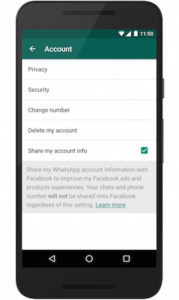WhatsApp announced recently that they will share your contacts and phone number with Facebook. Many users are concern about their private data and they do not want to share information with Facebook. There are two ways you can turn off data sharing with Facebook.
This first option comes before you accept WhatsApp’s newly updated terms and conditions. Do not agree and click on read more option. At the bottom of the terms and conditions screen is a small note that says “Read more about the key updates to our terms and privacy policy.” Tap this, then uncheck the checkbox. You are done.
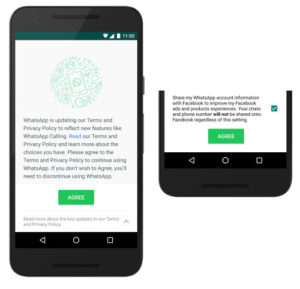
The second option applies if you already accepted the new terms and conditions. You have 30 days to change this option. Go to Settings> Account> Share my account info from inside the app. Uncheck at the bottom of this screen, now Whatsapp will not share your data with Facebook.