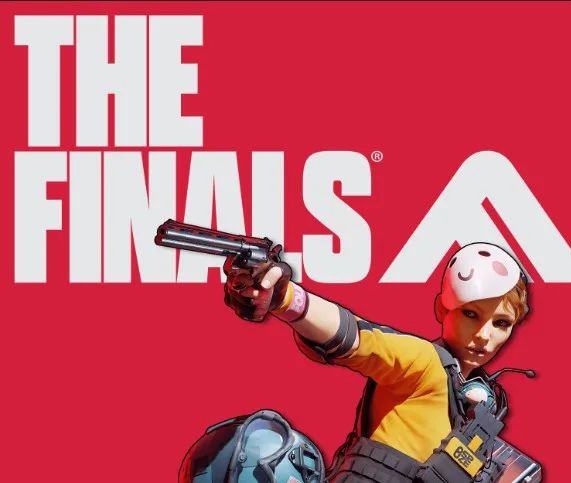“THE FINALS Error Code TFMR0002” is a common issue faced by players of the popular game, The Finals. This error code typically appears during matchmaking, leading to frustration among gamers. In this comprehensive guide, we’ll delve into the causes of TFMR0002 and provide effective solutions to resolve it.
Key Takeaways
- Understanding Error Code TFMR0002
- Common Causes of TFMR0002
- Step-by-Step Solutions to Fix TFMR0002
- Preventive Measures and Best Practices
Understanding Error Code TFMR0002
Error Code TFMR0002 primarily occurs during the matchmaking process in The Finals. It indicates a failure in connecting to the game’s matchmaking services. This issue can stem from various factors, including server problems, internet connectivity issues, and game client glitches.
Common Causes of TFMR0002
- Server-Related Issues: Sometimes, the game servers themselves might be down or undergoing maintenance.
- Internet Connection Problems: A weak or unstable internet connection can interrupt the matchmaking process.
- Game Client Issues: Errors within the game client, such as outdated files or corrupted data, can trigger this error.
Step-by-Step Solutions to Fix TFMR0002
- Check Server Status: First, verify if there are any known server issues with The Finals. This can be done by visiting the game’s official website or social media channels.
- Inspect Your Internet Connection: Ensure your internet connection is stable. You might want to restart your router or connect to a different network to test this.
- Restart the Game: Sometimes, simply closing The Finals and restarting it can resolve the issue.
- Change Your Region: If the problem persists, try switching your server region in the game settings.
- Complete the Tutorial: Make sure you have completed the game’s tutorial, as this can sometimes resolve matchmaking issues.
- Toggle Crossplay Settings: Experiment with enabling or disabling crossplay to see if it affects the error.
- Use a VPN: Connecting to a VPN can sometimes bypass regional server issues.
- Verify Game Files: If you’re playing on a platform like Steam, use the ‘Verify Integrity of Game Files’ feature to fix any corrupted game data.
- Contact Support: If all else fails, reach out to The Finals’ support team for assistance.
Preventive Measures and Best Practices: December 13, 2023
- Regularly update your game to the latest version.
- Maintain a strong and stable internet connection.
- Keep an eye on the game’s official channels for any server-related announcements.