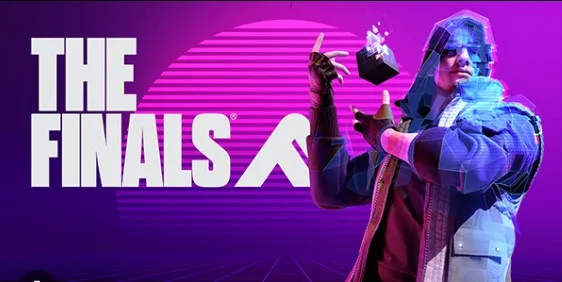THE FINALS update 4.4.0 is now available to download on PC. According to the official THE FINALS patch notes, the latest update 4.4.0 addresses some bugs and crashes.
Previously, a major update 4.4.0 added new changes, fixes, and gameplay improvements.
Unfortunately, players are still experiencing several issues since the release. Today’s THE FINALS version 4.4.0 will fix a few of these issues.
Check out more details below.
THE FINALS Patch 4.4.0 Notes – Oct. 23, 2024
Balance Changes
Weapons
Sledgehammer
* Decreased the sweep duration of the secondary attack by 25%
- Decreased the sweep width of the secondary attack from 30cm to 25cm
- Increased the sweep width of the primary attack from 12cm to 15cm
Dev Note: These changes make the Sledgehammer’s hit sweeps more accurately match the attack animations which hopefully makes the weapon feel more reliable for its victims. We noticed that in some cases players would be hit despite the Sledgehammer’s model not passing near to them at all, which could cause a lot of confusion.
Content and Bug Fixes
Animation
* Fixed an issue where audio was looping when vaulting over certain obstacles
Audio
* Replaced the Cl 40 grenade impact sound to lessen ear fatigue
Bugs
* Fixed an issue that caused a hang for players using DX11
- Fixed an issue where certain usage of goo could result in players bypassing collision
- Potential fix for players becoming permanently invisible during a round
- Fixed one of the issues which could cause destruction to appear out of sync
Cosmetics
* Fixed an issue where the “Stuck on you” sticker on FCAR skin could be floating when using the Ironsight
Contracts
* Re-balanced some of the distance-based Contracts to make achieving them a better experience
Environmental Eliminations
* Updated the kill system to detect and reward players for ‘environmental kills’, i.e. kills where a player falls out of bounds and dies due to the actions of another player
Examples of the types of falling kills this system can now detect include:
* Removing the floor from underneath a player (e.g. destroying Seoul’s sky bridge or removing it via the Dematerializer)
- Blocking a player with Goo or a thrown carriables
- Destroying ziplines carrying a player
- Firing a player out of the level with a Jump Pad
- Lifting a player out of the level with the Anti-Gravity Cube
- Pulling a player out of the level with the Winch Claw
- Knocking a player out of the level with Charge ‘n Slam
- Causing a player to fall out of the level using the Gateway
Dev Note: This is the first iteration of this system. There’s quite a few knobs to turn since there’s a huge amount of ways in which players can end up falling out of bounds. We can’t track absolutely all types of interactions due to the infinite amount of possibilities, including exceptions such as physics-to-physics interactions (i.e. objects/building pieces pushing at each other), but we’ve tried to catch most of the common ones. We’ll keep on iterating and try to address as much of the feedback as possible in coming releases!
Gadgets
Anti-Gravity Cube
* Fixed various unintended bugs with the Anti-Gravity Cube
Dev Notes: Unfortunately folks, with these fixes the age of the “Goo plane” is over. We loved your imagination with these creations, but this is not a form of locomotion we ever intended for the game and, as well as being very counterintuitive for many players, they can also negatively impact pacing.
Glitch Trap
* Added squad colors to the Glitch Trap
RPG-7
* Fixed an issue where the RPG would restock ammo too early in the reload animation
Game Modes
Practice Range
* Fixed an issue where practice dummies would block explosive damage
Maps
Monaco
* Added additional exit point at the top of the alley zipline, allowing players to jump directly on the opposite rooftop.
Kyoto
* Small flow improvements around the side of the Pavilion, preventing players from getting stuck between bamboos or get snagged on lanterns
Settings
* Added a new option called “Resolution Scale Mode” when TAAU is the selected resolution scaling method. This new setting defaults to the “Auto” option, which selects resolution scaling automatically based on your screen resolution. The alternative “Manual” option allows adjusting the resolution scale value with the “Resolution Scale” slider, just like before
- Adjusted the way the GPUs FSR2 and XeSS are selected by default. Both of these are high-quality techniques that are not suitable for low-end GPUs. For low-end GPUs, TAAU will be the default resolution scaling method from now on
Specializations
Goo Gun
* Goo projectiles from the Goo Gun will now stick to the base of turrets in the same way as goo from barrels
UI
* Fixed an issue where players moving from Platinum 1 to Diamond 4 in World Tour would see the wrong badge and progress bar on the World Tour screen
- Fixed an issue where scoring events would show the score gained twice on the HUD, for example: “Vault Opened 500 +500”
- Fixed an issue where the larger Battle Pass reward images didn’t cover the whole tile
- Fixed an issue where Mouse and Keyboard users could only use the Mouse Wheel to zoom in/out on cosmetics on the Sponsor screen when the mouse was placed in the top part of the screen
- Fixed an issue where game mode tiles could get stuck in the hover state
- Fixed an issue where player names would not update immediately when using the ‘Hide Playernames’ option
- Added friends filter to the leaderboard
- Fixed an issue where friends’ names could show up incorrectly on leaderboards after toggling the friends filter
- Adjusted healthbars back to intended height
VFX
* Fixed an issue that caused the fog at the edge of the screen to flicker occasionally
VOIP
* Fixed an issue on consoles where VOIP would stop working after entering the console overlay after launching the game
Weapons
Alternate Sights
* Fixed an issue where the player’s gun could be offset when playing with a sight
AKM
* Updated the ammo count on the item overview screen
CL-40
* Updated the ammo count on the item overview screen
Download THE FINALS update 4.4.0 on PC.