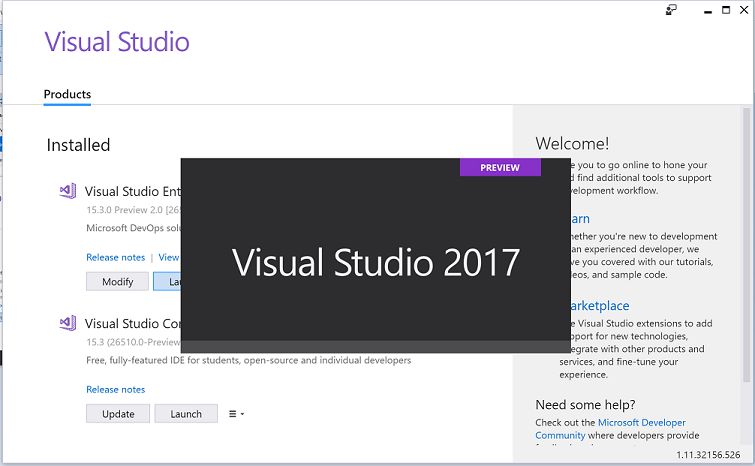Visual Studio 2017 15.3.0 Preview 2 is now available for download. The latest update brings bug fixes and performance improvements. The new version also includes the .NET Framework 4.7 development tools. The update added UI support for adding of ADFS Azure stacks along with government clouds as well as resolved a bug where old accounts would show up in the Account Picker.
Previously, Microsoft released Visual Studio Preview 15.2 (26430.12) with new features and improvements. Check out what’s new in this build.
Visual Studio 2017 15.3.0 Changelog
What’s New in this Release
NET Framework 4.7
Visual Studio 2017 15.3 Preview 2 now offers the .NET Framework 4.7 development tools to all supported platforms with the 4.7 runtime included. The .NET Framework 4.7 offers several new features and improvements as well as numerous reliability, stability, security, and performance fixes.
Visual Studio IDE Improvements
Sign-In/Connected Services
- Visual Studio 2017 15.3 Preview 2 added support conditional access and authorization failure.
- Users can now sign into Visual Studio even if they have Multifactor authentication turned on only for some resources used in the Visual Studio sign in flow.
- Connected Services tab shows which services have already been configured.
- You can now see a visual indicator for configured connected service in Connected Service tab (Figure 1).
- Added UI support for adding of ADFS Azure stacks along with government clouds.
- Resolved a bug where old accounts would show up in the Account Picker.
Visual Studio IDE
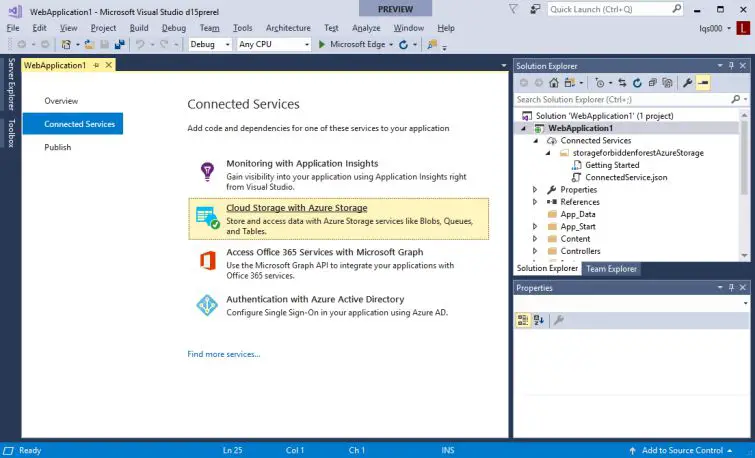
- Visual Studio 2017 entry in Control Panel -> Uninstall/Change Programs now supports Modify.
- In previous versions, you could only uninstall from Control Panel.
- Visual Studio 2017 15.3 Preview 2 added a “Get Tools and Features…” item to the top of your Tool menu to make it easier to add more components (Figure 2).
- This will launch the installer on the Modify screen to help you quickly add the tools and features you need.
- Solved a hang that was occurring when switching between file tabs.
- Visual Studio 2017 15.3 Preview 2 added a new Splash Screen (Figure 3).
- As well, this screen will display if the version is a Preview version.
- Fixed a shortcut issue causing monitors to disconnect on Intel laptops.
- In previous versions, the default shortcut to push unpublished commits (Ctrl + Alt +F8) was the same as the shortcut to disconnect monitors on Intel laptops. We’ve changed the shortcut to Ctrl + E, Ctrl + C to fix this.
Solution Explorer
- Enabled camelCase matching for files.
- Open folder now supports MinGW and Cygwin debuggers.
- As a deterrent to unwanted file moves inside the Solution Explorer, a prompt now asks for confirmation whenever files are moved. Users can disable the prompt and re-enable by going to Tools / Options… / Projects and Solutions
Editor
- Different icons for quick fixes and refactorings in Lightbulb.
Setup
- Visual Studio’s Installer program has improved our install size estimation to be more accurate based on what you have currently selected and previously installed.
- Visual Studio updates will now display a new version format to make it easier to understand what updates you are getting.
- This version will show in the installer application, Help > About dialog and updates notifications
Debugging and Diagnostics
Debugger Support for Visual Studio Team Services Symbol Servers
You can now query and download symbols from Visual Studio Team Services Symbol Servers (currently in private preview). You can select and add Visual Studio Team Services symbol paths to your Visual Studio environment using the Tools->Options->Debugger->Symbols page. To set up a Visual Studio Team Services Symbol Server follow these instructions to sign up for the private preview.
Point and Click to Set Next Statement
You can now hold down the Ctrl key while stopped at a breakpoint when debugging. The Run to Click (Run execution to here) icon next to your line of code changes to “Set Next Statement” functionality. Click on it to move the yellow instruction pointer to that line and set the next statement for the debugger to execute.
Source Link Support for Windows PDBs
Source Link is now supported for Windows PDBs (in addition to Portable PDBs). Compilers that support it can put the necessary information in the Windows PDB and debugger can retrieve source files based on that information.
Open Folder Debugging Improvements
With Visual Studio 2017 15.3 Preview 2. You can now more easily choose your debugging experience when using Open Folder. With the new templates for the Open Folder experience, if you have the core debugger experience installed you can now choose the type of debugger you want to use (Managed, Native, or Mixed) from the “Select a Debugger” dialog accessed through the “Debug and Launch Settings” menu option in Solution Explorer. If you have a C++ MDD experience installed (Android C++, Linux Debugging, etc.), you will now see options for MinGW and Cygwin support using GDB for attach and launch within the same menu option.
Refresh All Nested Values in Variable Windows
Now when you click the refresh button for the parent node of a variable or expression in the Watch, Autos, and Locals windows, all visible variables and expressions that are children of that node will also be refreshed and re-evaluated. You no longer have to click on the refresh button for each of the children.
Issues Fixed in this Release
- Updating with the Visual Studio Installer results in an endless update loop.
- Visual Studio 2017 fails to start with an “Unknown Error”.
- Access denied and unknown/other errors occur while running on Windows 7 under multiple user contexts.
- TypeScript background compilation causes performance slowdown.
- Web publish preview is unable to upload only a subset of files.
- DSSDT cannot be installed.
- Visual Studio 2017 crashes during Attach to Process.
You can download latest Visual Studio 2017 15.3.0 Preview 2 from the official link below.