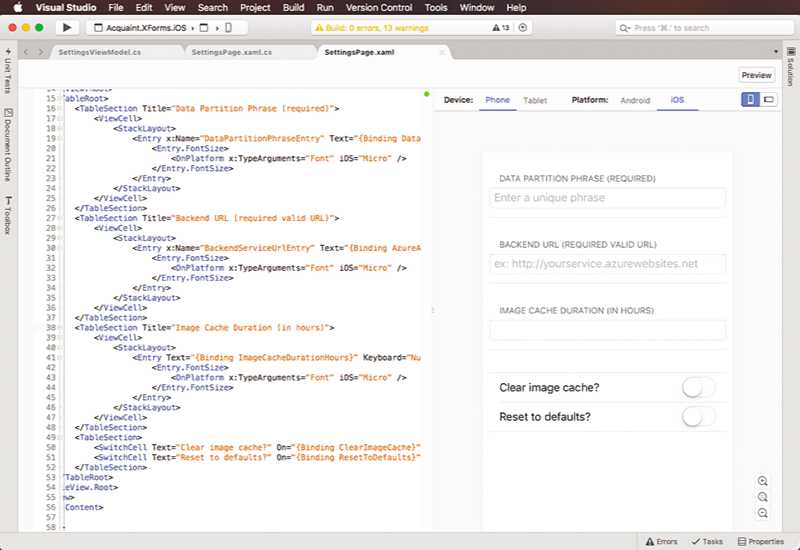Microsoft announced Visual Studio for Mac. The Microsoft Visual Studio for Mac is based on Xamarin Studio. Developers can use to add their own functionality ranging from simple editor commands to entirely new languages and project types. You can also use Visual Studio Code, a lightweight standalone source editor.
Microsoft Visual Studio for Mac is IntelliSense and refactoring use the Roslyn Compiler Platform. The Visual Studio also is the same debugger engines for Xamarin and .NET Core apps, and the same designers for Xamarin.iOS and Xamarin.Android. Currently, Mac version doesn’t support all of the Visual Studio project types. If you have team members on MacOS and Windows, you can share your projects across platforms.
The official post:
“At its heart, Visual Studio for Mac is a macOS counterpart of the Windows version of Visual Studio. If you enjoy the Visual Studio development experience, but need or want to use macOS, you should feel right at home. Its UX is inspired by Visual Studio, yet designed to look and feel like a native citizen of macOS. And like Visual Studio for Windows, it’s complemented by Visual Studio Code for times when you don’t need a full IDE, but want a lightweight yet rich standalone source editor.”
Visual Studio for Mac supports native iOS, Android and Mac development via Xamarin, and server development via .NET Core with Azure integration.